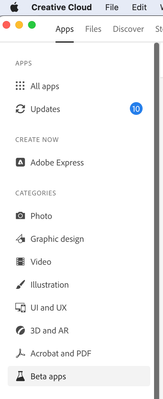- Home
- After Effects
- Discussions
- Low memory warning in After Effects 23.0 (2023)
- Low memory warning in After Effects 23.0 (2023)
Copy link to clipboard
Copied
Unfortunately 23.0 did not fix the issue for me on my M1 mac. It still only renders 2 frames at a time and gives the same error. If I revert back to version 22.4 it works perfectly but any subsequent update (including the 23.0 just released) has the playback issue.
Update: version 24.0 working much better!
I had various results with updates 23.1-23.6, most of them still occasionally having the issue saying it's out of memory or even black frames when rendering. It didn't matter if I had all plugins removed, fresh install, and no other programs running. I just updated to v24.0 and instantly started working like it used to before v23.0. RAM previews are loading right away and playing back in realtime speeds. I'll update if anything changes but so far they seem to have fixed the issues plaguing v23+ at least for me.
 1 Correct answer
1 Correct answer
Hi all,
After Effects 23.1 contains improvements to memory management and fixes an issue that caused After Effects to show low memory warnings during preview. If you experience a low memory issue in After Effects 23.1, please create a new post for troubleshooting.
Thanks,
Rameez
 1 Pinned Reply
1 Pinned Reply
Hi Everyone - we've just made available AE 23.2x9 Beta which has 2 very important changes in it related to the low memory/5 frame rendering issue. We are looking for as many people who can reproduce this issue as possible to download the beta and to see if the issue is fixed. If we can get some confirmations, we'll push the fix into the upcoming 23.1 full release, but we really need as many people to try it out as possible.
You should be able to acccess the Beta from the Creative Cloud Desktop
...Copy link to clipboard
Copied
Please try AE Beta 23.2x9 and see if it solves the problems you're experiencing. More details here: https://community.adobe.com/t5/after-effects-discussions/low-memory-warning-in-after-effects-23-0-20...
Copy link to clipboard
Copied
This is not fixed. Problem started as others have said, in 22.5, continued throughout 22.6 and 23.0. Please fix this Adobe, it's frustrating to be paying for stuff that you break and still can't fix after 3 more revisions! I rolled back to 22.4 and it works fine.
Copy link to clipboard
Copied
We are working on fixing it. If you have any projects or videos of what's happening, we'd love to see them. We've been fixing what has been reported, but we need specifics based on hardware and project usage.
Copy link to clipboard
Copied
I can't give you a specific project because it's referencing hundreds of gigabytes of footage, however, I'm running a brand new Dell Precision 3660 with a i9-12900K processor, 64 GB ram, and a Nvidia 3090 with 24 GB VRam.
In 22.5, 22.6 and 23.0 I have tested that my projects won't preview an entire timeline. While these timelines are indeed heavy, I've never had an issue. Also as mentioned, I rolled back to 22.4 and performance is back to normal.
The specific behavior is the timeline rendering out green till maybe 2/3rds of the timeline, then it will just completely stop. Once it stops, the cache (green line) goes away entirely. Both my viewport preview resolution and preview resolutions are set the same, so the green line should remain. Then after that, I try to preview again and it only renders maybe a couple of seconds worth of footage out of about 30 seconds and stops again.
It's like the caching and the way it uses the RAM just isn't working right any more.
Copy link to clipboard
Copied
Sad to say but you are right they changed how AE preforms and renders and calculates cache but actualy just broke something that was working fine before and it s always 3rd party plugins or someone elses fault 😞
Copy link to clipboard
Copied
I mean I find it kinda silly when companies do this. Like I get it, programming things is indeed difficult, but when users are starting to complain of an issue and you can pinpoint the version which this change occurred, why not go back and look at the code and what you changed in between those two versions? It should be fairly simple to at least overview which programmers did what and then get to the bottom of it.
Copy link to clipboard
Copied
"but when users are starting to complain of an issue and you can pinpoint the version which this change occurred, why not go back and look at the code and what you changed in between those two versions? "
We changed 1000's of lines of code around our memory handling leading into 22.5. In the past AE was ignorning a lot of memory leaks and it caused system and app instability. We made a choice to reign that in with the hope we'd end up with a more stable app and eventually better performance. We made improvements in 22.6 and in 23.0 but the M1 / Unified memory architecture is causing some specific cases where memory won't be released. It's interesting you're hitting this on Windows with a dedicated GPU as that indicates something else we may not have seen or know about.
Copy link to clipboard
Copied
That is interesting. I guess something else got changed that can affect windows machines. I'm on Win 10 Educational by the way. I appreciate the info and hope you guys can narrow down what is going on soon.
Copy link to clipboard
Copied
@Randy - Dice
I get great performance from After Effects. If you'd like to watch about 20 minutes screen recordings of After Effects performing just fine at 3840-by-2160, I'm happy to share a link.
Of course, the important part is troublehsooting why some users are having issues on their systems.
Copy link to clipboard
Copied
Hey Warren I agree on certain projetcs I was not getting much issues after updating everything but as soon as your projects gets complicated with 150 layers with Rasterizing comps and doing something very specific not just video editing or small effects. AE 23 just can t handle it and had to revert back to 22.5. I also dod many test and found verious bugs that would only occur in AE 23 such as a color change in blend modes or Curves and certain Effects will output a different color range or brightness that is completly different from 22.5 original project.. AE 23 just has to many bugs at the moment.
Copy link to clipboard
Copied
General rule of thumb since COSA After Effects 1.0: Always wait for the .1 or .5 release.
When my projects creep up to 100s of layers, I appreciate that After Effects offers great flexiblity in lower the Composition Resolution and skipping frames during a Preview. I can still work really fast at Quarter Resolution and skipping every other frame and then think about configuring a more powerful system while waiting for the full resolution, full frame rate render.
Have you made use of the Render Time pane to determine which Layers are causing the biggest slow down? Have you rendered Comp Proxies?
Copy link to clipboard
Copied
Do you have a project that you can share? Or collect a poriton of and share?
How long does it take your system to render the AEPulseBenchmark project designed by Kyle Hamrick?
Copy link to clipboard
Copied
I'm on a deadline on the moment working on a large intro video for a Football team. It references hundreds of clips and hundreds of gigabytes of content, so I don't really have anything to share at the moment until I test some lighter-weight projects.
As far as the AE Pulse benchmark. What settings should I be rendering with? It seems like that might cause variation in export time due to the codec encoding process. I have it going right now exporting to a Quicktime Animation with no alpha and it's been going for 5 minutes and says it will take another 5 minutes to complete. Obviously that might change quite a bit if the effects on the timeline get heavier later on.
Copy link to clipboard
Copied
Hey Warren, enven though a rendering test was not really the issue since the main problem is not being able to work and preview on a constant basis. But non the less a great test that might help figure out how to fix AE 23
Since I did not want to change any settings and render the projet as is. I did 4 renders 2 x in ae v22.5 and 2x ae v23. Then I actualy applied the projet settings for real world work rendering and only adding the default rec 709 color and ading my GPU Nvidia instead of default software as I normaly do for exporting and working for TV Broadcast outputs. All test are exactly the same settings and purged all memory each time. Rendering and using the Quicktime Animation codec.
Specs : windows 10 / i9 12900k / 128 gig ram / Geforce 3090 ti /
AE 22.5 Default setings = 3:59 sec
AE 23 Default settings = 4:15 sec
AE 22.5 GPU / Rec 709 = 3:36 sec
AE 23 GPU / Rec 709 = 12:14 sec .... wow right ??
Copy link to clipboard
Copied
Obviously that 23/GPU/Rec 709 is concerning. If you redo that particular test, is it still 12:14 or somewhere around that time?
Copy link to clipboard
Copied
The CPU you have has an integrated GPU. Is that enabled or was it in use? One of the primary areas of issue here is with unified memory/integrated GPU setups. Just wondering if somehow that Intel integration GPU was used instead of the NVIDIA one.
Copy link to clipboard
Copied
I don't think 23.0 requires updated display drivers from 22.5, but that's something to take a closer look at.
Copy link to clipboard
Copied
Here are more render test, I redid the exact same settings and more and rebooted the PC as well as making sure the Onboard GPU was off in the bios.
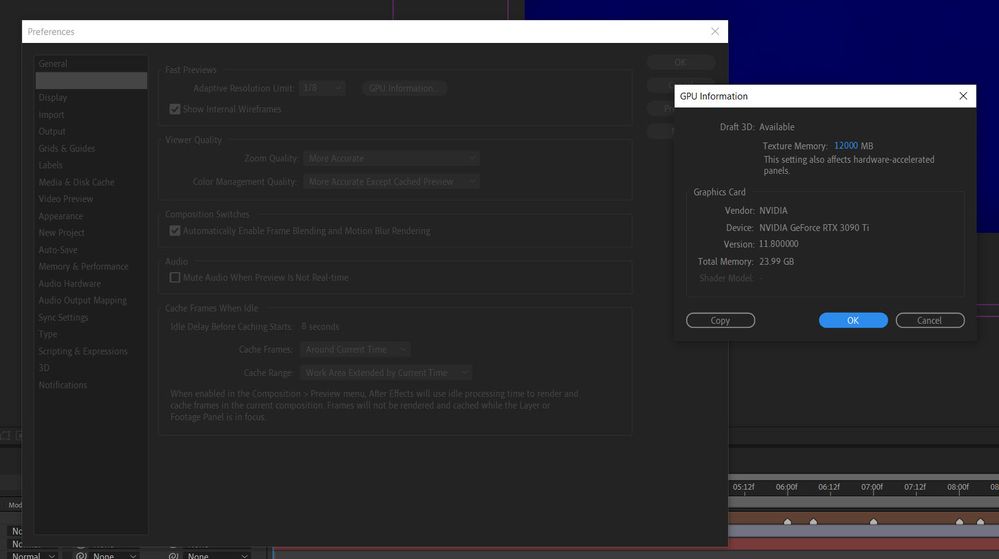
Render settings are the following:
AE 23 GPU / rec 709 / 16 bpc = 12:07
AE 23 GPU / No color profile / 16 bpc = 11 :45
AE 23 Software / rec 709 / 16 bpc = 13:37
AE 23 Software / No color profile / 16 bpc = 12:53
AE 23 GPU / rec 709 / 8 bpc = 3:29 interesting how much faster 8 bpc, unfortunately in GPU mode we need to be in 16 bpc in order to keep the correct colors and better gradients.
AE 23 Software / rec 709 / 8 bpc = 4:02
AE 22.5 GPU / rec 709 / 16 bpc = 12:55
AE 22.5 GPU / rec 709 / 8 bpc = 3:42
AE 22.5 Software / rec 709 / 8 bpc = 4:01
I must of made a mistake in my first render test in 22.5 and forgot to change it to 16 bpc would explain the time difference. Well looks like both rendering engine are almost identical maybe a small increase in v23. But like I had mention before the problem was never the rending but working in AE itself with the previews and caching files system and sometimes having it completly stop rendering and getting a blanc screen in your preview as if AE 23 just gives up sometimes with errors and other times with no errors and have to shutdown and reboot... the problem may be more apparent if working in 16 bit since I m always in rec 709 16 bpc.
Also kinda disappointing that using GPU doesn t seem to really increase anything at all in the end. I really wish AE would introduce a real 3d rendering engine like we had in cs6 with ray tracing... cinema 4d is horrible laggy and long and a complete waste of rendering time when using multiple 3D layers with shadows. The same projet in cs6 would take 5 sec to render 1 frame vs 5 min 30 sec using cinema 4D render engine in version 2020+.. Please bring back raytracing... but thats a discussion for a different post.
Copy link to clipboard
Copied
Thank you for rerunning all those. Yes, 16bpc is a lot more processing so that would slow down the renders. Software and GPU modes though should produce virtually identical results, in 8 or 16bpc. If you have anything that shows the difference, I'd love to see it.
In terms of 3D, if you're able, install the AE Beta builds. We've introduced a new 3D rendering engine, Mercury 3D, which also supports importing 3D models such as obj, gltf, etc. More details here https://helpx.adobe.com/after-effects/using/whats-new/2023.html#3d-model-import
Or watch this preview https://www.youtube.com/watch?v=eX2SzgfDmXY
Copy link to clipboard
Copied
not to get to much off topic from the memory issue but thx for this info looks promissing.. will Mercury 3d use GPU ?
Copy link to clipboard
Copied
Yes, it's primarily a GPU renderer. The parts of AE that still require the CPU will still be used, but then brought in and around the GPU portions of the 3D environments. The more model-based a scene is, the more GPU will be used. Getting true 2D and 3D compositing to work is going to be groundbreaking, but it's going to take a bit work so this will be in beta for a while to come yet.
Copy link to clipboard
Copied
I almost forgot. When you run the AEPulseBenchmark, be sure to turn off Composition > Preview > Cache Frames While Idle. If any frames have cached prior to starting the render, use Edit > Purge > All Memory and Edit > Purge > Image Cache Memory.
If any frames have cached, you'll get a faster render. While that's what we usually want, it doesn't provide good benchmark numbers.
About 12 minutes is pretty good for an i9.
Copy link to clipboard
Copied
Hi Everyone - we've just made available AE 23.2x9 Beta which has 2 very important changes in it related to the low memory/5 frame rendering issue. We are looking for as many people who can reproduce this issue as possible to download the beta and to see if the issue is fixed. If we can get some confirmations, we'll push the fix into the upcoming 23.1 full release, but we really need as many people to try it out as possible.
You should be able to acccess the Beta from the Creative Cloud Desktop app, Beta apps, After Effects.
Please post back and let us know your results.
Thanks!
Copy link to clipboard
Copied
Where should we post our feedback ? Is there a specific beta forum ?
Copy link to clipboard
Copied
Here is fine. Thanks!