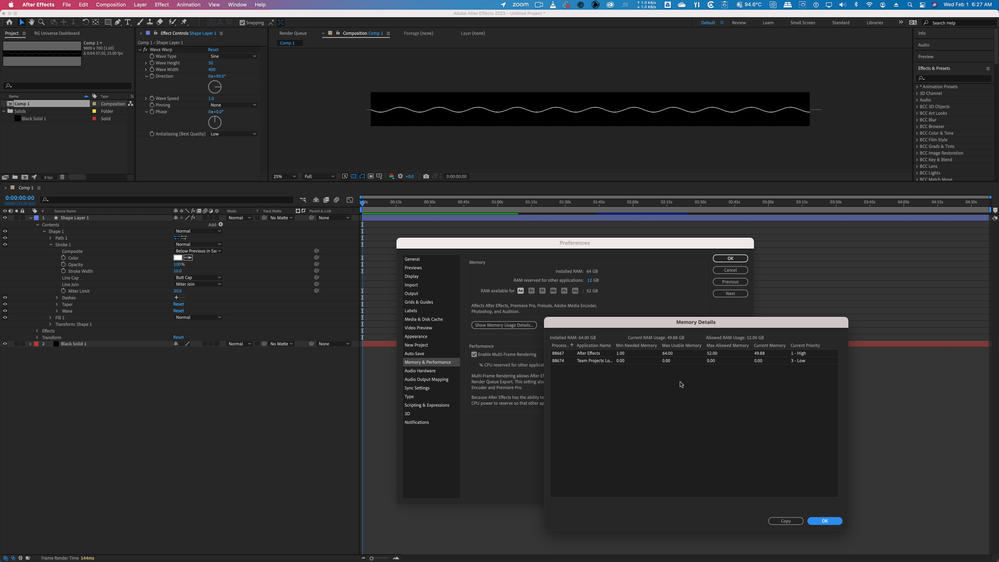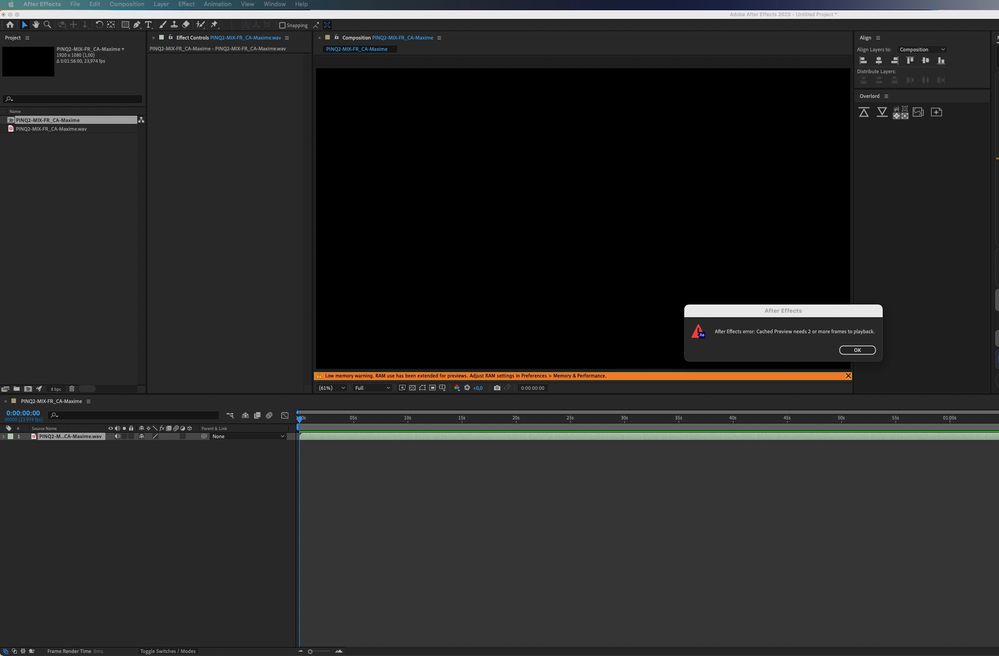- Home
- After Effects
- Discussions
- Low memory warning in After Effects 23.0 (2023)
- Low memory warning in After Effects 23.0 (2023)
Copy link to clipboard
Copied
Unfortunately 23.0 did not fix the issue for me on my M1 mac. It still only renders 2 frames at a time and gives the same error. If I revert back to version 22.4 it works perfectly but any subsequent update (including the 23.0 just released) has the playback issue.
Update: version 24.0 working much better!
I had various results with updates 23.1-23.6, most of them still occasionally having the issue saying it's out of memory or even black frames when rendering. It didn't matter if I had all plugins removed, fresh install, and no other programs running. I just updated to v24.0 and instantly started working like it used to before v23.0. RAM previews are loading right away and playing back in realtime speeds. I'll update if anything changes but so far they seem to have fixed the issues plaguing v23+ at least for me.
 1 Correct answer
1 Correct answer
Hi all,
After Effects 23.1 contains improvements to memory management and fixes an issue that caused After Effects to show low memory warnings during preview. If you experience a low memory issue in After Effects 23.1, please create a new post for troubleshooting.
Thanks,
Rameez
 1 Pinned Reply
1 Pinned Reply
Hi Everyone - we've just made available AE 23.2x9 Beta which has 2 very important changes in it related to the low memory/5 frame rendering issue. We are looking for as many people who can reproduce this issue as possible to download the beta and to see if the issue is fixed. If we can get some confirmations, we'll push the fix into the upcoming 23.1 full release, but we really need as many people to try it out as possible.
You should be able to acccess the Beta from the Creative Cloud Desktop
...Copy link to clipboard
Copied
Are you working in an old project? The update started working for me in some existing projects. But I had one in particular (large and spanning a couple AE generations) that just wouldn't work. I had to bite the bullet and start a new one for that client. But AE is working again. The other thing that may have affected it was uninstalling and reinstalling all Red Giant plug-ins.
Copy link to clipboard
Copied
It looks like you're right. I created a new project and that does seem to playback correctly, but on my older projects the issue persists. Thanks for pointing that out, and I guess I may have to keep both versions installed for the time being so I can still access those files properly.
Copy link to clipboard
Copied
Hi @raymondcraig,
Try importing your older projects into a new project file and see if that works.
Thanks for letting us know that new projects work fine, @cmcilwain4450!
Best,
Rameez
Copy link to clipboard
Copied
I did try that already, and unfortunately I still get the error even when importing it into a new project file.
Copy link to clipboard
Copied
I'm having the same issue. Tried all the fixes listed in this thread, including starting a new project and importing the old. I have no plugins installed and updated to AE 23.1 today with brand new preferences. No settings imported. Still have the issue. AE has been very cumbersome to use for three months now.
I'm on an M1 Mac with 16gb RAM. Project uses just 11 very simple animated shape layers and a static solid over 15 seconds. Had no problems until November last year when this issue showed up.
Here's a screengrab with the issue when trying to RAM preview at quarter res (Full res is 2160 x 2880).
Copy link to clipboard
Copied
in creative cloud under beta versions
Copy link to clipboard
Copied
Where is that found to have worked? I can see elsewhere in the thread that beta 23.2 was being tested with the intention of pushing it into the full 23.1 release if the issue was fixed. That was two months ago.
Copy link to clipboard
Copied
I installed the beta version maybe two weeks ago and it worked. In the meanwhile they released an update that I also installed (it was prompted automatically, so I just clicked install). It still works for me on the M1 2021 mac with 8GB memory. I'm loading previews normally even in full resolution.
Copy link to clipboard
Copied
That's interesting. The latest full update that worked for you didn't work for me. I'm reticent to try betas. Would rather deal with bugs I know than learn about new ones the hard way so close to a deadline.
Copy link to clipboard
Copied
Just downgrade to 22.3. Will work.
Copy link to clipboard
Copied
I tried the beta version and still had the low momory issue.
Copy link to clipboard
Copied
@tonycomley
Looks like you need more RAM.
Your screenshot shows that you have at least one Composition that's 9000-by-700 with a duration of four minutes, thirty-seven seconds, and twenty frames in a project that's at 8 bits per channel. That one Comp is 24 MB per frame for 6,945 frames without factoring in the overhead of After Effects rendering whatever is happening at each frame. It's hard to tell from the screenshot, but it looks like you have several Comps at these settings.
If I create a Comp at those settings, add a Solid at Comp Size and a Shape Path set to a 10-pixel Stroke Width with Wave Warp applied, After Effects shows that it needs 14.27 GB at first. After Effects increases to needing 51.99GB as the Preview approaches 00:0130:00 while it caches frames while idle.
While you're working, what do you see when you go to Preferences > Memory & Performance > Show Memory Usage Details?
I've copied and pasted my Memory Details below for reference.
- Disable "Cache Frames While Idle"
- Work at Quarter Resolution or a Custom Resolution (View > Resolution > Full, Half, Third, Quater, Custom)
- Set the Comp duration to a shorter duration (fewer frames = less RAM usage)
- Work with Compositions that are not as wide (fewer pixels = less RAM usage)
- Set the Disk Cache to a high capacity, high bandwidth drive
- More RAM
Copy link to clipboard
Copied
I really appreciate the lengths you've gone to but the variables you list are not the issue:
- I'm not using any of those large comps in the timeline I'm RAM previewing from.
- I recreated the problem today from a project that was reduced to just the timeline you see. So just 11 shape layers and a black solid with no effects, just animated paths with four keyframes on each of the 11 layers in a 2160 x 2880 comp.
- This issue happens across multiple projects and only over the last three months.
- Previously I've used even larger comps with less RAM with no RAM preview issues besides the expected limitations.
- This new issue will render only two frames regardless of preview resolution and return the same specific error that so many here have reported since version 22.4.
I really appreciate the feedback but I've been using After Effects for 15 years and know a bug from a limitation. This issue has been doing the rounds for a few months and you can find several workarounds on YouTube including downgrading to version 22.3.
Copy link to clipboard
Copied
Hi Tony - I'm going to have one of the engineers who are working on AE's memory management reach out to directly. We'd definitely like to see if we can repro the issue, review your memory settings, the comps you're creating, etc. Clearly something isn't right but to figure that out we'll need to dig in with you further.
Copy link to clipboard
Copied
Bali right now with resonating patterns of jet lag). --
Tony Comley
Animation Director
www.tonycomley.com
+44 (0)7917 190748
Copy link to clipboard
Copied
Copy link to clipboard
Copied
V23 major memory leak issue, have 128 gig installed and AE uses all of it even when no project in use, Just by having AE open it starts building up memory usage till it reaches my maximum that I had set in available for AE. Getting same problem as others saying I dont have enough ram to preview a 5 sec clip. Had to revert back to AE 22.5 but even in 22.5 AE builds up ram till it s full but does not affect the previews
Copy link to clipboard
Copied
I forgot to mention I m on windows 10, so it has nothing to do with Mac version others are experiencing AE 23 and AE 22.6 are doing the exact same memory eating bug
Copy link to clipboard
Copied
Same for me! I have M1 max 64go RAM and I cannot play a new project with only a .wav on it...
Copy link to clipboard
Copied
This perhaps looks more related to having a comp with only an audio file in it. That may still be a bug we need to address, but is this happening when you have visual frames to render?
Copy link to clipboard
Copied
What are your computer specs, @Anand26678625z9rk?
Do you have any third-party plugins?
Copy link to clipboard
Copied
currently my storage 178gb available. and full storage 500gb, and to be honest i don't know i have installed third-party plugins or not. how can i find this?
Copy link to clipboard
Copied
@Rameez_Khan my after effect 2023 still not working. they still showing me low memory warning. and i'm doing all things. but that trails dosn't work.
Copy link to clipboard
Copied
I am still having the issue on my M1 Max 2021 64 GB computer on AE 23. In fact, it seems to be ocurring even more frequently. New project, no additional programs running etc... I have yet to update my system to Ventura. Has that solved it for anyone?
Thanks!
Find more inspiration, events, and resources on the new Adobe Community
Explore Now