Copy link to clipboard
Copied
Im trying to mask a clip, I used the pen tool everything connected and then i normally mask and feather it done.But then it doesn't show up on the composition but it does show up on the layer when I double click it? Normally it works but sometimes it dosn't how do I fix this issue if the masking doesn't show up in the main comp ?
 1 Correct answer
1 Correct answer
I noticed you have TimeWarp applied to the clip. This is one of those effects that requires use of the Compositing Options feature. It's important to understand that once you use a Mask for Compositing Options, it no longer acts as an ordinary Mask - you will often require another instance of the mask - to cut out your image. In your case, I believe you will only need to duplicate the Mask, in the Timeline, and this is after you've applied Compositing Options to the Timewarp effect; where you've
...Copy link to clipboard
Copied
What do you mean when you wrote, "it (masking) doesn't show up"? Does the Mask Path not show and/or does the effect of the Mask not apply on the layer?
I suggest you screen grab your Timeline; showing the Mask Properties, clearly. Then add screen grabs of your Layer and Composition Panels, separately.
Copy link to clipboard
Copied
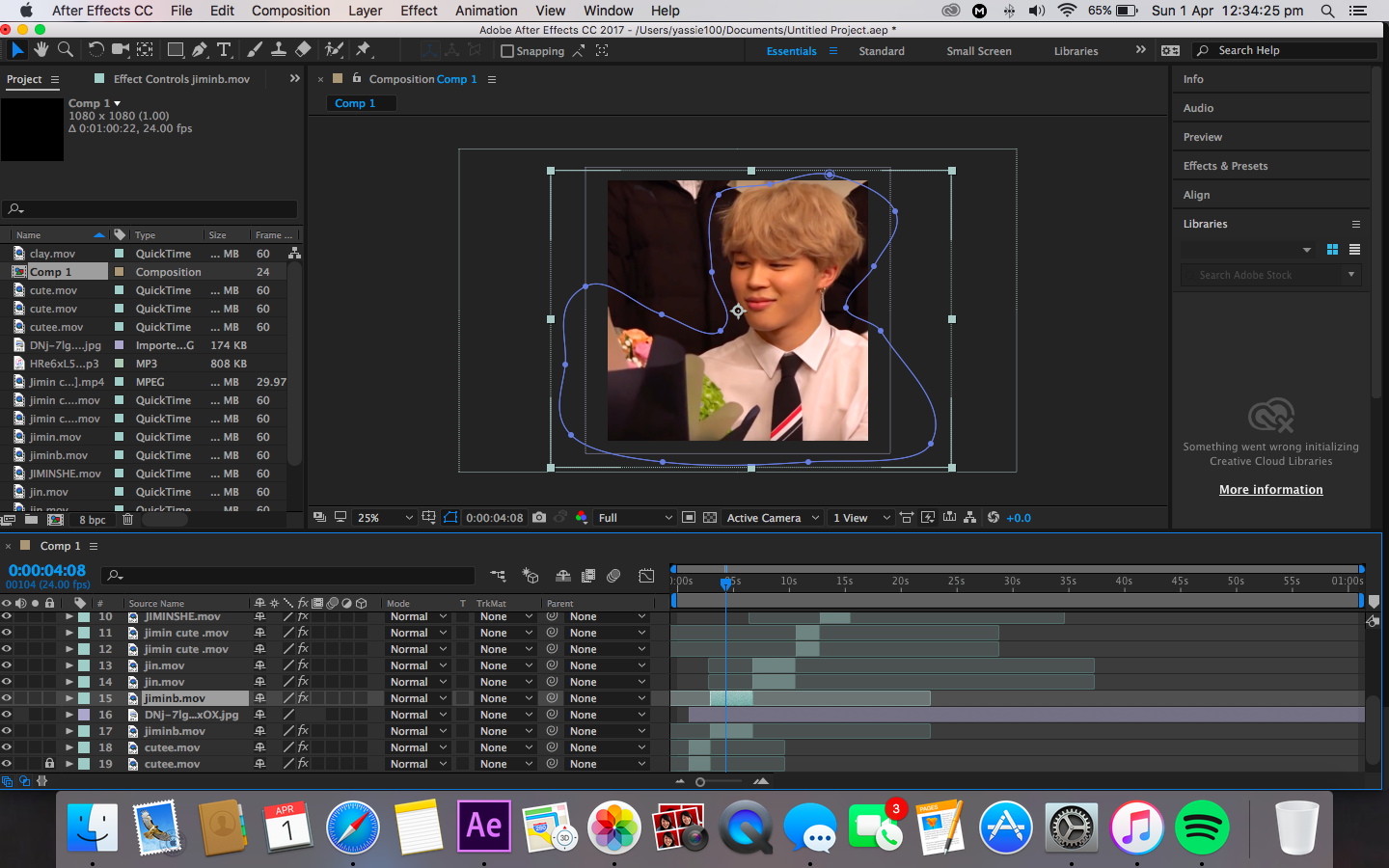
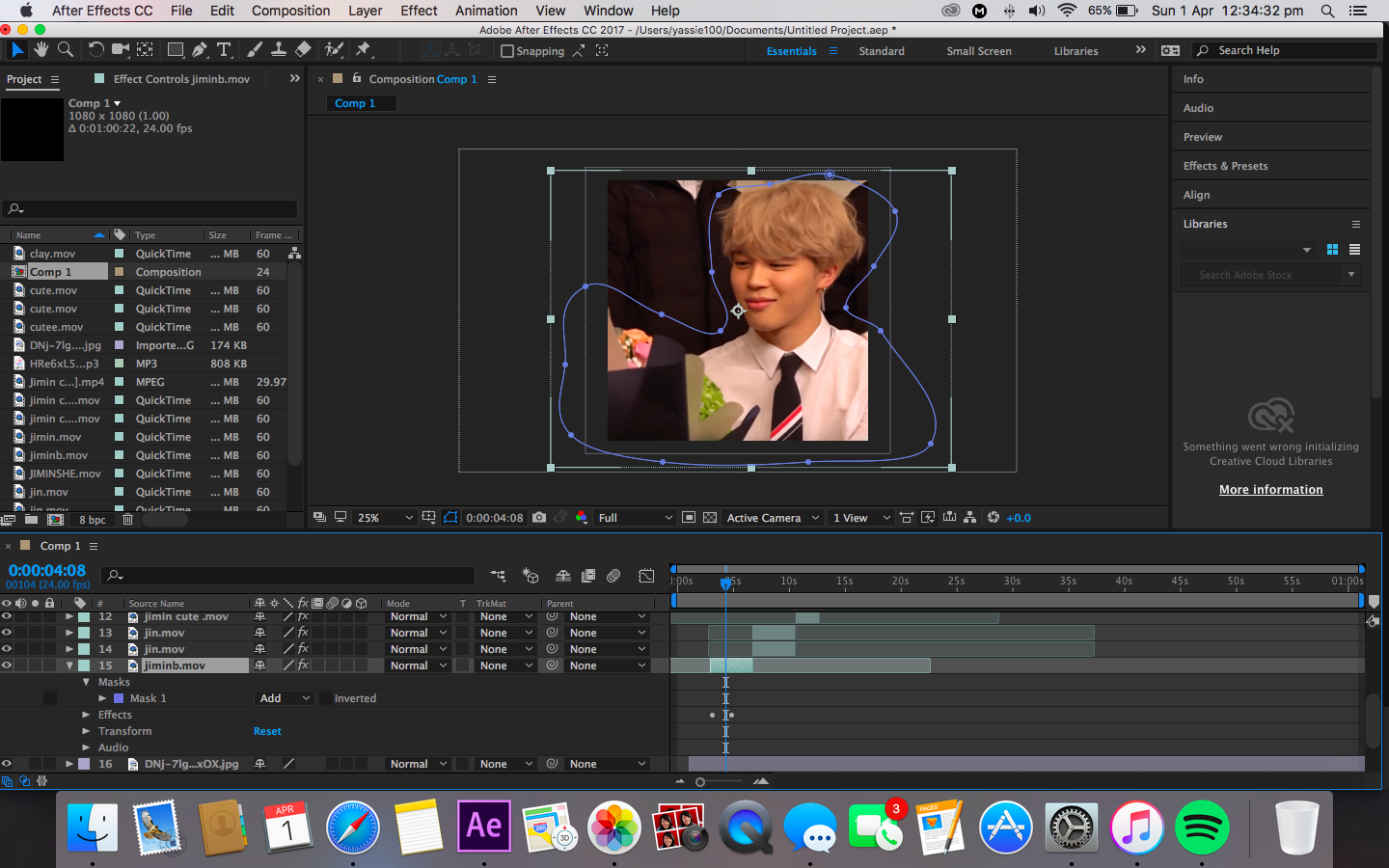
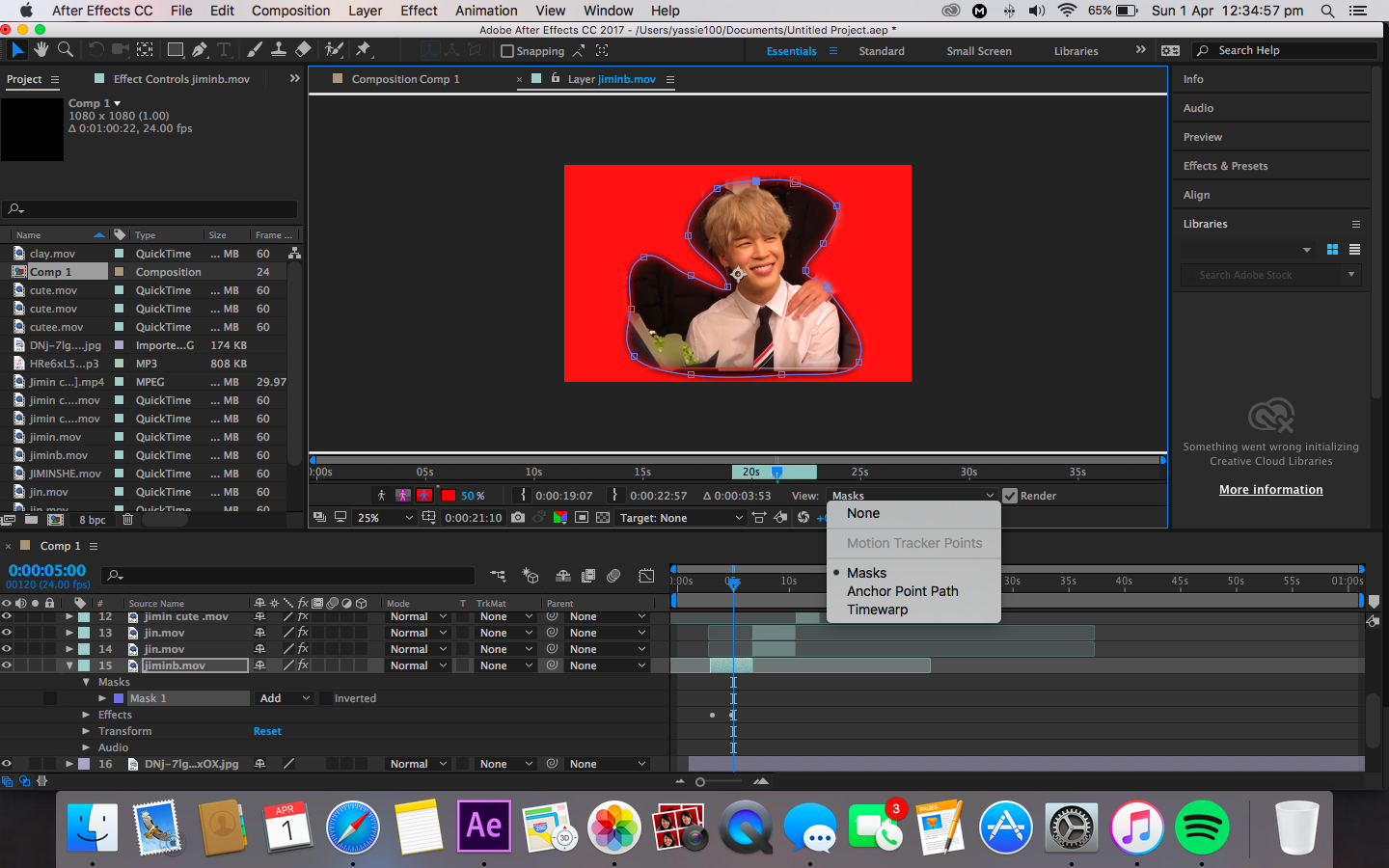
Copy link to clipboard
Copied
What Effect(s) have you applied on this layer? If you disable the effect, does the mask work? If the mask works when you disable the effect, then enable the effect and twirl down the effect properties, in the Timeline, until you see the Compositing Options sections. Then, enable Compositing Options by clicking on the + icon - ensure the effect is referencing the correct mask, if you have more than one mask.
Copy link to clipboard
Copied
Two layers below (layer 17) you have the exact same clip. Maybe the mask is working but you have the exact same layer beneath it showing through?
Copy link to clipboard
Copied
That's an incredibly long comp and it looks like you are editing a sequence in the comp. I think you will find it much easier to limit your comps to shots or short sequences that cannot be fixed or created in a NLE. AE is a lousy editor and was never designed for that task. Most of my comps, more than 90% are one shot under 7 seconds. The comps are always edited and finished in a NLE like Premiere Pro.
Copy link to clipboard
Copied
I noticed you have TimeWarp applied to the clip. This is one of those effects that requires use of the Compositing Options feature. It's important to understand that once you use a Mask for Compositing Options, it no longer acts as an ordinary Mask - you will often require another instance of the mask - to cut out your image. In your case, I believe you will only need to duplicate the Mask, in the Timeline, and this is after you've applied Compositing Options to the Timewarp effect; where you've set the first instance of the Mask for use with the Time Effect, as a Compositing Option.
Copy link to clipboard
Copied
YasmineE,
Did you solve this issue with the help of our experts? Let us know what's going on.
Thanks,
Kevin
Get ready! An upgraded Adobe Community experience is coming in January.
Learn more
