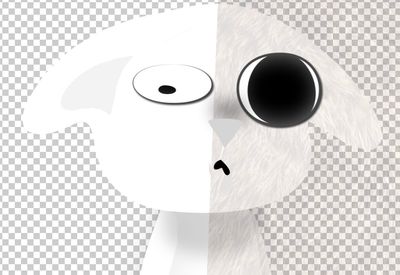Turn on suggestions
Auto-suggest helps you quickly narrow down your search results by suggesting possible matches as you type.
Exit
1
matte to all underlying layers
Explorer
,
/t5/after-effects-discussions/matte-to-all-underlying-layers/td-p/13767108
May 02, 2023
May 02, 2023
Copy link to clipboard
Copied
Very simple question, is there a way to make a layer set matte to all layers underneath it, whether this be a blending mode or effect, it needs to stay inside the comp as well.
For example, I have this fur texture I want to apply to all the parts of this cat character underneath the eyes, If I precompose and use a singular track matte, It will cover the eyes and won't take adjustment layers into account.
TOPICS
How to
,
User interface or workspaces
Community guidelines
Be kind and respectful, give credit to the original source of content, and search for duplicates before posting.
Learn more
Explorer
,
LATEST
/t5/after-effects-discussions/matte-to-all-underlying-layers/m-p/13767404#M228642
May 02, 2023
May 02, 2023
Copy link to clipboard
Copied
Hiya Charles Okland!
Yes, you can make a layer set matte to all layers underneath it in After Effects. Here's how:
- Place the layer you want to use as the matte on top of the layers you want to apply it to.
- Set the layer's blending mode to "Stencil Alpha" or "Silhouette Alpha" (depending on your preference).
- With the matte layer selected, hold down the "Alt" key (Windows) or "Option" key (Mac) and click on the "Toggle Switches/Modes" button in the bottom left of the Layers panel. This will reveal the Track Matte dropdown menu.
- Select "Alpha Matte" or "Luma Matte" from the Track Matte dropdown menu, depending on the type of layer you're using as the matte.
- Adjust the matte layer as necessary to achieve the desired effect.
This should make the matte layer affect all layers underneath it, taking adjustment layers into account.
Keep me posted,
-iDAC
Community guidelines
Be kind and respectful, give credit to the original source of content, and search for duplicates before posting.
Learn more
Resources
Troubleshooting FAQs
After Effects Community Recap
Getting started with After Effects
Copyright © 2025 Adobe. All rights reserved.