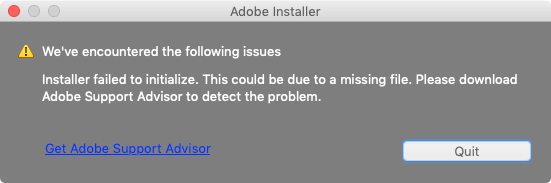- Home
- After Effects
- Discussions
- Re: Maya live link not showing up since 2020
- Re: Maya live link not showing up since 2020
Maya live link not showing up since 2020
Copy link to clipboard
Copied
Hey there,
I just installed AE 2020 and all my plug-ins. Unfortunately the Maya live link extension is not showing up in AE.
Does anyone has the same issue? And does somebody know how to fix this problem?
Thanks.
Regards
Copy link to clipboard
Copied
Hi Jack - having the same problem. I have AFX 2019 and 2020 open at same time. Maya Live Link works for 2019 but not 2020. Unfortunately i have no idea how to fix. I’m just using Live Link for the first time now and it seems really useful. Fingers crossed 🤞 Hopefully someone knows a fix or Adobe can fix in next update.
Copy link to clipboard
Copied
Hi,
I fixed the problem. You need to install the Adobe Extension Manager.
https://www.adobe.com/exchange/em_download/
You have to install Maya Live Link using this tool. Then it works perfectly fine.
Hope it works for you.
Regards,
Jack
Copy link to clipboard
Copied
Thanks for the suggestion, Jack. I'm also having this problem installing Maya Live Link for AE 2020. I was hopeful the Adobe Extension Manager would fix this issue for me too, but it won't install... Any suggestions?
Mac OS X 10.14.6
AE CC 2020
Copy link to clipboard
Copied
Sorry. Don't know what is the problem on you machine. I tried my solution on a second computer and it also worked fine.
Good luck. If you have a solution already let me know. Would interest me.
Regards,
Sascha
Copy link to clipboard
Copied
Thanks for your reply and testing. The "Installer failed to initilaize" error is from the Adobe Extension Manager Install on the site you linked above, so I can't install the Adobe Extension Manager on Mac.
The main issue has been resolved. For some reason after downloading the Autodesk Maya Live Link Extension v1.0.1 again I was able to install it via ZXP Installer. All is working now.
Thanks for your time,
Josh
Copy link to clipboard
Copied
Links to Area are no longer working and Maya Live Link is in the Creative Cloud Desktop app, in Marketplace tab. How do we deploy this? Just copying seems to put it in the AE toolbar, but it dows ot open.
Copy link to clipboard
Copied
Has anyone figured this out. It sucks that I was able to use this, until I updated to AE 2021 and now nothing. It shows as installed on the machine but not available as an extension inside AE. When I'm in the cloud desktop it just says Not compatible. ZXP installer doesnt work, Extension Manager doesnt work. How do we fix this? I dont want to have 2 versions of AE on my machine just so I can use this.
Copy link to clipboard
Copied
Try this for PC:
https://www.reddit.com/r/Maya/comments/n5aut7/comment/hr59wpi/
tell me if it works for you.
Copy link to clipboard
Copied
I was able to get this loaded into AE however it did not work. I had been trying to find a solution and Im happy to say I found one. Anyone looking to get this LiveLink working with (I HAVE THIS WORKING AND CONFIRMED) with Maya 2023 and AE 2022 Screen shots attached. Click the link below and look for @misha123 there is a client.py file on the post. Download and overwrite the file in this folder
Maya2022/plug-ins/MASH/scripts/MayaToAE/client.py
I have been using this with no issue, and it also fixed earlier versions of Maya LiveLink and AE
Copy link to clipboard
Copied
realized i forgot the link....
Copy link to clipboard
Copied
thank you, I updated the thread so it will also be available here:
https://www.reddit.com/r/Maya/comments/n5aut7/comment/ic8e8k9/?utm_source=share&utm_medium=web2x&con...
Find more inspiration, events, and resources on the new Adobe Community
Explore Now