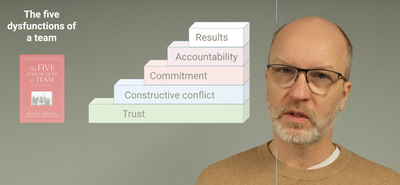- Home
- After Effects
- Discussions
- Re: Method for overlaying screen recording of pres...
- Re: Method for overlaying screen recording of pres...
Method for overlaying screen recording of presentation over video in After Effects or Premiere Pro
Copy link to clipboard
Copied
I'm trying to create a training video with the following components:
- a video of myself recorded separately
- a screen recording (video) of a presentation done in Google Slides (with animations)
I would like to
- Overlay the presentation with transparent background on top of my video so that my presentation graphics looks like on screen except that the background is removed and replaced by the video
Problem
I have not found a combination of background color on the screen recording (I can set it to whatever I like) and blend mode, that lets me keep the fidelity of the graphics.
I guess color keying could to the trick but it would be great if there is a less "intense" method.
Thankful for any advice!
This is using black background and blend mode "screen" but, of course, the fidelity is lost...
Copy link to clipboard
Copied
Without any idea about what the original footage looks like we can't tell you much. Chances are that you have to use combinations of different techniques such as generating transparency with channle operations and of course a bit of masking. No shortcuts here unless the presentation has been specifically prepared for later use in video tools. In fact that may be the first thing to look into: If there is a chance to export your presentation from Slides e.g. as PNGs with transparencies this may already solve a ton of issues.
Mylenium
Copy link to clipboard
Copied
Thank you @Mylenium. I attached a picture in the original post to give you an idea. The video is of me with a even color background and the presentation is just like any other presentation with texts and pictures and animations (things appear, move a little and so on)
Google Slides lets me export individual slides as PNG with transparent background kept and everything looks great. But, this makes any animation impossible since you export to a picture.
If I use color keying instead and set the presentation background color to someting I do not use anywhere else in the presentation - I can remove it. But due to anti-aliasing and similar, there will be left-overs at the edges of text which looks really bad.
I guess I can to the presentation in After Effects (or possibly Animate) instead but it doesn't seem like that is the sweet spot use for those programs.
Find more inspiration, events, and resources on the new Adobe Community
Explore Now