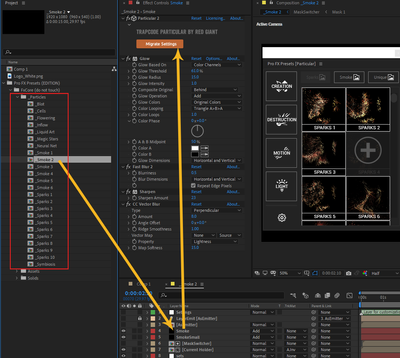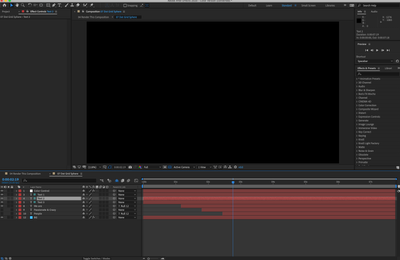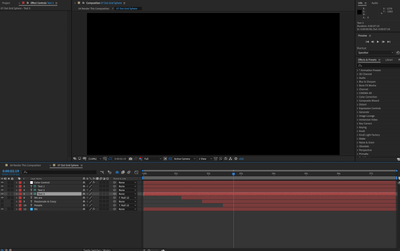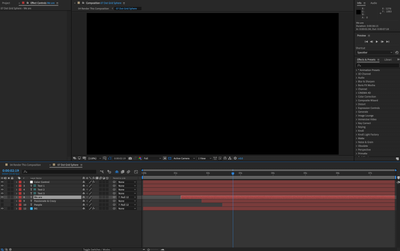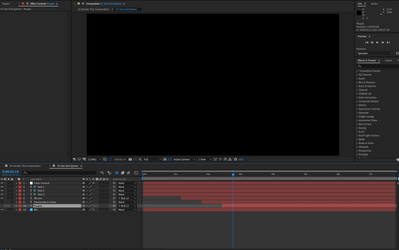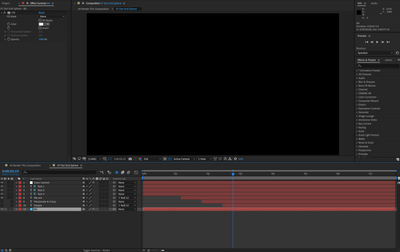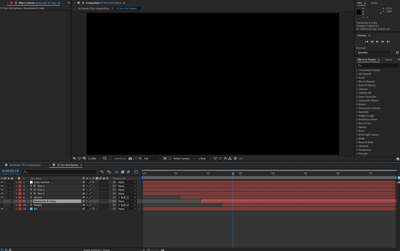Copy link to clipboard
Copied
I get this message when loading an after effects project.Does anyone know what exactly I have to do here since I am not a experienced after effects user? 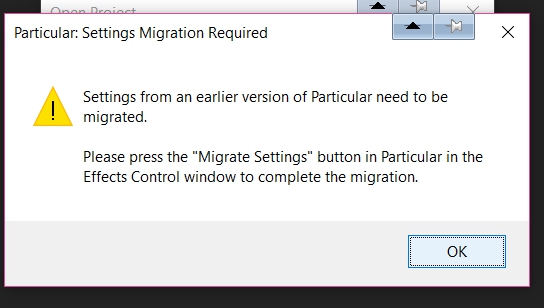
Thanks alot in advance
 1 Correct answer
1 Correct answer
Bijouz,
This should help: migrating settings and plug-ins for After Effects CC 2014 (13.0) | Creative Cloud blog by Adobe
Thanks,
Kevin
Copy link to clipboard
Copied
No after effects wizards here? 🙂
Copy link to clipboard
Copied
Bijouz,
This should help: migrating settings and plug-ins for After Effects CC 2014 (13.0) | Creative Cloud blog by Adobe
Thanks,
Kevin
Copy link to clipboard
Copied
This article doesn't help at all, it doesn't explain how to find the "Migrate Settings" button for the effect.
Same issue here, can't use the plug-in when loading a project.
Copy link to clipboard
Copied
If you go into the Effect Controls on the layer the plug in is missing. You will see the attached click the Button. Hope this helps
Copy link to clipboard
Copied
I cannot see that button....
Copy link to clipboard
Copied
Copy link to clipboard
Copied
Copy link to clipboard
Copied
Why has no one answered that you have to be on the actual layer with the particular effects for that "migrate settings" button to appear in the effects window. Each layer with particular has to be selected and migrated. Is there an easier, single button affects all particular effects migration on all layers to occur?
Copy link to clipboard
Copied
Perfect answer
Copy link to clipboard
Copied
The link to the solution is no longer working so do that :
1- open after effects teamplate or apply pro fx particular or what ever .
2- In the poject panel search for particular folder & open it .
3- Open every composition that contains a layer with a particular .
4- In the Effect Control press ( Migrate Setting ) .
5- Finally, if you use pro fx particular ... opent it & apply the particular .
Screenshot :
good luck .
Copy link to clipboard
Copied
I just cannot find the "migrate settings" anywhere 😞
I am not an experienced user , just loaded an after effects template and got this message
been looking in the effects window , under particular , but don't see a migrate settings option anywhere
Copy link to clipboard
Copied
Did you ever get this solved? I am having the same issue. I will include screenshots to show that no layer in this comp has the effect "form." And there is nowhere in the effect controls panel that has the "migrate settings button." You can also see in the side panel that I do in fact have the RG Trapcode form plugin installed. Also, this is from a template and is already saved as a converted version. Please help if you can!!
^this one shows the trapcode plugins
Get ready! An upgraded Adobe Community experience is coming in January.
Learn more