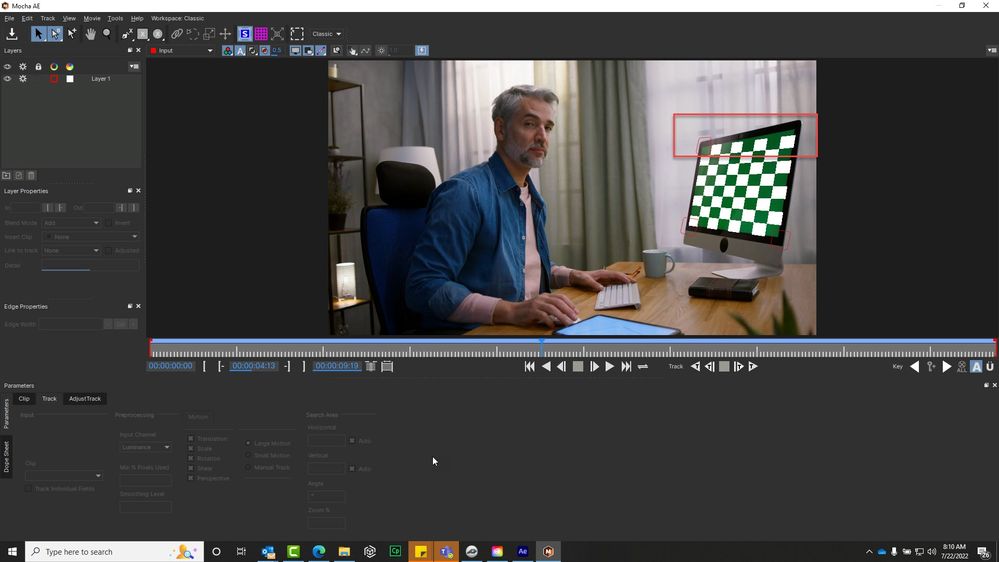- Home
- After Effects
- Discussions
- Re: Mocha AE tracking issue when green screen goes...
- Re: Mocha AE tracking issue when green screen goes...
Mocha AE tracking issue when green screen goes partially out of frame
Copy link to clipboard
Copied
Hi there, this is my first time trying to use Mocha AE to track a green computer screen in a shot. The shot rotates and the upper right corner of the monitor goes out of frame and Mocha loses its mind. I have watched about a dozen YouTube videos and read several forum threads about this tool, but I cannot wrap my head around how to fix this! I attached 2 screenshots so you can see how the first frame is set up and how it looks at the end. I have 2 tracking areas, the green screen itself and the bottom portion of the monitor. I included that section because its on the same face as the screen and it doesn't get completely obscured so I thought it would help to include it. I also tried just using the 3 corners that never get obscured and the result was a bit better but it still didn't work. You can see in the last frame how it gets totally wonky. I have gone through the process about 6 times now of painstakingly moving the little points frame by frame as the tracking moves to keep it lined up, but it never comes out right in the end and I think I must be doing something wrong and I am incredibly frustrated. I think maybe if the screen didn't go out of frame it would be better, but this clip is what I have. Please help!
Copy link to clipboard
Copied
You need to create multiple reference key frames and track forward and backward in-between, then smooth things out with the adjustment/ tweak tab. It probably would also help a lot if you masked out the person and the desk with an exclude mask, so the tracker really just tracks the monitor.
Mylenium
Copy link to clipboard
Copied
So, like I said, I've gone through this whole process about five times now, redoing the tracking, adding keyframes, adjusting it, and I can get it so the tracking looks pretty dang good. In mocha. but as soon as I save and close it and try to apply that tracking to like a solid layer, it just doesn't behave correctly. It doesn't do the same thing it's showing me in Mocha. And then when I go back into Mocha, it's all messed up, like it didn't save anything that I did. 5 times now. I even uninstalled and reinstalled. I'm losing my mind over this.
Copy link to clipboard
Copied
Copy link to clipboard
Copied
The track in the video looks pretty good. Reflections are giving you problems. I would include a little more of the edge of the monitor on both sides. Play with the percentage of pixels and smoothing. When the track looks almost perfect, adjust the track to finalize the movement.
If you get it looking perfect in Mocha, and the replacement layer is the same size as the composition, Corner Pin should make things stick perfectly. I usually make my surface a couple of pixels bigger than the screen, apply a layer-sized rectangular mask, and feather it a bit to hide the edge problems.
The best tutorial series on Mocha AE is found here. Take a look at Tracking Tips 4a as a good starting point. The Boris FX website is a much better resource for training and tutorials than YouTube. Most of the tutorials I see there are presented by enthusiasts.
Copy link to clipboard
Copied
Forgive my ignorance, but the reflections would give Mocha problems with the initial tracking only right? I've already fine tuned and corrected that which you said looked good. Would they continue to add problems afterward? The gray you see on the screen that's drifting is just a new solid layer I created, that sound automatically be the same size as the project right, add should theoretically be tracking properly then?
Copy link to clipboard
Copied
Should automatically*
Copy link to clipboard
Copied
Here's the other issue I have. You saw in my video how the grid was tracking properly, right? Yet when I apply the tracking to my gray solid, it's drifting. So, I go back into Mocha to see what's wrong and I see this immediately.
The track is off somehow, despite it being perfect when I saved and closed Mocha the first time. This has happened EVERY SINGLE TIME. I don't know why and it's driving me f!@#$%^ crazy.
Copy link to clipboard
Copied
When I go back to Adjust Track at the bottom and set my primary points on the first slide, suddenly everything tracks again, but saving and applying it to the solid still results in the same issue. I don't understand where I am going wrong.
Copy link to clipboard
Copied
Have you checked your footage interpretation? Your drift looks exactly like that typical "fraction of a frame" issue when 30 FPS is actually 29.97 FPS and similar scenarios. Otherwise it looks just fine. the motion overall is in sync.
Mylenium
Copy link to clipboard
Copied
The video is 25fps but the gray is just a solid layer I added, do those even have a frame rate?