- Home
- After Effects
- Discussions
- Re: Mocha planar tracking and mapping
- Re: Mocha planar tracking and mapping
Mocha planar tracking and mapping
Copy link to clipboard
Copied
Hi! I've actually got a 2 part question. I've been working on a video project tracking a face and placing an adobe character animator mask on top of it. After trying to use AE face tracking initially, I've settled on using BorisFX Mocha planar tracking for tracking the face in the video. I've been able to make it work for some portions of the video so far and here's a sample of a portion with a successful end result:

While I've been able to handle the character animator portion of it, I've had a hard time getting a good plane to track of the face in AE. While it's mostly usable, there are moments when the perspective swings very far and I'm no longer able to use the planar surface because I get an error that the pixels are too far off screen. Here's a sample of the tracking that's not working out well:
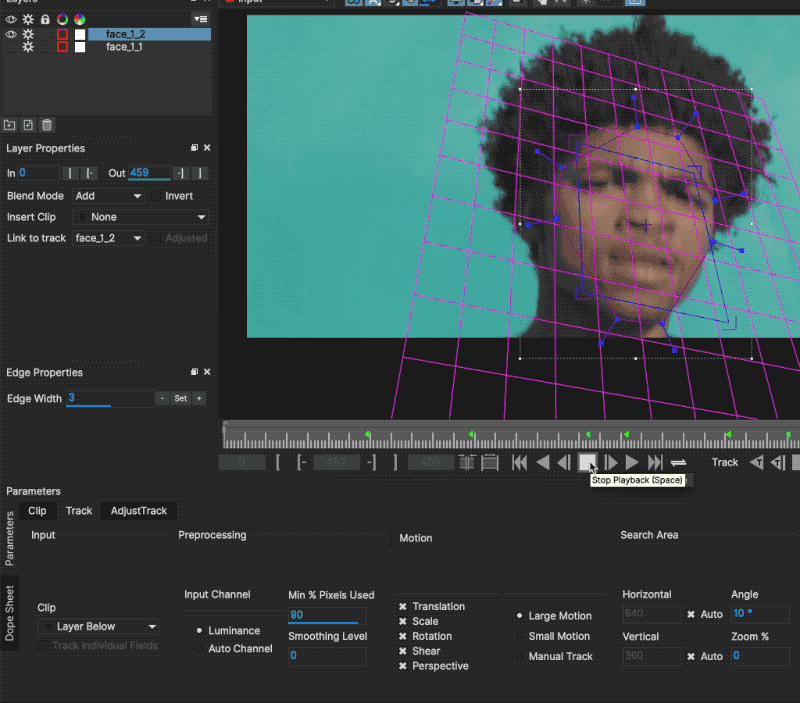
I've used AdjustTrack in some portions but this can end up distorting my planar surface. I'd be very ok if the planar surface didn't track the perspective of the surface as accurately and I atleast had a end result surface that was less accurately tracked but usable.
Question 1: Is there a way to make a planar tracking surface that tracks perspective/shear/scale a little more loosely so that I can have a final tracked planar surface that is more usable?
Secondly, when I've successfully tracked the face's plane, I end up having to estimate the aspect ratio of the mocha planar surface so that it matches the surface size of the character mask that I'm placing on top of it. While it's worked out alright, the end result ends up a little off of the intended aspect ratio.
Q2: Is there a way to manually set the aspect ratio of the planar surface (e.g. 16:9) so that I don't have to eyeball it?
Cheers and thanks for reading my question!
Copy link to clipboard
Copied
seems that you don't need perspective or shear. do this with just translation scale and rotation. try not to include in your spline parts that are moving in the face (like mouth).
I would also recommend asking assistance in the borisfx website in the mocha forum. the team is there answering questions and very responsive.
Copy link to clipboard
Copied
I would second Roei's suggestions. It's difficult to see the quality of your video and the amount of motion blur etc, but you might find that tracking a smaller area that is more stable - say the forehead, perhaps including the eyebrows and the edge of the hairline - might give you a better result. Less may be more.
Find more inspiration, events, and resources on the new Adobe Community
Explore Now