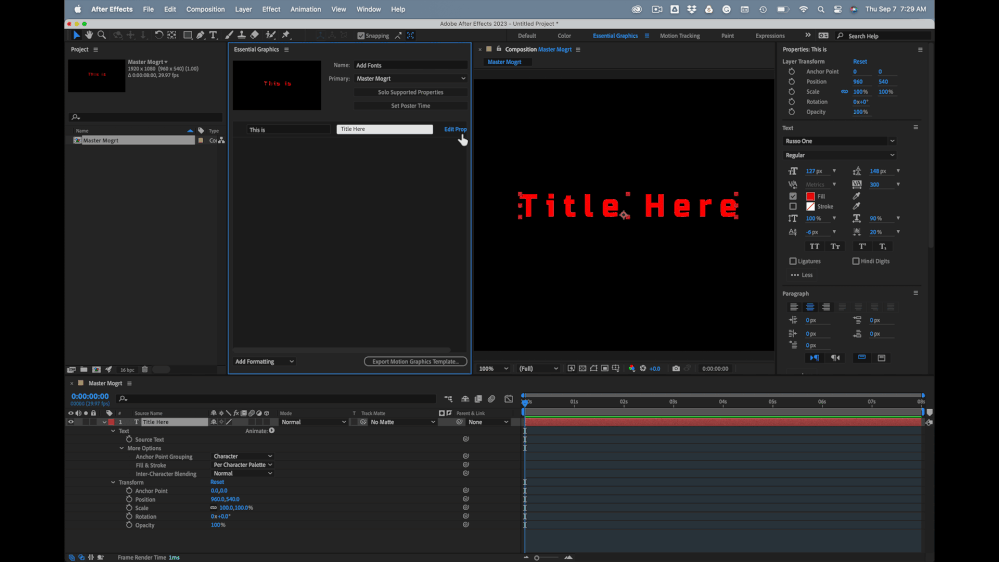Copy link to clipboard
Copied
Why in the world would Adobe not allow a font change in Adobe Premiere when using a Motion graphics Template? Even some of the samples provided include font selection, size and alignment features.
When will you update this Adobe?
Mod note: Title change for search purposes
 1 Correct answer
1 Correct answer
Hi Automono,
When will you update this Adobe?
When is not a question we can answer, unfortunately. Sorry. You can make a feature request here.
Thanks,
Kevin
Copy link to clipboard
Copied
What's the matter -- you can't make up your mind on the typeface you want to use?
Sounds like a simple solution to me. Make a stinkin' decision.
Copy link to clipboard
Copied
Woah Dave, looks like you may be missing the fundamental reason for these templates. The entire idea revolves around the customization of animations via the essential graphics panel. Why not "Make a stinkin" decision" on color too? or any other modifiable attribute of a Motion graphics Template?
This feature exists so that the editor can make their own stinkin' decision. As a result, I think your response is not only ridiculous but downright ignorant.
Copy link to clipboard
Copied
Why in the world would Adobe not allow a font change in Adobe Premiere when using a Motion graphics Template? Even some of the samples provided include font selection, size and alignment features.
I agree. font changing parameter should be a supported feature. ask for it here: Feature Request/Bug Report Form
I can't understand how you mean "even some of the samples include font selection". are you suggesting that some of the provided Ae Templates offer the ability to change a font (I haven't checked each and every one)? size can linked to property controllers with the right setup. I see they have "upper case" too as a property controller - don't know what expression is this. for alignment, will have to look into it.
Copy link to clipboard
Copied
Hi Roei. Yeah, you see this one (included in premiere pro 2017.1) Has font features not possible when saving from AE. This is such an awesome opportunity to have lots of flexibility. I hate that changing a font is excluded at least from this version when saving from after effects.
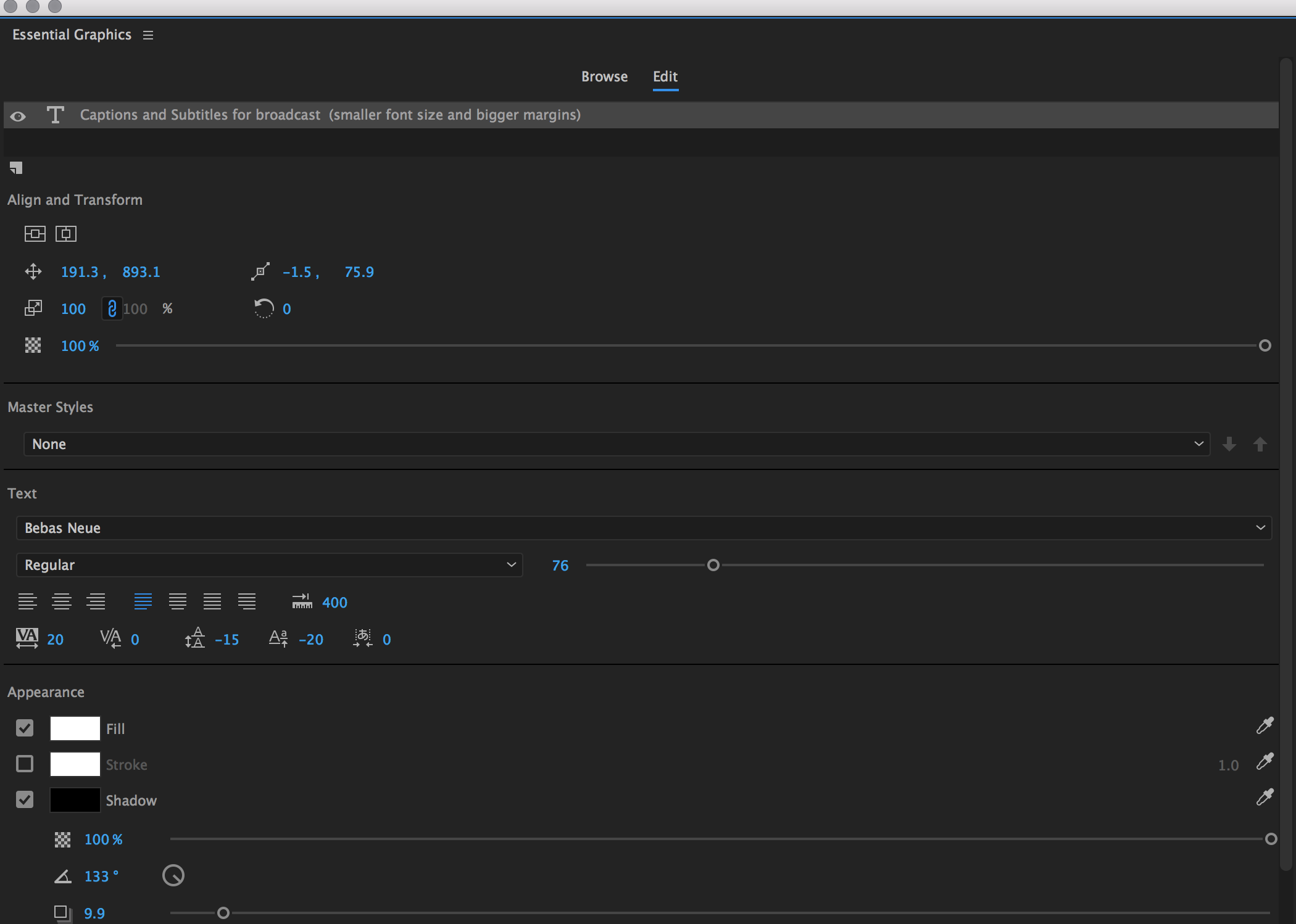
Copy link to clipboard
Copied
Yes. there is much difference between Premiere's MGT and Ae's MGT.
Premiere's MGT preserve the full editing capabilities and that make sense that the software won't close the edit of the template since they originated in the software to begin with. unfortunately, there's much less flexibility when importing Ae's MGT. they are quite different. Ae's uses dynamic link to closed file that contain all the media and animation (two files actually: one for the media and animation, the other for the property controllers you see in the EGP). the result is a closed "capsule" (the previous name for this feature) that cannot be fully edited in Premiere obviously. it cannot be edited back in Ae too, other than re-exporting a second file. so other than the property controllers you have, that's all you get for now.
in my opinion, the major drawbacks so far are not the properties that are supported, but that update is a very problematic: Re: Motion Graphics - Limits & Frustrations when put to actual use.
Copy link to clipboard
Copied
ahhh.. I understand, Do you know of any documentation on how do you save Premiere MGT? I thought you could only make them in After Effects.
Copy link to clipboard
Copied
Copy link to clipboard
Copied
I'm having the same problem. An AE "Template / Whatever the hell it's called now" should allow you to change a simple text parameter as basic as FONT SIZE. Maybe tracking or is that too much for Adobe to comprehend. When I think they finally corrected this nonsense, I'm trying to side with Adobe while talking to a FCPX / Motion user and now have to take the walk of shame...... THX
Copy link to clipboard
Copied
allow you to change a simple text parameter as basic as FONT SIZE. Maybe tracking
see here for some workaround for the scale property : Re: Essential Graphics
as for tracking, you can add a tracking text animator and I see it works fine.
Copy link to clipboard
Copied
Hi Automono,
When will you update this Adobe?
When is not a question we can answer, unfortunately. Sorry. You can make a feature request here.
Thanks,
Kevin
Copy link to clipboard
Copied
We found a great workaround. Maybe not something Adobe wanted us to find out. ![]()
How To Change Fonts In Motion Graphics Templates | Motion Array
Copy link to clipboard
Copied
What a terrible attitude - adobe are so complacent. Why isn't when an answer you can answer? Because you have no intention of implementing it? You can see how many people want this feature - a feature that was previously available under live text templates - yet you shrug off the question with 'you can make a feature request'.
Copy link to clipboard
Copied
RowleyJohn,
Why isn't when an answer you can answer? Because you have no intention of implementing it?
No, there are a lot of rules around financial and legal obligations we have as a company that I must comply with as a customer facing employee. Thanks for understanding.
yet you shrug off the question with 'you can make a feature request'.
It's the best answer I can give as a support representative at this time. My apologies if you consider it flippant. Here in support, we are only set up to solve existing problems with the software. Features and bugs are handled via the product team—not us, therefore, the best way to communicate with them is via that form.
Thanks,
Kevin
Copy link to clipboard
Copied
I find it amazing that in the latest release, you can now just open the MOGRT in After Effects, but still no way to add a font selector in Premiere Pro. This is so frustrating, I can't think of any reason why this is not added. Adobe is even allowing an editor to open the MOGRT in After Effects but not select a font?
Copy link to clipboard
Copied
Can't agree more, from a programmer stand of view, if the fonts are implemented in a nice way, that should also be super easy to implement.. All my clients are now forced to use the fonts I give recommend them or request individual changes which make the ideas of templates completly obsolete.
Copy link to clipboard
Copied
Yet another huge disappointment from Adobe.
Something so easy, that would save so much workflow time, been requested since release, still not added ~1.5 years later...
Adding it to the pile of reasons I'm working on switching to Davinci Resolve for an all in one post solution.....
ADOBE!!!!!!!!!!!!!!!!!!!!!!!!!!!!!!!!!!!!!!!!!!!!!!!!!!!
Copy link to clipboard
Copied
5.5 years later and Adobe still hasn't fixed this. Yes, I say "fixed" because the lack of this feature makes many text-based MOGRTs unusable/impractical. My bike can drive without brakes but that doesn't mean it doesn't mean it's not broken.
Edit: Yes they did *facepalm*
Copy link to clipboard
Copied
I wasn't able to find a single feature request about this issue. I made one now. Please vote for it here: https://community.adobe.com/t5/after-effects-ideas/change-fonts-and-character-properties-in-after-ef...
Copy link to clipboard
Copied
- Open the Esscential Graphics workspace
- Create a new comp with a text layer
- Choose that comp as the Primary source
- Solo Supported properties
- Drag the Text property of the text layer to the Esscential Graphics panel
- Click Edit Properties and select the options you want
- Save and export the MOGRT
The process will take less than 10 seconds and you will have the ability to change fonts in Premere Pro. It's been available as long as I can remember.
Copy link to clipboard
Copied
Doh! There it is. Thanks a lot @Rick Gerard