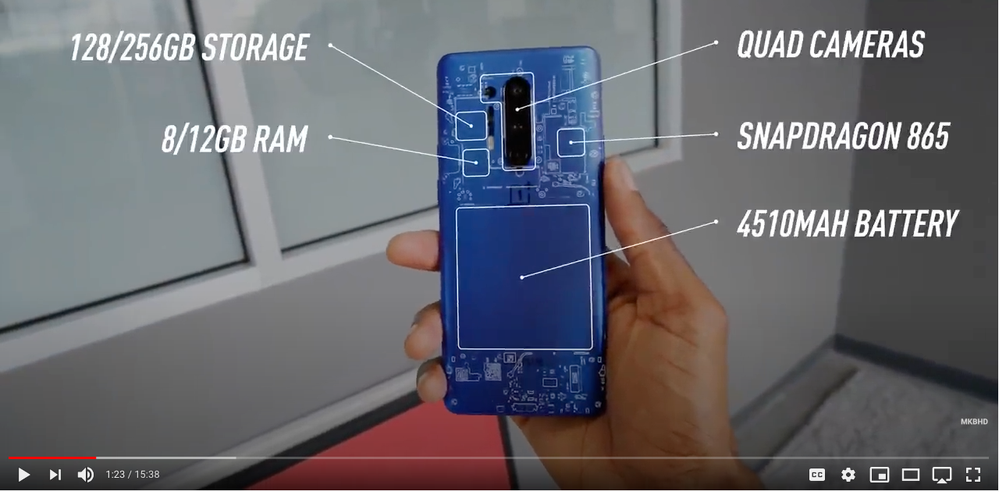- Home
- After Effects
- Discussions
- Re: Motion tracking in after effects
- Re: Motion tracking in after effects
Motion tracking in after effects
Copy link to clipboard
Copied
Hello all!
Just wondering does anyone know of any ways to motion track call out tags really well? Either from AE or plug-in. I am a tech youtuber and require a way of motion tracking my callout tags (from motionbro toko graphics pack) on my B-Roll clips as smooth as possible with little to no jittery moving.
Any help would be appreciated.
for reference please see MKHBD's video @ 1:20 https://www.youtube.com/watch?v=LTDuGU38-70
Copy link to clipboard
Copied
Copy link to clipboard
Copied
This article from School of Motion might interest you.
6 Ways to Motion Track in After Effects
I also leave this tutorial that I did a few months ago.
Tracking en After Effects con Mocha
Copy link to clipboard
Copied
For this shot:
I would start by corner pin tracking the phone in Mocha AE, use the corner pin tracking to motion stabilize the phone so it doesn't move, add the overlays and the points, then put motion back in the shot. the connecting lines would be a shape layer with a stroke, Create Nulls from Paths/Points Follow Nulls would be used to attach each end of the line to the text and the points on the phone, and then the moving points would be tracked and applied to the appropriate nulls. You can't use just one technique to achieve that kind of a shot.
I'm updating my stabilized corner pin tutorial and if it is done in the next couple of days I'll post a link. It should have just about everything you need for that kind of a shot. In the meantime, this old stabilized corner pin tutorial may give you some ideas. It will at least point you in the right direction to generate the overlay.
To be honest, every shot you track is different and no one solution fits all. For help on a specific shot, we need to see the shot or at least have a still frame and a detailed description of the action in the scene and the design goals.
Copy link to clipboard
Copied
Thank you for this.
A lot of information to take in, I am still pretty new to AE and tracking so not everthing makes sense immediately, but I will give it a go, With what you are saying, are you using Mocha AE Pro or just the normal version?
Copy link to clipboard
Copied
No need for the pro version of Mocha AE.