 Adobe Community
Adobe Community
Copy link to clipboard
Copied
Hello everyone,
I have applied a ripple effect to a box and placed a Boat element on the rippling edge of that box.
here I need the boat also to move in the same wavey up and down motion corresponding with the box surface waves.
Pls provide any solution using expressions or other ways to solve this problem
Thank you
Kisha Permand
 1 Correct answer
1 Correct answer
For the ripple idea, I would use Turbulent displace or some other distortion effect instead of Ripple because it would just work better.
- Create your box using a shape layer.
- Add a second small ellipse that is a different color that is small
- Animatie the position of the ellipse (small circle) so that it moves along the top edge of the box shape
- Pre-compose (if necessary) and then apply the distortion effect so that it looks like the waves are moving
- Change to the Motion Tracking workspace and motion t
Copy link to clipboard
Copied
I would say motion tracker should work... at least thats the first thing i would try ![]()
Copy link to clipboard
Copied
I would create the waves using a shape layer path. After creating the water:
- Duplicate the shape layer used to create the water
- Turn off fill on that layer and add stroke so you can see the lines
- Change to the Pen tool (g) then drag a selection around the bottom vertices in that layer
- Right-click over one of the selected vertices and click on Mask and Shape Path then click uncheck Closed to open the path
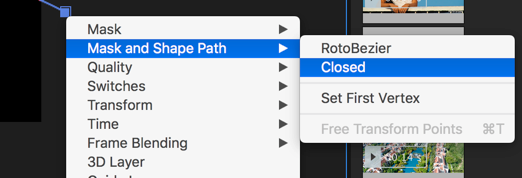
- You now have a single path that defines the top of the water
- Press U twice to reveal all of the modified properties of the shape layer and set a keyframe for the path
- Press Ctrl/Cmnd + X to cut the keyframe you just created for the water path
- Select the boat layer, press Y to select the anchor point tool and move the anchor point of the boat layer to the bottom center of the hull
- Press Alt/Option + p to set a position keyframe for the boat then Ctrl/Cmnd + v to paste the path you copied to the boat.
- The boat will now follow the top of the water perfectly
- With the boat layer selected press Alt/Option + Ctrl/Cmnd + o to open Auto Orientation and select Orient Along Path
- Grab the last keyframe for position and drag it around to adjust the timing of the animation
There you go. This is a very basic animation technique that you should be very familiar with. I use it all the time.
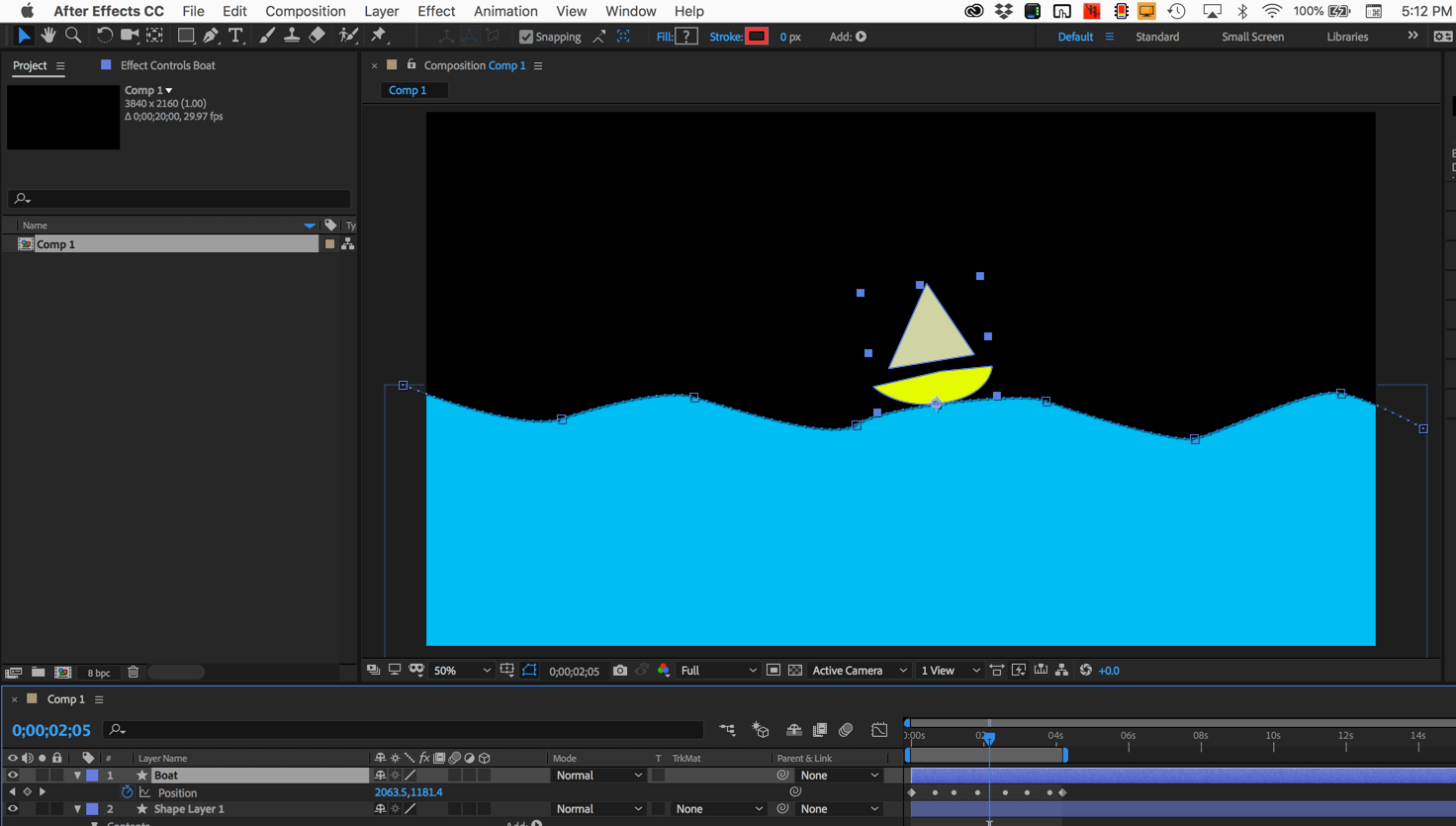
If you want to stick with ripple and have the boat track as the water animates then you have to add a dot you motion track to the ripple effect. I'll explain that technique later.
Copy link to clipboard
Copied
For the ripple idea, I would use Turbulent displace or some other distortion effect instead of Ripple because it would just work better.
- Create your box using a shape layer.
- Add a second small ellipse that is a different color that is small
- Animatie the position of the ellipse (small circle) so that it moves along the top edge of the box shape
- Pre-compose (if necessary) and then apply the distortion effect so that it looks like the waves are moving
- Change to the Motion Tracking workspace and motion track the little dot as it moves across the top of the water
- Make sure that the search area is large enough and your track is good
- Apply the motion Tracker 1 position data to the Boat layer using the Motion Tracking Panel
- Set auto orientation to: Orient Along Path
- Pre-compose all the layers and use Time Remapping to control the speed of the boat.
- Dive into the nested comp that has the moving dot and delete it or turn it off and you're done.
This would work using ripple but the shape and movement of the waves are not going to be as easy to control.
There are probably a dozen or so other ways to solve this problem.
Copy link to clipboard
Copied
Simply wow trick Rick Gerard,
It is working really cool.
also if you could find a way for "path orientation" of the boat while having the same Turbulent displace effects will be really great.
Thanks a ton for the solution
Copy link to clipboard
Copied
Thanks a lot for the solution Rick Gerard,
Actually, i had been looking for animating the boat motion while the waves are rippling