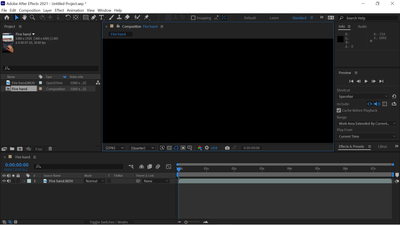- Home
- After Effects
- Discussions
- Re: My After Effects preview is all black.
- Re: My After Effects preview is all black.
Copy link to clipboard
Copied
Is there a way to repair this? Because every time I try to preview my footage the video shown is completely black. Is there an option to tick or something? This problem started after doing some 3D edits.
 1 Correct answer
1 Correct answer
I've been experiencing this problem for over a month now. One day my video preview just disappeared. Audio played during ram preview but the video was all black. However, today I finally realized the dumb reason why I wasn't seeing any video! I hope this solves your problem as well...
In the preview panel it says "include" and there are a few icons: a speaker icon, an eye, etc. The eye icon wasn't selected! That's why nothing was showing up. I must have accidentally un-clicked it. Make sure it's
...Copy link to clipboard
Copied
But what happens if i'd like to use motion blur again
Copy link to clipboard
Copied
Plugins like RSMB or CC Force Motion Blur can help with that, although they're not as reliable or good-looking.
Copy link to clipboard
Copied
Work for me too
Copy link to clipboard
Copied
I had the same problem. THere is a small button on the bottom which says "region of interest". I had accidentally pushed or used a hot key. Either way when I pushed it the image reappeared.
Copy link to clipboard
Copied
this was my problem --- been using AE since 2001 too lol ... thank you
Copy link to clipboard
Copied
Life changing comment!!!!
Copy link to clipboard
Copied
Hey I have also been experiencing the same issue but different. When I apply an effect into my composition, It just goes black... Any help?
Copy link to clipboard
Copied
I'm having the same issue too, after applying an effect, it just goes black. I've tried all the solutions here but none worked for me.
Copy link to clipboard
Copied
i need desperate help, i spent so much money on after effects and i have the exact same problem. my composition is black.
i deleted and reinstalled after effects
my caps lock is off
they eye icon is on
i really dont know what to do and im extremley desperate for a fix please
Copy link to clipboard
Copied
Same issue here... Nothing helps.
Copy link to clipboard
Copied
Go to View add new viewer and close your old one do this after purging
Copy link to clipboard
Copied
There can be many issue here.
for me it was graphics problem.
Go to File > Project settings > in Video rendering and effects tab use Memory GPU Acceleration.
if this is already selected then try other graphics settings.
Copy link to clipboard
Copied
I solved the issue by running AE as administrator.
Copy link to clipboard
Copied
This solved my problem with AE 2022!
g
Copy link to clipboard
Copied
how did you do that?
Copy link to clipboard
Copied
Thank you so much!! I use ae 2022 and this worked!! I was so worried thank you!!
Copy link to clipboard
Copied
THAT HELPED OMG THANK YOU , I WAS TRYING TO FIGURE IT OUT FOR DAYS.
Copy link to clipboard
Copied
Get Outlook for iOS
Copy link to clipboard
Copied
can u help me? i have that problem today
Copy link to clipboard
Copied
Tried everything below.
My problem was the computer graphics card:
This guy is a lifesaver if you have exausted all other options.
https://www.youtube.com/watch?v=TMac1xu0gHQ
Copy link to clipboard
Copied
Hey, 5 years late but just came up to this issue, if anyone else is looking for an answer, look at the bar below the video (black screen) where the zoom, resolution, etc is there. Then, what worked for me, was to change the resolution from QUARTER to auto. or full. or anything else other than quarter. Dunno why, kind of rediculous, but it works.
Copy link to clipboard
Copied
Thank you very much for that. It was the entire issue. Auto works great. I could only see things if I zoomed in past the full view area. Thank you again.
Copy link to clipboard
Copied
Having this issue for past week. All I can think of is the AE project I'm working with is large with lots of files. Only fix is I have is to restart of the app, but it eventually "blacks out" and I have to restart again. [iMac Pro (2017) 2.3 GHZ 18-Core, 128 GB Ram, Big Sur]
Copy link to clipboard
Copied
I've been having the same issue, where a large project I'm working on will become transparent when I re-open it and the preview flashes black when I scrub through the frames. I've managed to "fix" it before by copying the project compositions into a different file and then re-opening the original one, and it miraculously started working again. However this time, exiting the project file completely crashes my After Effects, requiring me to close out of it and re-open it, and eliminating the ability to paste comps between project files. I still can't find out any working solutions for this, I've tried everything suggested in this thread with absolutely zero results.
Copy link to clipboard
Copied
these solved my problem,
- Uninstall Geforce Experience
- close / kill all graphic card utilities.