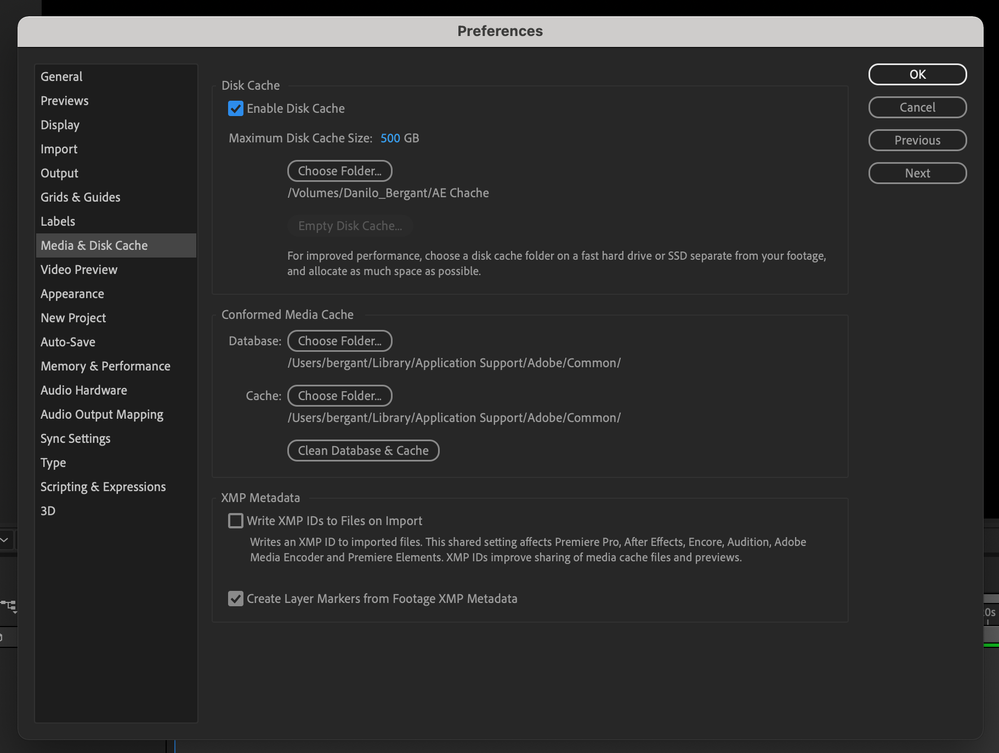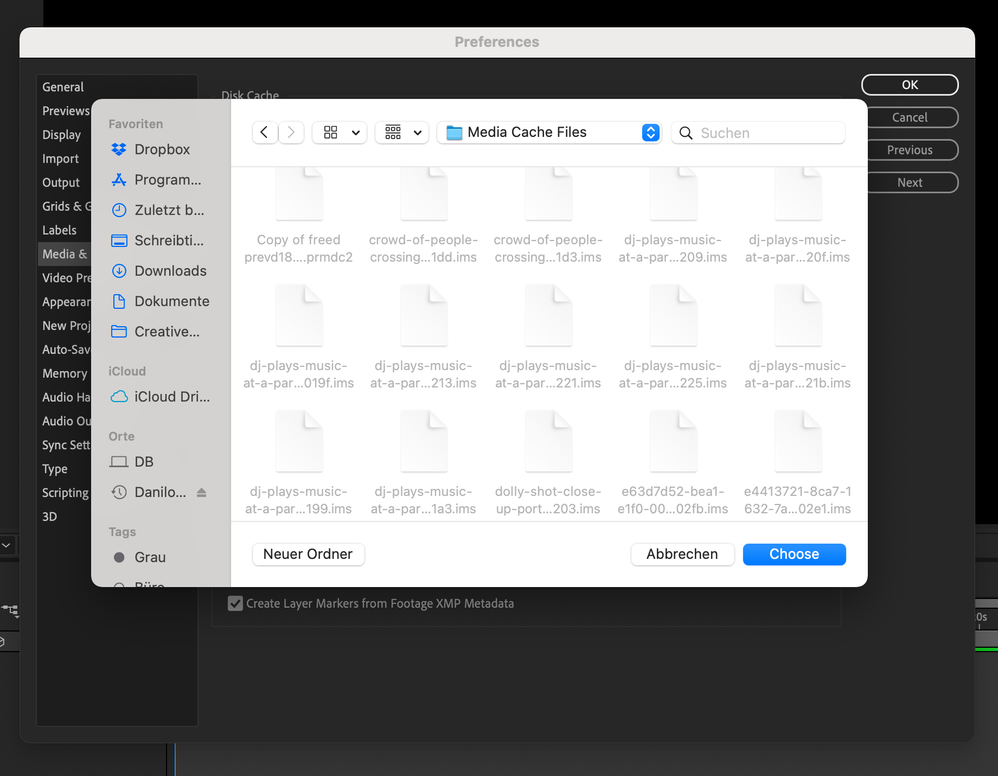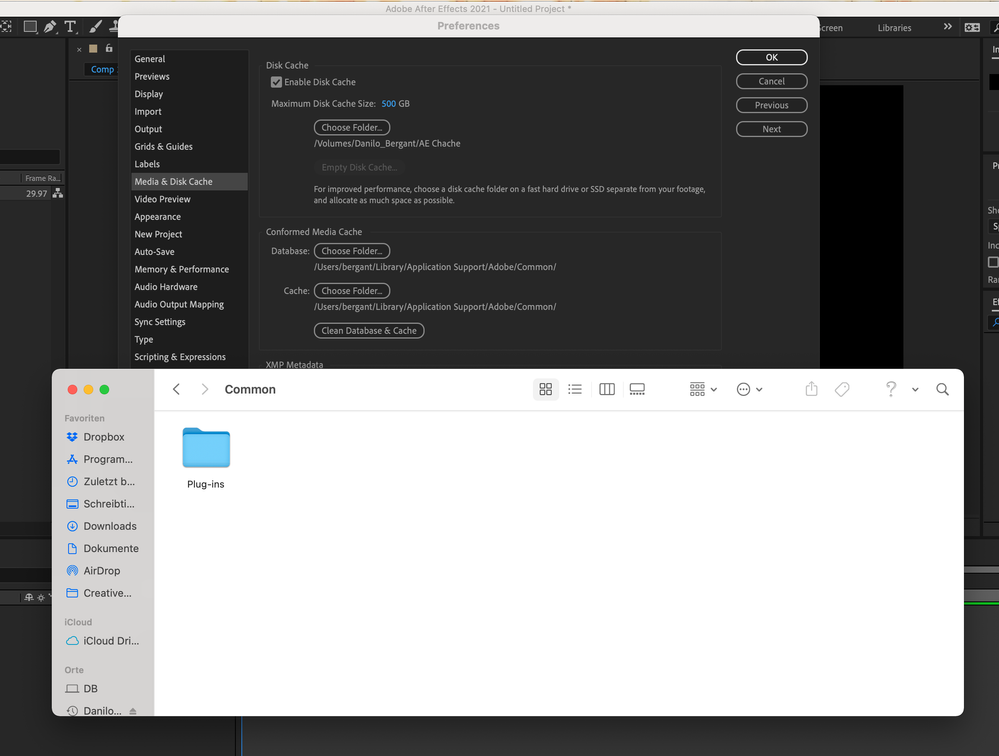- Home
- After Effects
- Discussions
- Re: My cache fills up extremely fast
- Re: My cache fills up extremely fast
My cache fills up extremely fast
Copy link to clipboard
Copied
Hi everyone 🙂
i got a little issue with ae. My disk cache fills up extremely fast. And i mean it. 5 minutes into working and its already at 50gb. I have no idea what to do about it. Even when im working only with fonts and stuff its doing the same. Anyone know what to do or what i did wrong? 🤔
Copy link to clipboard
Copied
Hello ,
Thankyou for visiting adobe forum .
I have researched about your problem and found similar question answered by our valuble support expert
Support expert answer for similar question
Before you jump there , I would like you to check my solution work for you .
1. Adobe cache help your adobe to preview your video faster so you see how your output will be before export
2. I have found that its usually amount of cache size you choose accordingly adobe will store and generate . So lets try by decreasing the max amount of cache data that store on your pc . for example if it is around 50 gb make it 40 gb dont go beyond it it is not recommended because you may face quality issue , unneccessory popup saying disk full .
3. For our testing purpose just decrease the max amount , clear the disk cache , close the project reopen it
then prerender it using space bar
4. now check what is it size
to access disk space menu go to edit --> preference ---> disk space
tell me the result
Charle
I am just passionate community member who response to people query here
Copy link to clipboard
Copied
My issue is that it fills up way too fast, i type my name and its up at 200mbs... just simple font stuff 😞
Copy link to clipboard
Copied
One recommendation:it is always good to clear your cache data atleast once in a month or in a 3 month . this is safe if your not using team project or long term project .
Copy link to clipboard
Copied
The thing is, as soon as i type a letter the cache jumps to 200 mb... thats my issue, i work in ae for 2 hours on simple things and its up at 50 gbs...
Copy link to clipboard
Copied
Have you tried updating adobe to latest version ?
Copy link to clipboard
Copied
Yes, i just did right now. Doesnt change the issue
Copy link to clipboard
Copied
Then i guess , it is Adobe community professional level thread , lets wait for them to showup here . On other hand i do my research on what cause this issue
Copy link to clipboard
Copied
Alright, thank you so much for still taking your time and effort 🙂
Copy link to clipboard
Copied
Do you have any idea how long this might take? 🙂
Copy link to clipboard
Copied
In case you're wondering/still looking for an answer, 200Mb is probably one frame in your case. if it is- that's just intended, as AE just throws uncompressed frames in RAM, and then shunts those onto disk. it then loads from disk to RAM for playback.
Copy link to clipboard
Copied
Copy link to clipboard
Copied
Its also showing me files that exist, but when i go to the folder its just empty 😞
Kinda at a loss here, because i don't really understand the technical aspect
Copy link to clipboard
Copied
Did you ever find out an answer to this? I'm having the same issue. I have my max cache size set to 92 GB and I have to clear it almost every hour if not more often. It just doesn't make sense that it would be creating that many disk cache files in such a short amount of time..
Copy link to clipboard
Copied
AE uses RAM and cache is a very simple, naive way. All the frames are uncompressed (massive) and each one can be upwards of 200Mb. This, if you do the math, means 32Gb of memorywill fit 160 frames, or about 5-8 seconds of video. It then dumps them onto disk, and will also store intermediate renders and other information on disk for reuse. All of this is to avoid updating, utilizing GPU, or converting the program to be multithreaded- as I understand, any of those would cost more than making a new program.
It's intended, and is how they decided to optimize it to get around the program's built-in bottlenecks and limitations- the user needs better hardware, so the dev can relax and not optimize.
"it's not a bug if you call it a feature"
Copy link to clipboard
Copied
Wow thank you for the super technical response! Sounds like they may be being short sighted with this. I'd assume there will be a point where this will become a huge hinderance to large SFX projects.
Copy link to clipboard
Copied
Thanks! I am kinda perfectionistic so I stare at various values and need to know where all the files and performance go (when I dev'd in unity, I was getting real angry till I found the file that the editor produced was a list of variables for the black-box encoder and I loved it after that)
Less short-sighted and more... well okay it's a bit short-sighted but I assume the people working on it now are different people than the ones 30 years ago, and have different styles and considerations. after all, multi-core computers, GPU's, and so on were quite uncommon before 1999.
at the same time we can't really forgive them for the program's total lack of any performance increases, and for new features actually reducing performance when we pay for it monthly or yearly, can we? I'm no longer paying for updates, and the only feature I might use that CS6 doesn't have is the new trackmattes, but I do VFX so it's unlkely I'll need it. They've basically given compositors nothing for over a decade. actually took away proper h.264 support and replaced multithreading with multiframe rendering, which some others here inspired me to test- so I confirmed MFR is verifiably worse in a publicly available benchmark. speaking of, Adobe is the only company I know that does not provide benchmarks or standard test files...
Large projects are a well known issue in AE- but at the same time AE gets a pass, even from me, for bad perfomance scaling, because there's never once been a question- it's for editing a single clip. One clip, one matching file, maybe several clips in one file if they're simple effects that get copied to several clips. If you do a long take with effects, hooh boy that's gonna be pain, but if it's the usual 5-15 second VFX shot, AE handles most fine. That is to say, it can do basic multiplication about 1/20th the speed of a modern program, and runs at about 2fps, while the employees and evangelists tell you "it runs fine if you precompute it all" XD
But there's a reason AE almost became an industry standard in like 2012-2014. It was being used in like, iron man 2, and stuff, but then it went subscription, so instead of new features driving value for shareholders, it became new users driving value for shareholders, and little bells and whistles became more important than core functionality. development languished and because adobe publicly stole from other companies, criminalized their users, ended supposedly perpetual lisences against the law (3 seats of mine, $1800 worth, were deleted), and C4D, Nuke, Houdini, and Maya stepped in as the big 4. Now, Blender is joining the big 4 as the 3D generalist's program with public support from every industry, and Resolve is positioned to basically eat Adobe's video production users for lunch.
and them's the haps.
Find more inspiration, events, and resources on the new Adobe Community
Explore Now