No motion blur on shadows
Copy link to clipboard
Copied
Hi,
There are no motion blur on shadows while using camera movements - anybody has an idea what is the problem?
Mike
Copy link to clipboard
Copied
We need more details and some screenshots of your comp to understand what is going on.
As first aid: motion blur is enabled for preview?
*Martin
Copy link to clipboard
Copied
Also, what kind of shadows? What's your view resolution? Fast Draft on?
Copy link to clipboard
Copied
I've checked with the new, minimalistic project and it's the same. However this problem occurs with camera moving only - when text layer moves itself both - text and shadows are blurred.
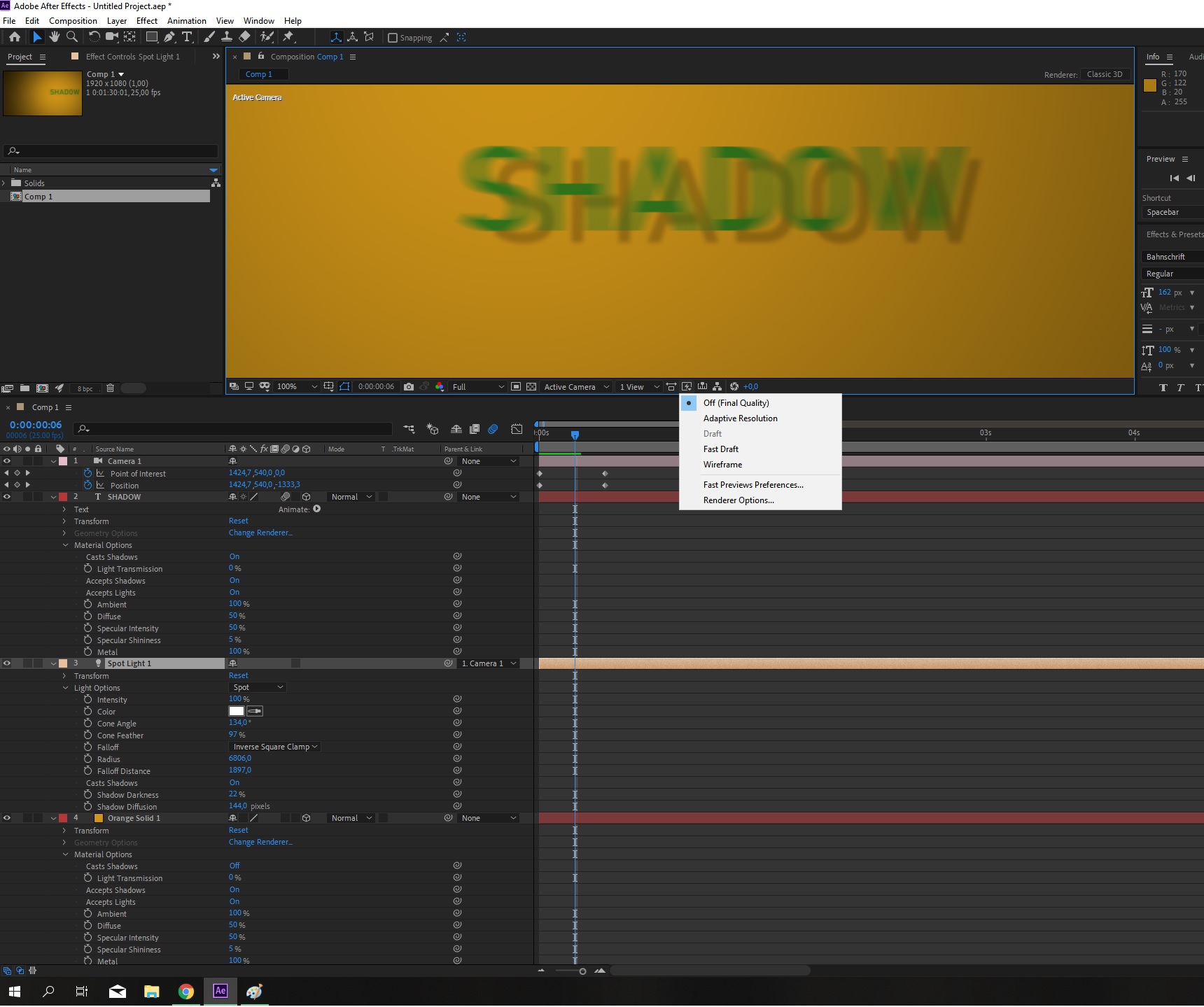
Copy link to clipboard
Copied
I can't duplicate the problem. Here's a simple comp with the modified properties of all layers revealed. The shadow blurs just as it should.

Copy link to clipboard
Copied
Rick Gerard This is not the issue - OP wrote himself:
However this problem occurs with camera moving only - when text layer moves itself both - text and shadows are blurred.
poliskey make sure that the camera movement will end up in motion blur after all (a fast pan over the scene, for example). Also, activate motion blur for the solid layer - just an idea, but this is the layers where the shadow drops to.
*Martin
Copy link to clipboard
Copied
Missed that. I can confirm the bug and I don't have a one-click solution. The only workaround I can think of involves directional blur and some complex expressions that calculate the movement of the camera. The other option is to add a null at the current camera position, Copy all of the camera movement to the null's transform properties, Parent all the 3D layers and lights to the Null, then turn off all camera motion. That's also a complex solution that I can't give a step by step without opening up AE and experimenting.
Find more inspiration, events, and resources on the new Adobe Community
Explore Now