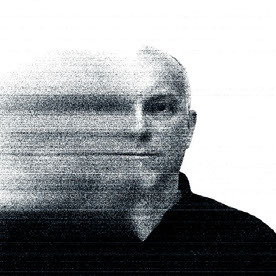- Home
- After Effects
- Discussions
- Re: No transparency when importing to Photoshop
- Re: No transparency when importing to Photoshop
Copy link to clipboard
Copied
Bug
Photoshop 25.11.0
macOS Sonoma 14.6.1
Open composition on the timeline and select from the menu: Composition > Save frame as...
Render out a 16-bit file with transparency (Tif, Psd...).
Open a Photoshop composition.
Drag the rendered file as a layer in Photoshop or place it from the menu - no transparency available!
Bad. Please fix.
 1 Correct answer
1 Correct answer
I understand the problem. After Effects creates PSD and TIFF as non-layered four channel files. You can find the alpha in channel 4 in the Channels panel in Photoshop (screenshot).
Hope it helps. Moving this thread from Bugs to Discussions.
Thanks,
Nishu
Copy link to clipboard
Copied
I understand the problem. After Effects creates PSD and TIFF as non-layered four channel files. You can find the alpha in channel 4 in the Channels panel in Photoshop (screenshot).
Hope it helps. Moving this thread from Bugs to Discussions.
Thanks,
Nishu
Copy link to clipboard
Copied
Thank you.
Now that you told me, I remembered this from somewhere earlier. Don't need an alpha channel from AE to Photoshop very often 🙂.
Funny, one would think Adobe softwares would understand each other. But maybe it's just me... [Sarcasm mode off].
Copy link to clipboard
Copied
Find more inspiration, events, and resources on the new Adobe Community
Explore Now