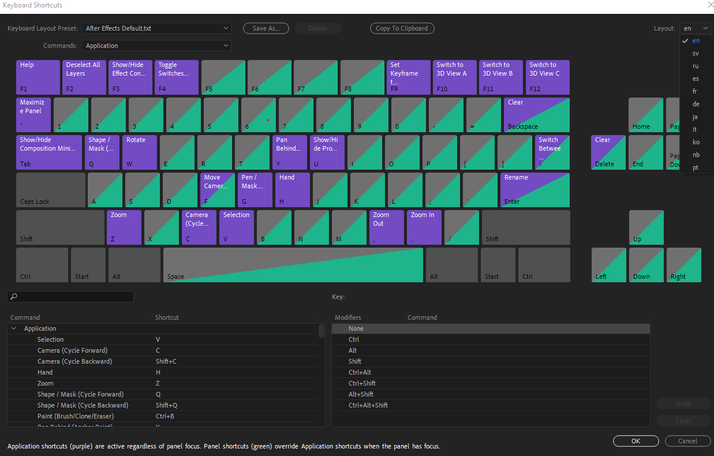- Home
- After Effects
- Discussions
- Numpad isn't displayed in keyboard shortcuts
- Numpad isn't displayed in keyboard shortcuts
Copy link to clipboard
Copied
Hey everyone,
The numpad isn't displayed in keyboard shortcuts even if the numlock is on. The keyboard layout preset is : After Effects Default. How to make it appear ? TThanks
 1 Correct answer
1 Correct answer
There's a chance you probably found the solution, but I'm going to post it here in case anyone passes by.... The solution is actually so maddeningly simple... Just scale/stretch horizontally the Keyboard Shortcut window and the numpad part will appear.
Also, even if you can't make the numpad appear no matter what, you can still assign shortcuts to it on the lower left panel and check out which keys are assigned to it by holding the specific numpad key you want to re-assign and looking at the lowe
Copy link to clipboard
Copied
The top-right of the Keyboard Shortcuts Visualizer panel contains a menu to select your Keyboard Layout/Language. So you have an appropriate option in this menu?
Copy link to clipboard
Copied
I checked the Layout menu that you have mentioned, and there is possible to switch between languages, but it's not possible to add the numpad. I attached a screenshot of my Keyboard Shortcuts Vizualizer.
Copy link to clipboard
Copied
If you use another language in your OS, try switching to that language. Also, try enabling and disabling NumLock - see if this helps to refresh its status and AE is able to detect the NumPad Keys.
If these fail, exit AE and doublecheck your keyboard settings for your OS. Re-start AE to see if matters have progressed. If all these fail, then re-start AE and trash AE's Preferences during the re-start.
Copy link to clipboard
Copied
There's a chance you probably found the solution, but I'm going to post it here in case anyone passes by.... The solution is actually so maddeningly simple... Just scale/stretch horizontally the Keyboard Shortcut window and the numpad part will appear.
Also, even if you can't make the numpad appear no matter what, you can still assign shortcuts to it on the lower left panel and check out which keys are assigned to it by holding the specific numpad key you want to re-assign and looking at the lower right panel.
Find more inspiration, events, and resources on the new Adobe Community
Explore Now