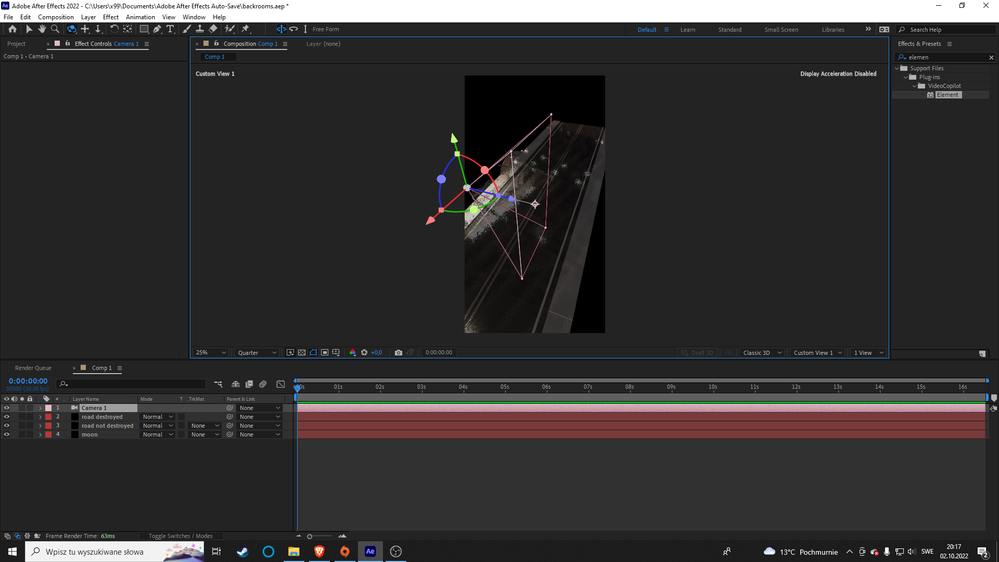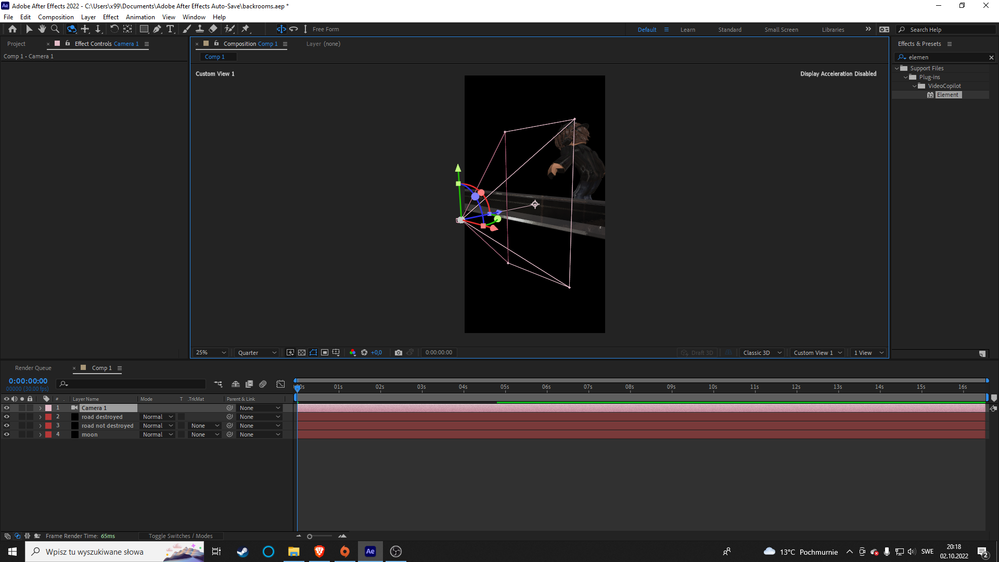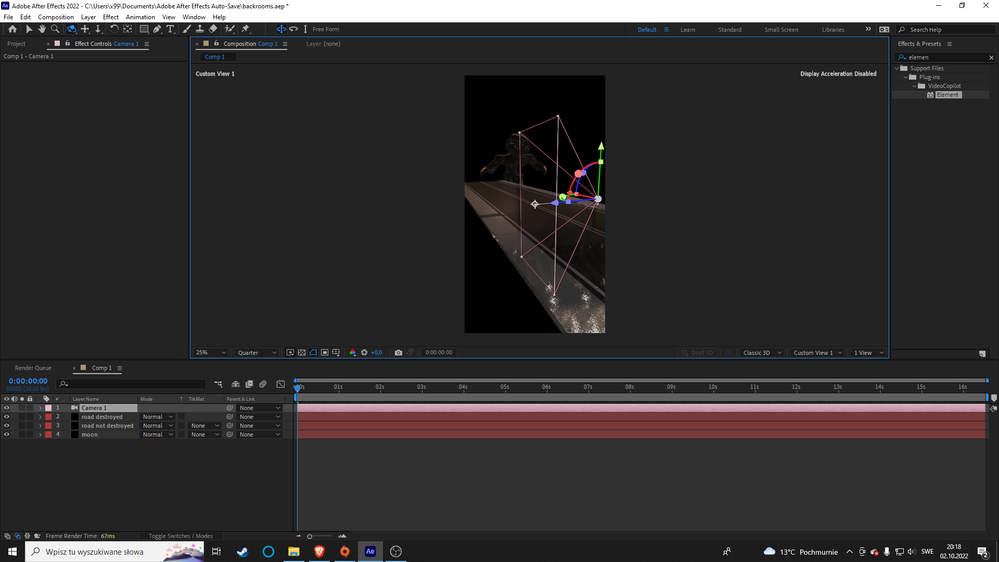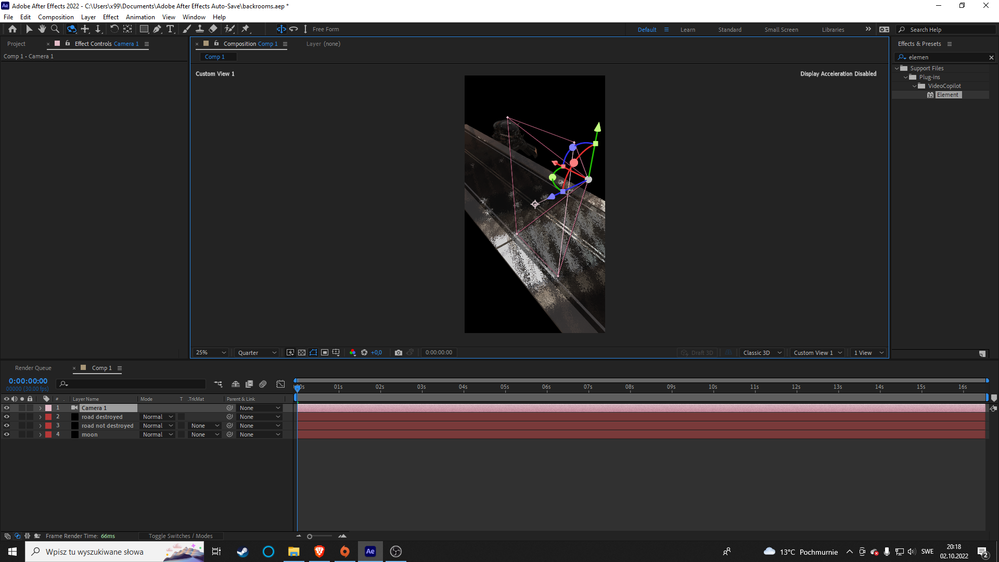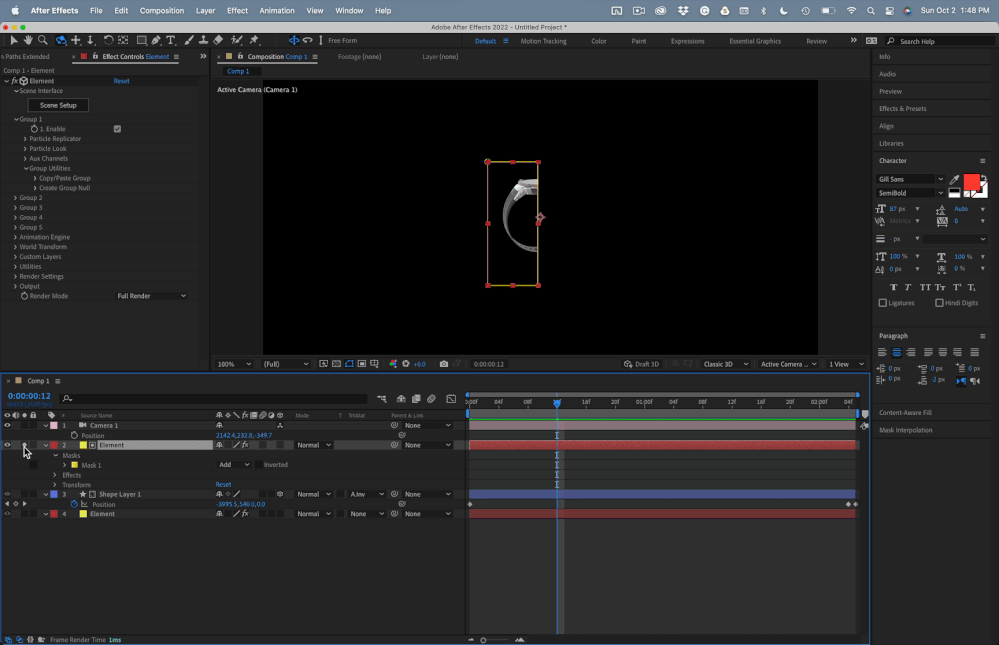Objects move with camera
Copy link to clipboard
Copied
Hello!
I have a problem whenever I use camera in Element 3d (multiple layers photos) The other objects move aswell. What do I do wrong? I watched every tutorial I could and did not understand what I made wrong. Since Im wanting to blut the background but not the avatar I had to make mutiple layers so may it cause the problem? If so please explain how to do it right.
Copy link to clipboard
Copied
You likely need to pre-compose your road layers with their own camera and use them as a 2D layer in the parent comp, then put Element 3D on top. E3D does not interact with AE's normal 3D layers and it's all an illusion. Either that or you have to re-create your road inside E3D using textured planes, referencing the photos as custom textures in the effect controls. Since you haven't provided a link to the actual tutorial it's hard to say what you did wrong, but those would be my suggestions.
Mylenium
Copy link to clipboard
Copied
Your first mistake is looking at Custom View 1. That view will not render nor show you what AE's camera sees on the element 3D layer. You must be looking at the Active Camera. All other views, top, bottom, left, right, front, back, custom 1, 2, and 3 are only there to assist you in arranging 3D layers in AE's 3D space.
All it takes is layer order and maybe a track matte with a mask to make AE's 3D layers pass through or under an Element 3D object.
I suggest you spend some time with the Element 3D tutorials on the Video Copilot site instead of digging through YouTube for recipes prepared by well-meaning enthusiasts that may or may not have the skill to explain or even come up with efficient workflows.
Fiddle with the project I created in about 3 minutes.
Get ready! An upgraded Adobe Community experience is coming in January.
Learn more