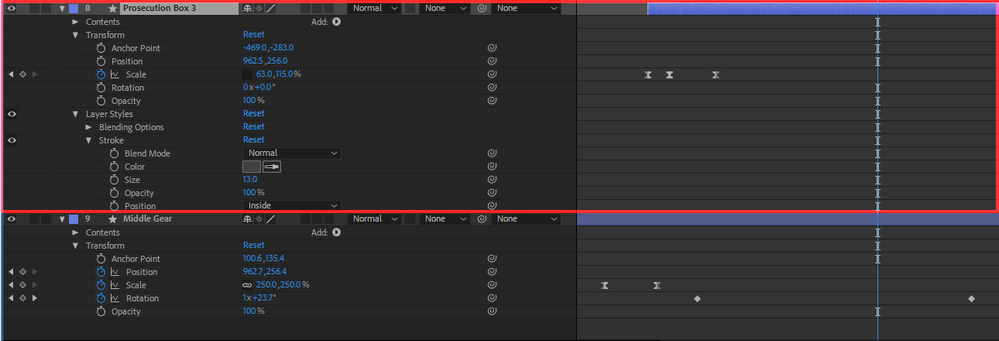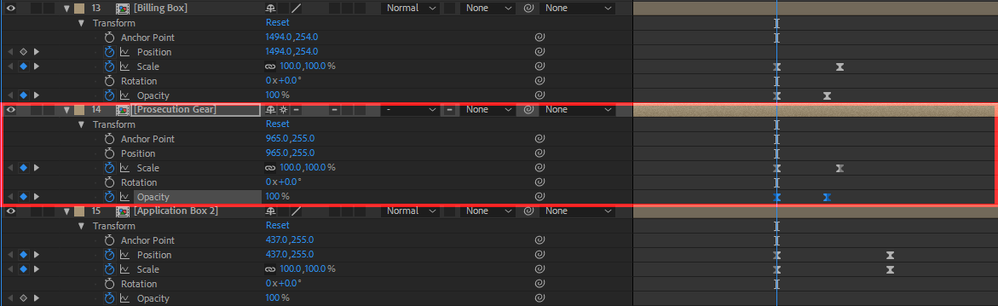- Home
- After Effects
- Discussions
- Re: One element/layer of a pre-comp not transition...
- Re: One element/layer of a pre-comp not transition...
Copy link to clipboard
Copied
I have a pre-comp that consists of three layers. When I set keyframes and adjust the opacity of this pre-comp as a whole from 100 to 0, one layer refuses to transition. It is visiable at the 100 mark, does not "fade", but goes blank at the 0 mark. The other layers follow the opacity transition and fade from 100 to 0.
There are no other opacity keyframes on the timeline for this precomp.
First time I've ever seen this happen, what could be causing this?
I'm attaching an image, you will see my marker is between the 100 and 0 opacity keyframes (the very bottom layer), and you'll see the gear graphic and the word "prosecution" fading, yet the red box remains at 100%.
 1 Correct answer
1 Correct answer
Your problem Nested Composition has its Collapse Transformation enabled - the other two Nested Compositions do not. If you disable the Collapse Transformation switch, all should be fine.
Copy link to clipboard
Copied
Cropping screenshots and not showing us the actual structure of the timeline is not helpful. You need to do a better job and give us the real deal, i.e the full timeline with teh relevant properties revealed and the layer structure. That and of course the usual niceties - system info, info about your project, status of hardware acceleration settings, potential effects and layer switches and so on. for all we know this could simply be an issue with hardware acceleration or you may have created an "evil" combination of layer switches, blending modes and effects that causes this unexpected behavior. Again, you need to give us much better information.
Mylenium
Copy link to clipboard
Copied
The 1st screenshot is the box in question, outlined in red. There is nothing complex going on here, it simply has a few keyframes for the opacity change.
The 2nd screenshot is the pre-comp itself that houses this box (outlined in red), again, nothing crazy here simply keyframes for scaling and opacity. There are no other keyframes down the line, the only ones that exist for this item are what you see.
It's not a hardware acceleration issue, the file exports this way. I have no crazy combination of layer switches, blending modes or effects either, the only things applied are the things you see in the screenshots. I don't know what other information would be helpful.
Copy link to clipboard
Copied
Could you share the project file with us?? It looks strange that you cannot get a simple opacity transition.
Copy link to clipboard
Copied
Sure, I will attach the file stripped down a bit so it's focused on that section. The "IP icons v2" is the comp that houses the other three pre-comps. The opacity transition happens at 03;22.
Copy link to clipboard
Copied
Here's a link to the folder with the AE file, there's only a few assets that needed to come with it.
https://drive.google.com/drive/folders/1KO-LnD7RvLUlB0bzPrn-XbIh0ZL7QRR9?usp=sharing
Copy link to clipboard
Copied
Your problem Nested Composition has its Collapse Transformation enabled - the other two Nested Compositions do not. If you disable the Collapse Transformation switch, all should be fine.
Copy link to clipboard
Copied
Thank you. I was not even aware of that option, so I don't know how that would've been turned on.
That did fix it, but I'm curious why only the box element of that nested comp wouldn't transform yet the gear and the text would.
Copy link to clipboard
Copied
In your PreComp, you had a Track Matte that affected the Red Box. The Track Matte feature does not carry-over when you enable the Collapse Transformation switch. To overcome this issue, in the future, use the Set Matte effect instead of Track Matte. HTH