Answered
Perspective transform in After Effects
Hi all,
How can I do a perspective transform in AE just like in Photoshop?
Thank you!
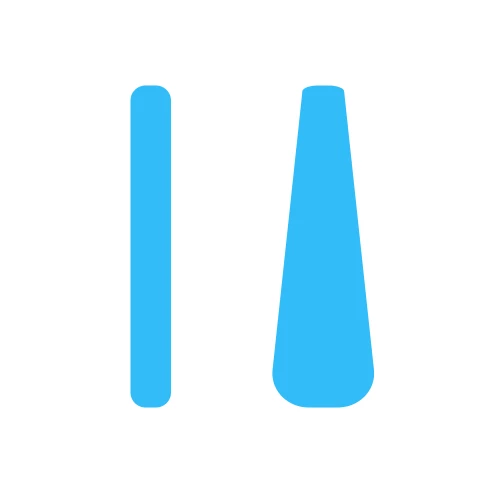
Hi all,
How can I do a perspective transform in AE just like in Photoshop?
Thank you!
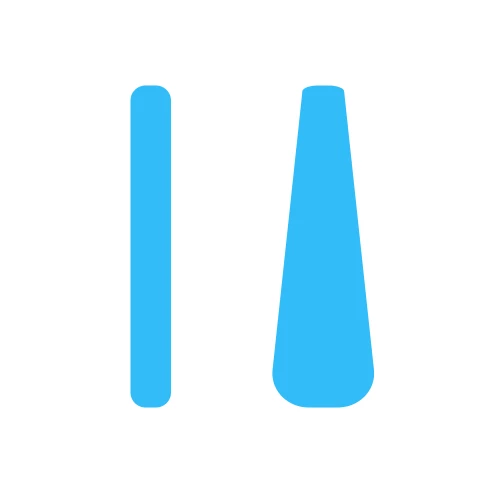
Go to menu Effect / Obsolete / Basic 3D. Then go to Effect Controls panel and adjust the Tilt, or Swivel.
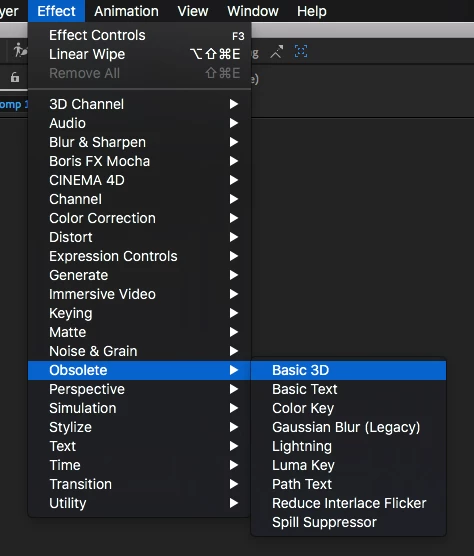
Already have an account? Login
Enter your E-mail address. We'll send you an e-mail with instructions to reset your password.