- Home
- After Effects
- Discussions
- Pink overlay unless 100% zoomed in
- Pink overlay unless 100% zoomed in
Pink overlay unless 100% zoomed in
Copy link to clipboard
Copied
Hello,
When I create a composition from footage it overlays it with a pink layer. The pink layer stays there until I zoom in 100%. Has anyone ever had a problem like that?
I'm using the latest AF version
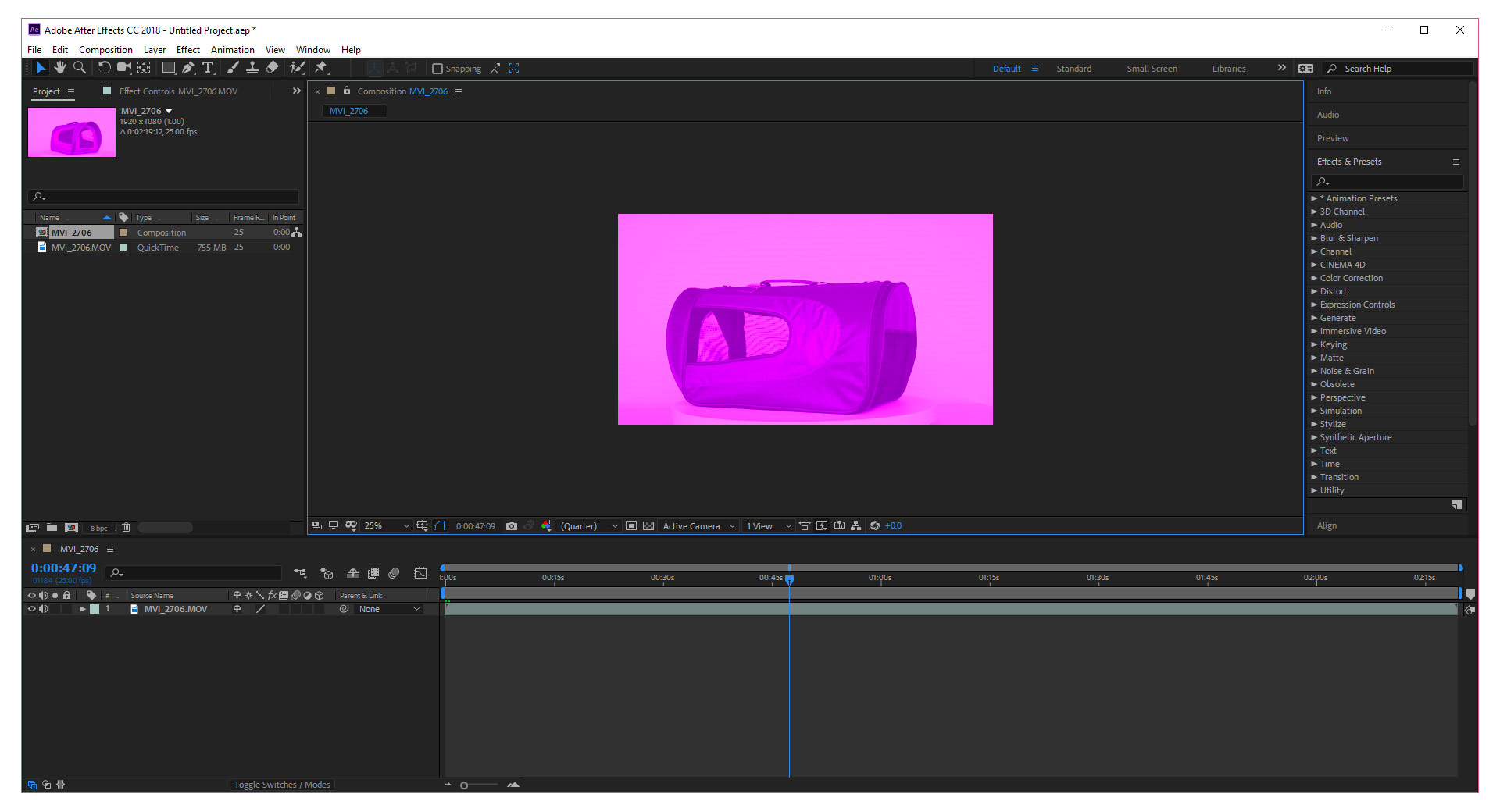
I tried using another footage, and this time it gave me green stripy overlay

Copy link to clipboard
Copied
Does it occur when you play the footage back in another application, like Quicktime Player or VLC?
Does it occur in Premiere Pro?
It may be GPU related. Try switching to Software rendering in Project Settings. Any luck?
Copy link to clipboard
Copied
They all appear fine when opened in windows player.
I've just checked and have the same problem with Premiere Pro.
Try switching to Software rendering in Project Settings.
The only options I have available in project settings --> Video rendering and effects are "Mercury GPU Acceleration" and "Mercury software only", swapping in between them doesn't seem to be making any difference.
Copy link to clipboard
Copied
Also please check that your video card drivers are up to date.
Copy link to clipboard
Copied
RobShultz wrote
Also please check that your video card drivers are up to date.
yes, they're all up to date. I've updated java and will update after effects and premiere pro as I can see a new update was released today.
Copy link to clipboard
Copied
You need to make sure that the drop down says: 'full'. Instead of something else.