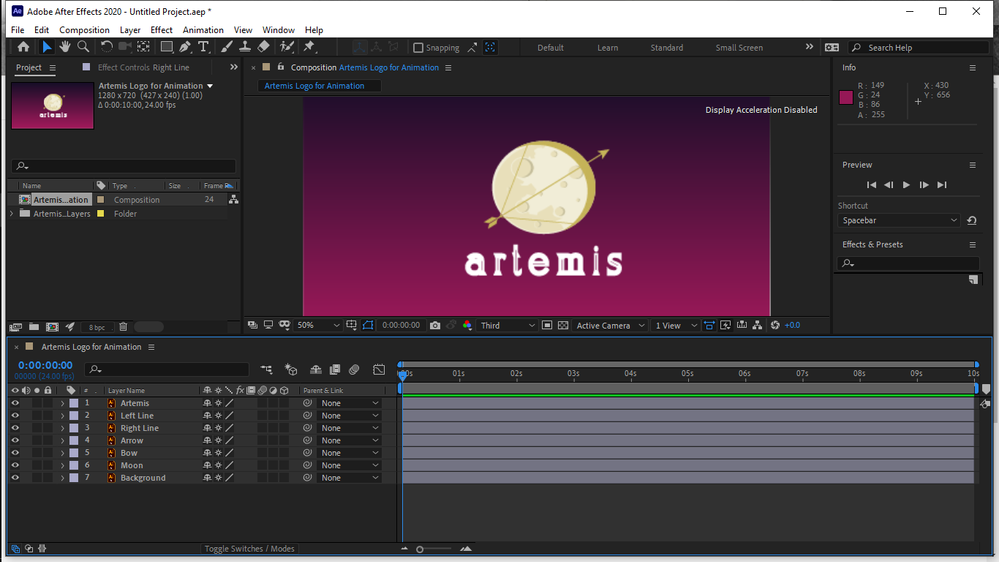Copy link to clipboard
Copied
Hi,
I started a new composition in AE but the vector files are pixalated. I tried followig youtube tutorials that told me to click on the sun symbol to continuously rasterize but it still appears to be pixelated.
 1 Correct answer
1 Correct answer
Your preview resolution setting now is Third. This means that you see every third pixel in image. Set it Full, and all must become OK.
Copy link to clipboard
Copied
Your preview resolution setting now is Third. This means that you see every third pixel in image. Set it Full, and all must become OK.
Copy link to clipboard
Copied
Thank you so much
Copy link to clipboard
Copied
The most efficient Composition Panel resolution setting is Auto. That will always give you the best display and the fastest previews available.