- Home
- After Effects
- Discussions
- Re: Point Text entry in After Effects
- Re: Point Text entry in After Effects
Point Text entry in After Effects
Copy link to clipboard
Copied
When typing a text string (point text) into a single After Effects text layer, how do I end one phase and start another by setting keyframes? I want to enter about 30 separate phrases at about 4 seconds apart.
Copy link to clipboard
Copied
It's best that you use Paragraph Text to make things a lot easier. Otherwise, you'll have to create tricky Expressions to create line breaks at appropriate/strategic parts of the text string AND this will change if you change font attributes.
So, use Paragraph Text and apply the AE Text Preset Buzzwords. Once applied, change the buzzwords to your phrases.
Copy link to clipboard
Copied
Thanks Roland. I tried this but I must be doing something wrong. When I apply the buzz word preset I get an alert saying "The project contains an expression error: error 1 of 1."
Copy link to clipboard
Copied
Then use the Pop Buzzwords preset which doesn't use Expressions but uses keyframes for the Source Text property.
Then do a screen cap of the Error Message. I've just applied the Buzz Words preset and have no issues.
Copy link to clipboard
Copied
I'm getting the same error for the Pop Buzz Words, too. Here are screen shots of both attempts.

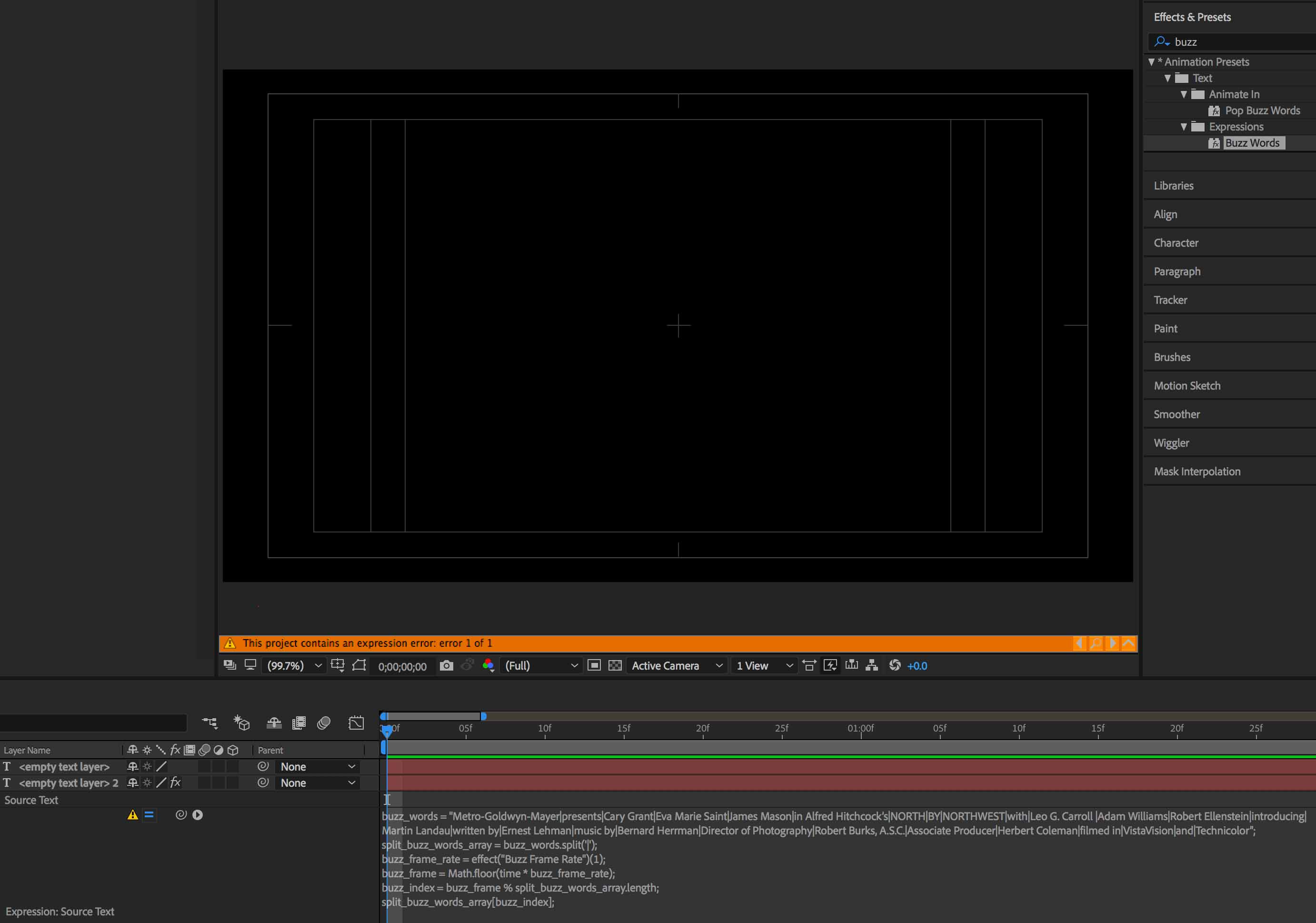
Copy link to clipboard
Copied
When typing a text string (point text) into a single After Effects text layer, how do I end one phase and start another by setting keyframes?
Simply don't! What's stopping you from using multiple layers in the first place? It may get crowded in the timeline, but it's most definitely more visual than messing with a ton of source text keyframes, even more so once you need to apply text animators on top. In the latter case copying the keyframes over and over just to reset the values far outweighs any advantages doing it on a single layer may have...
Mylenium
Copy link to clipboard
Copied
Hi Mylenium,
Sorry for the delay response. A while back I saw an experienced Ae user type phrases of text for a title sequence spacing their timing using keyframes. Unfortunately, I forgot how he did it. I am trying Roland's recommendations in this thread; so far without success. I may end up using multiple layers as you suggest.
Many thanks, Ron
Copy link to clipboard
Copied
My approach to complex typography problems is to create multiple text layers in Photoshop with each text element in its hero position, import as a comp, convert to editable text if you need to use text animators, and go from there. Multiple line text animations with different font sizes are much easier to set up this way. Then you can just sequence the layers, adjust the in and out points as needed and complete your animation in very little time.
For creating a bunch of lower 1/3's I almost always use a script to retrieve the copy, but if there are just a few I will use the AE/PPro graphics integration to set things up and just edit the names in Premiere. The most efficient technique depends entirely on the project. Experience will teach you how to get the job done in the least amount of time.
Copy link to clipboard
Copied
Thx Rick! Sounds good. I'm relatively new at this. What do you mean by "hero position?" Couldn't find it in my Photoshop internet searches. Also, saw your response Grouping text layers in Lyrics Video? which is similar to what I am trying to do. I am completing a video special effects class assignment to create a 2 minute opening credits sequence for a movie. So, I am trying to find the most efficient way to enter several separated words and phrases of point text. This will also be very helpful as I do music videos of songs that I write.
Copy link to clipboard
Copied
Hi RonaldF,
Did you complete your project? What did you end up doing to solve your issue?
Let us know!
Thanks,
Kevin
Copy link to clipboard
Copied
No, I am waiting to hear back from Roland & Rick. Meanwhile, I am working on other aspects of the project. Do you have any additional suggestions? My former teacher said that there are several ways to do just about everything in Ae.
!I appreciate you checking in Kevin. Thx, Ron
Copy link to clipboard
Copied
Ron let me try to help you
When typing a text string (point text) into a single After Effects text layer, how do I end one phase and start another by setting keyframes? I want to enter about 30 separate phrases at about 4 seconds apart.
the most easy approach is just set a keyframe in the source text property.

another way is to use the buzz words preset. for this you do NOT need keyframes. simply highlight the text layer and press on the preset twice to apply it. then type EE to reveal the expression. notice you can type in the expression text field the words you want to apply. be careful, you don't want to change anything but the text itself. you are changing a java script code, anything out of the ordinary will result in an expression error:
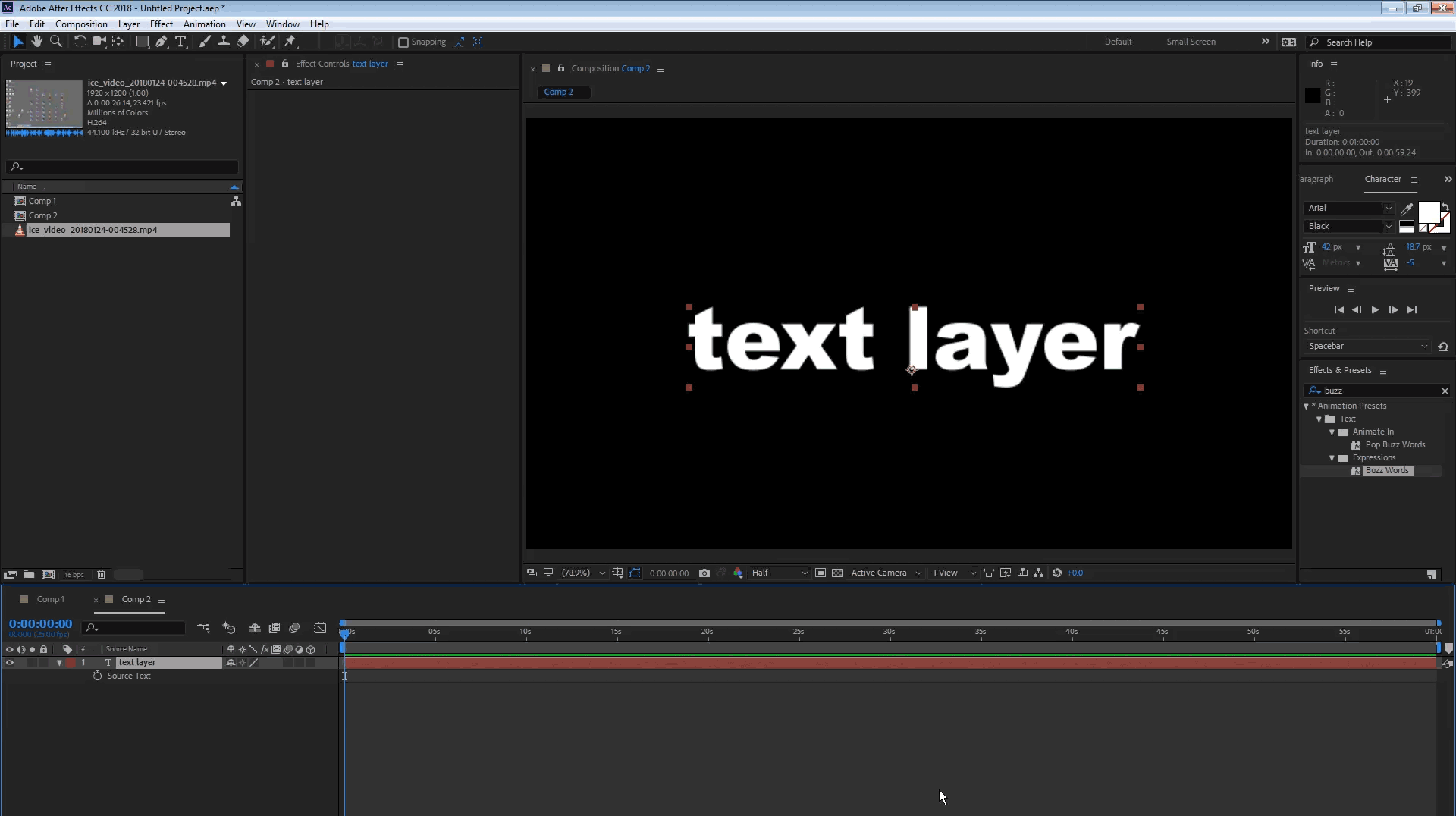
Copy link to clipboard
Copied
Ron,
Check out Roei's response. Please mark it as correct if it works for you.
Thanks,
Kevin
Find more inspiration, events, and resources on the new Adobe Community
Explore Now

