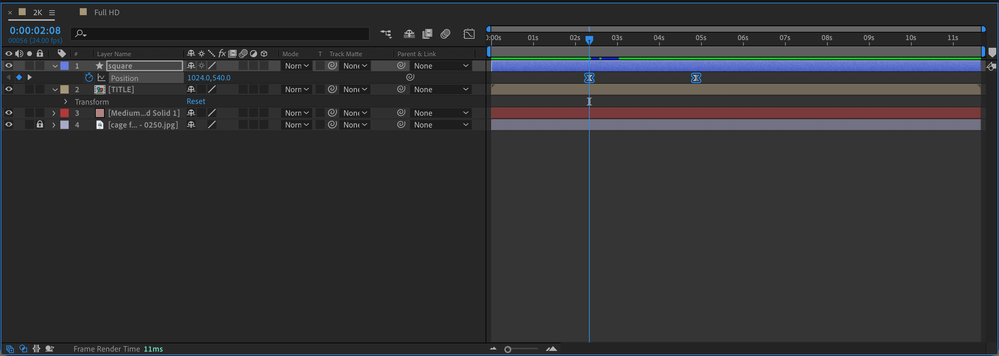- Home
- After Effects
- Discussions
- Re: position handles in graph editor
- Re: position handles in graph editor
position handles in graph editor
Copy link to clipboard
Copied
Hey,
I've been using ae for years now - but since the last update whenever I change a value on an obhect a keyframe is auromatically created. Also, in the graph editor I can't seem to be able to edit the ease - there are no handles to the keyframes.
Thanks in advance!
Copy link to clipboard
Copied
Screenshots would be helpful.
>>whenever I change a value on an obhect a keyframe is auromatically created<<
You mean without the stopwatch being turned on? Becasue after effects has always had automatic keyframe creation when the stopwatch is enabled.
>>in the graph editor I can't seem to be able to edit the ease - there are no handles to the keyframes.<<
Are you in teh Speed graph or the value graph.
If you are working with the Value graph you can convert keyframes ot easing using the buttons on the bottom right of the edtor. If you are working with positon, the handles will only be avaialble if you separate dimensions.
Copy link to clipboard
Copied
Hi,
yes, I'm in the value editor. Attaching here two screenshots. buttons on the bottom right - yeah, thing is that I'd like to costume adjust the speed.
Thanks!
Copy link to clipboard
Copied
That looks like the positon property:
In the Value Graph, you can only edit the handles when you separate dimensions.
In the Timeline, right click on the Postion property and chose Separate Dimensions.
When you return to the graph edtor you should be able to adjust handles.
Normally I would adjust the speed of an animation using the Speed graph and not the value graph, but some people consider it harder to use.
The button to the right of the Eye lets you choose the graph type, you can switch between them there.
Find more inspiration, events, and resources on the new Adobe Community
Explore Now