
Copy link to clipboard
Copied
Hi! Is there a way to animate a bend of a text line? I have tried a bunch of distortion tools in AE but non work like I want to. I suspect that this could be done with some sort of type on path and the animate the path. Any example would be great pointing me in the right direction.
Regards / Jimmy
 1 Correct answer
1 Correct answer
Remember my first post. Make your text layer, draw a mask, set some keyframes, attach the text to the path.
Here's two screenshots. Took longer to figure out how to spell your text than to do the animation.
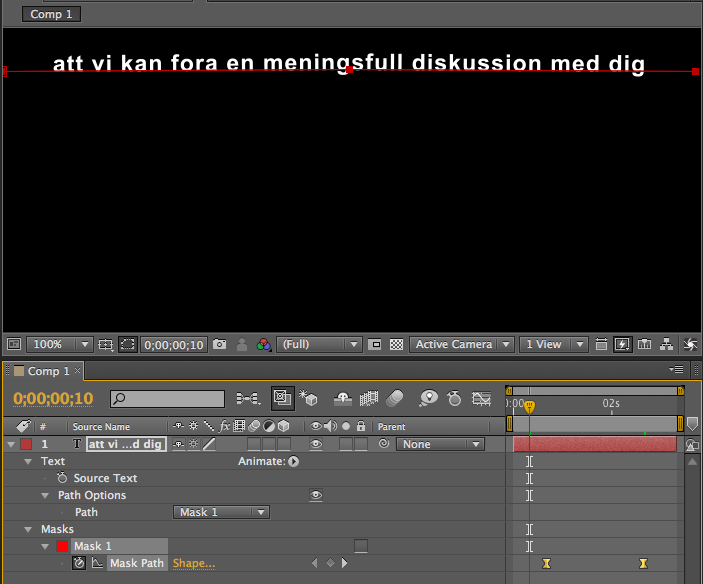
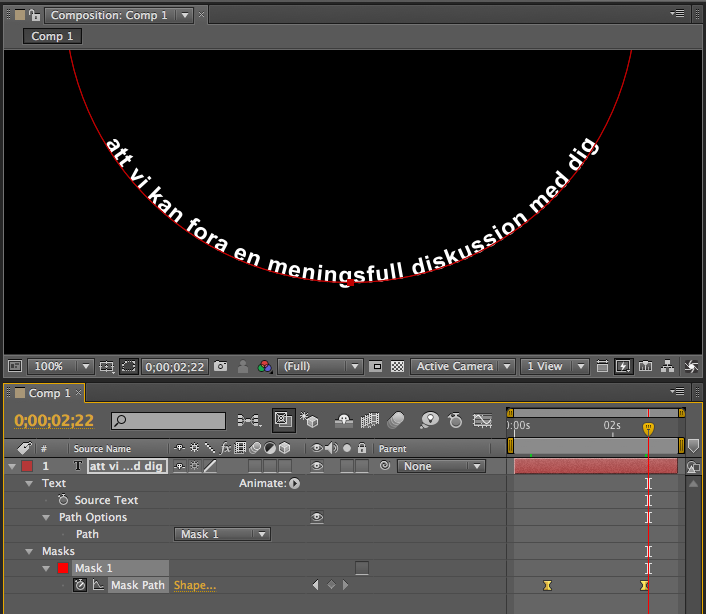
You should be able to figure it out. I actually created a circular mask first, selected 2 points, then selected open in the mask options (right click the mask in the timeline) then deleted one other point to give me a perfect semi circle. I then set a keyframe, moved to a spot earlier in the ti
...Copy link to clipboard
Copied
I think that you're right that text on a path might be the best way, depending on what you're doing.
You might try the Puppet tools, too.
Copy link to clipboard
Copied
Okay I am dictating this answer to my iPhone so everything thing might not exactly be right but here's what I would do. I would create a new text layer. Type in your copy then use the pen tool to draw a curved path. Then I would press the M key to reveal the mask properties. I would set a key frame. Then I would go down the timeline and adjust the mask to animate the curve. Then I would attach text to the mask and that's all there should be to it.
Copy link to clipboard
Copied
But how exactly do you want it to work? While masks may be an option, there may be several other, simpler or at least more structured techniques then animating a path from hand...
Mylenium

Copy link to clipboard
Copied
I have made the animation in 3ds Max 2011, and it looks like this:
http://www.alenius.nu/ae/ae_bend_text/
The bend tool in 3ds Max is really nice. But it would be great to do it inside AE instead.
Regards / Jimmy
Copy link to clipboard
Copied
Remember my first post. Make your text layer, draw a mask, set some keyframes, attach the text to the path.
Here's two screenshots. Took longer to figure out how to spell your text than to do the animation.
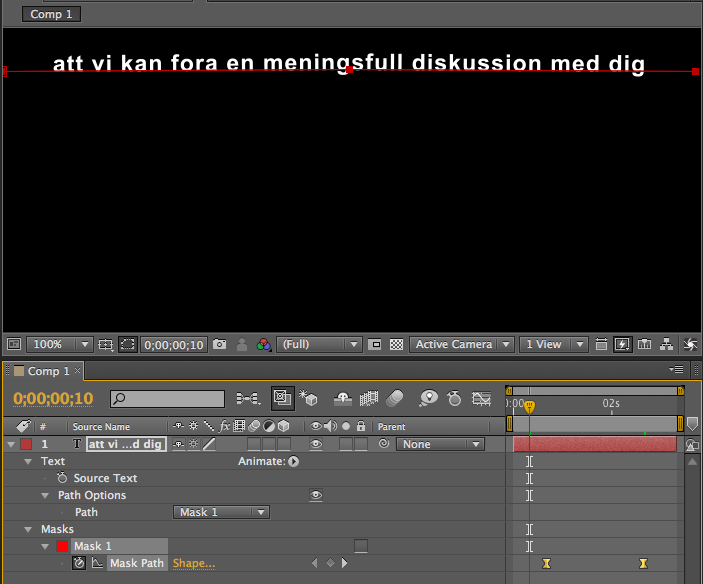
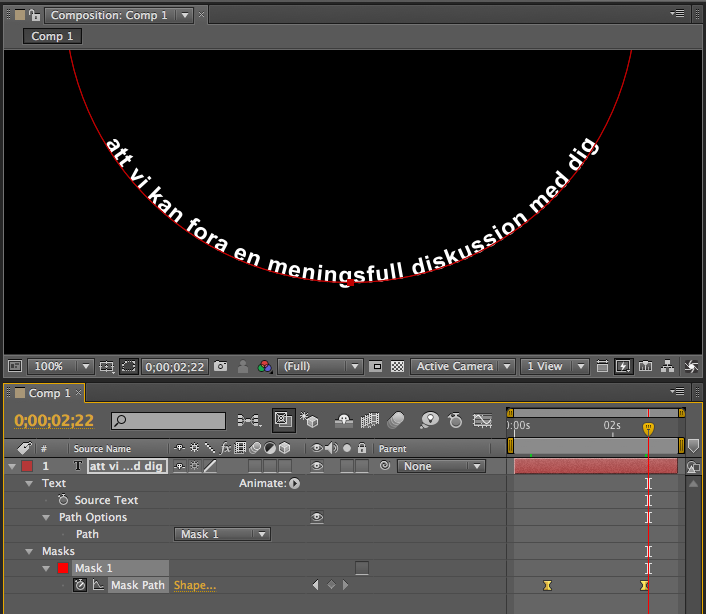
You should be able to figure it out. I actually created a circular mask first, selected 2 points, then selected open in the mask options (right click the mask in the timeline) then deleted one other point to give me a perfect semi circle. I then set a keyframe, moved to a spot earlier in the timeline and edited the curve to form a straight line with 3 points.
Hope this helps.

Copy link to clipboard
Copied
Thanks! I did it with path and it look great! Do you know if there are plugins for AE that can distort a object like that (say I want to bend a image)?
Regards / Jimmy
Copy link to clipboard
Copied
Puppet Tool
Mesh warp
DigiEffects
....
Find more inspiration, events, and resources on the new Adobe Community
Explore Now