 Adobe Community
Adobe Community
- Home
- After Effects
- Discussions
- Re: Prévisualitation figée & Crash / Frozen previe...
- Re: Prévisualitation figée & Crash / Frozen previe...
Prévisualitation figée & Crash / Frozen preview & crash
Copy link to clipboard
Copied
Bonjour à tous !
Sur mon ordi de boulot, je dois travailler sur de petits montages vidéos en 1080p/25fps. Rien de bien méchant donc.
Assez rapidement, je suis confronté à deux bugs depuis plusieurs jours :
• Lorsque j'appuie sur espace pour prévisualiser, tout va bien, puis soudainement, même si toutes mes images sont chargés, appuyer sur Espace ne lancera aucune prévisu. Le seul moyen de corriger ce soucis est de reboot le logiciel, ce qui devient vite une grosse perte de temps si je ne peux pas check mes animations.
• Plus embettant, mon écran de prév se fige sur une image. Peu importe si je me déplace dans la compo, l'image chargée ne bouge plus. Je peux continuer à modifier les valeurs, je peux voir sur les bord/selecteurs de calques que ça bouge, mais visuellement rien ne se passe. Changer de compo ne se résulte qu'à un écran noir. Si je sauvegarde et que je quitte, le logiciel plante. Travailler avec une prev au Quart et en rendu Ebauche ne change rien.
J'ai bien mis le logiciel à jour ainsi que mon pilote graphique, ma touche Caps Lock n'est pas enclenchée. Ça m'arrive également sur de petits projets sans images filmées et sur d'anciens projets où je n'ai eu aucun soucis à l'origine.
Cela devient très vite embettant et pourra commencer à sérieusement me mettre en retard dans mon travail.
Voici la config du pc :
- Intel Xeon CPU E3-1545M v5 @ 2.90GHz
- 32 Go RAM (25,9go disponible pour AE)
- NVidia Quadro M1200
- Windows 10
- After Effect 16.1.2
Au secours, Obi-Wan Kenobi, vous êtes mon seul espoir
-------------------------------------------------------------------------------
Hello there !
Sorry for my bad English skill, I'll try to do my best
On my work PC, i need to edit little videos in 1080p/25fps. Nothing hard.
But quickly, I've got 2 bugs :
• When I try to preview my work, first everything is good, but after some time, nothing happen when I try to preview again, even if I've my green bar fully charged. All I can do is to reboot AE.
• This one is really annoying, sometime, the preview window will be frozen on one picture. Even if I move into my comp, nothing happen in my preview window. If I change between two compo, the other one will show me a black screen. I can still edit my keys, but nothing happen. If I save and quit, AE will just crash. Even if I work in 1/4, still the same.
I've my graphic card and AE updated. My Caps Lock isn't pushed. It happen even on small projects and old projects.
It gonna be a serious problem for my work ![]()
This is my config :
- Intel Xeon CPU E3-1545M v5 @ 2.90GHz
- 32 Go RAM (25,9go for AE)
- NVidia Quadro M1200
- Windows 10
- After Effect 16.1.2
Help me Obi-Wan Kenobi, you're my only hope !
Copy link to clipboard
Copied
Check your device manager and event log. This could indicate a driver issue or a generic memory fault. Perhaps you may need to uninstall a recent system update.
Mylenium
Copy link to clipboard
Copied
Nothing found in it ![]()
After a lot of different tests, the effect Lumetri, event without a lot of editing values, seems to be the reason behind my crash, at least for this project
Copy link to clipboard
Copied
That's just how after effects and premiere are. When you edit a lot and make the project bigger, everything slows down and crashes sometimes. Just make sure you set your auto save count to a high number. Personally I have it set to:
Copy link to clipboard
Copied
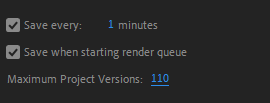
Copy link to clipboard
Copied
Hi GDenier,
Thanks for a detailed post.
I understand you're not in an ideal situation. Sorry about that!
Which version of NVIDIA driver is installed on your computer?
Good job identifying that Lumetri is causing the crashes. If you disable the effect, is After Effects working normally?
Let us know.
Rameez
Copy link to clipboard
Copied
Thanks for your help everyone
i've put a save every 5min instead of 20, i can't really have 110 version of my project, it's a work computer, not my personnal :s
After more test, the probleme seems to be more "Colour Corrections" (or something like that in English, it's Correction Colorimétrique in French). On my actual project, i've some Lumetri, work 'fine', but i've put one time the other one, alone, bug/freeze/crash again ! And yes, if i disable it, it's okay
Version 389.08 for my Nvidia driver.
Copy link to clipboard
Copied
Thanks for responding.
I think your NVIDIA driver is out of date. Would you mind updating the driver and letting us know if that resolves the problem?
Thanks,
Rameez
Copy link to clipboard
Copied
I'll try that, downloading in progress!
Meanwhile, yesterday i've tried to open my project on another computer, first at office on a pc a little bit different of mine (but 80% the same), then at home with my very high setup. Always the same thing, Colours Correction won't work on any of my computers.
I've tried on different projects 😕
Maybe it can help, rushes that i need to edit are in 4K, but i've no problem with any effects except this colours correction ![]()
EDIT : Nothing change with update 431 ![]()
Just tried to export my 4K rushes in 1080p, still nothing.
I really need to change this color... >.< I have an illuminated red ring, but in the rushes they gave me, the ring is orange, i need to put him back red ![]()

