- Home
- After Effects
- Discussions
- Precomp Contents (Objects with Effects) Not Appear...
- Precomp Contents (Objects with Effects) Not Appear...
Copy link to clipboard
Copied
I am creating an animation that contains a shape layer with liquify and displacement map effects applied to it, and which is set to Luma Matte under a precomp layer that contains a PSD with a self-animating wave distort applied to it (it creates a rippling effect on the shape layer).

I want to take these layers (the shape, the precomp, and the shape layer that says "expo" and has no effects applied to it) and put them into a precomp, so I can animate them as one unit and add effects to them.

However, when I select all 3 and put them into a precomp, when I go back into this main comp, the expo is displaying, but not the NOW. I have collapse transformations and continuously rasterize switched on at all levels of the precompositions, but don't know if there's another switch or rendering method I should be using instead.
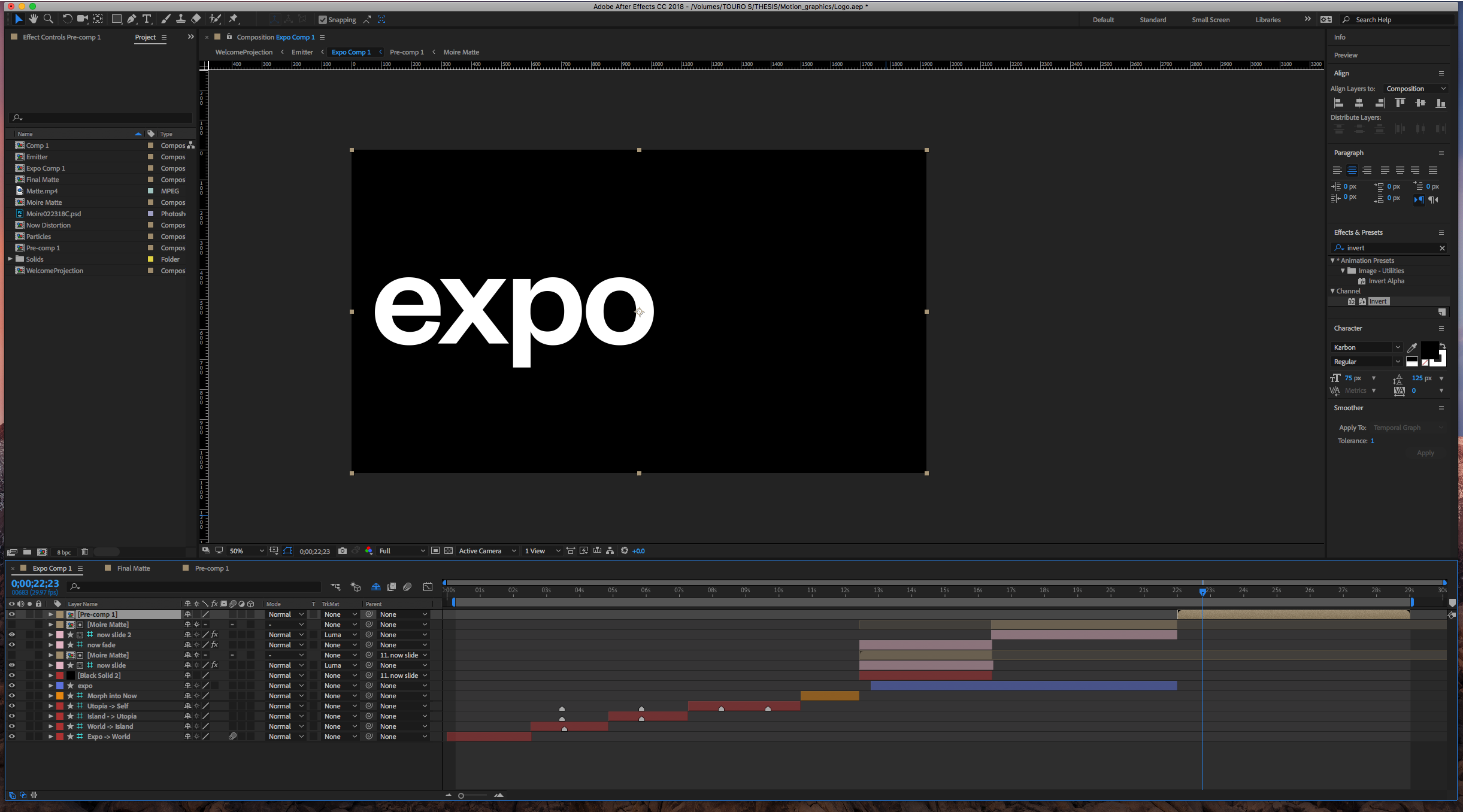
I've done a fair amount of googling, but since I don't know what is actually wrong, have only been able to dig up the collapse transformations tip.
If there's a fix, I'm sorely in need of it, my thesis show goes up quite soon and I need this animation for it!
Thanks so much
 1 Correct answer
1 Correct answer
What Dave said. All your layers are set to be guide layers, which naturally won't be visible anywhere but in their originating comp and only whiel working on it, not on final rendering, as well.
Mylenium
Copy link to clipboard
Copied
I only have time for a quick look, but I see that you have a lot of layers set as Guide Layers, which don't render. Is that intentional?
Copy link to clipboard
Copied
What Dave said. All your layers are set to be guide layers, which naturally won't be visible anywhere but in their originating comp and only whiel working on it, not on final rendering, as well.
Mylenium
Find more inspiration, events, and resources on the new Adobe Community
Explore Now