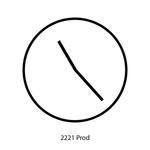Copy link to clipboard
Copied
Whenever I import anything to my timeline and try to play it back it plays back probably 20-30% faster than it should. Even the timer counts the seconds way faster than it should. But if I do work on it and export it, the exported file will play at normal speed. On a maybe related note, I keep getting a message about not having enough space for the disk cache and no matter what I do it still says that... could that have anything to do with it? Should I just disable the disk cache thing? (I honestly don't know what it does) I don't know what else to say about it I couldn't find anything else about this specific problem so if you can find anything please link it to me. I am just extremely frustrated right now because it's impossible for me to properly edit anything like this.
 1 Correct answer
1 Correct answer
it plays back probably 20-30% faster than it should.
check your preview panel. try and reset it and see if that solves your problem

if it does not, check your composition frame rate is the same frame rate as your footage. also, provide more information about your setup and show some full screenshots or screen capture if possible
I keep getting a message about not having enough space for the disk cache and no matter what I do it still says that... could that have anything to do with it?
probably jus
...Copy link to clipboard
Copied
Three things:
1) Purge all memory & caches.
2) What kind of camera shot the footage? I hope it wasn't a cel phone shooting at a variable frame rate. They make apps that force phones to shoot at a FIXED frame rate, which is what you need for AE.
3) Your frustration is GUARANTEED to continue until you get some basic After Effects training. Go here:
For best results go through it step-by-step. AE is just too quirky and complicated to try to dope it out on your own... and it doesn't help that most current version comes with a huge laundry list of bugs. You don't know if a problem's operator error or software error!
Copy link to clipboard
Copied
it plays back probably 20-30% faster than it should.
check your preview panel. try and reset it and see if that solves your problem

if it does not, check your composition frame rate is the same frame rate as your footage. also, provide more information about your setup and show some full screenshots or screen capture if possible
I keep getting a message about not having enough space for the disk cache and no matter what I do it still says that... could that have anything to do with it?
probably just ignore it and click "never again" on show warning. I leave it ON to have an indication if I accidentally got my cache drive too full for some reason (say from unnecessary temp files)
This warning appears if you have the disk cache size set to greater than 80% of the available space on the drive. To make the warning go away, set the disk cache size to 80% or less of the free space on your drive, or like most of us - just click "never again" and don't bother with it. of course the exception is if you are using a system folder for a cache disk that is very low on disk space. you don't want to empty the system disk because of cache files.
Copy link to clipboard
Copied
Just needed to reset it! Thanks a lot, very helpful screenshot!
Copy link to clipboard
Copied
Great! thanks for the feedback.
Copy link to clipboard
Copied
sorry...Where is the preview panel? I don't know where it is in the Premier 2020 version.
Copy link to clipboard
Copied
this is an After Effects thread. not premiere 🙂
Copy link to clipboard
Copied
I just found your comment and it fixed a problem I've had for months now. Thank you so much.
Copy link to clipboard
Copied
Thank you so much, I've feel stupid now! haha never again will this happen ! ![]()
Copy link to clipboard
Copied
Omg thanking I have been dealing with this problem for a week now finally glad to find someone that has the same issue seeming Youtube videos weren't helping
Copy link to clipboard
Copied
OMG THANK YOU Roei, you saved me HOURS of frustration.
Copy link to clipboard
Copied
hey, where is this panel please, i have my premiere on french.
thanks
Copy link to clipboard
Copied
As said before, this is for after effects, not premiere 🙂