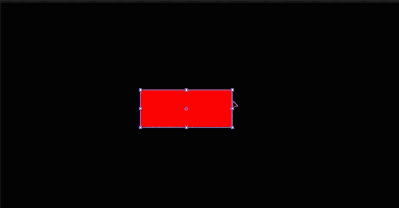- Home
- After Effects
- Discussions
- Problem with resizing Effect layer
- Problem with resizing Effect layer
Copy link to clipboard
Copied
Hello, I have a very simple problem when I try to change the size of a layer the 2 parts left and right change. I don't know how to change only one part of the layer without the other one moving. Thanks in advance for the answers!
 1 Correct answer
1 Correct answer
Transformations occur around the Anchor Point. Your anchor point is in the centre of your shape, so when you scale the shape it scales on both sides. If you move the Anchor Point to the left edge of the rectangle, you'll be able to drag the right edge out on its own. If you move the Anchor Point to the bottom edge of the rectangle you'll be able to scale the top edge on its own.
Copy link to clipboard
Copied
Transformations occur around the Anchor Point. Your anchor point is in the centre of your shape, so when you scale the shape it scales on both sides. If you move the Anchor Point to the left edge of the rectangle, you'll be able to drag the right edge out on its own. If you move the Anchor Point to the bottom edge of the rectangle you'll be able to scale the top edge on its own.
Get ready! An upgraded Adobe Community experience is coming in January.
Learn more