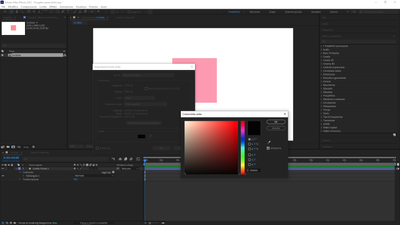Copy link to clipboard
Copied
Hi, when I create a new Solid/Text white color is not pure. How is it possible?? When I visualize it on the comp is correct, but working like this is so difficoult!
 2 Correct answers
2 Correct answers
You need to check the Project Color space. I think you may have turned on Linearize Workspace without following through with the other color management required when you do that.
You are not correctly using color management. As Rick suggested already, check the project settings and also your composition preview setting. Also verify your system's monitor color profile and such.
Mylenium
Copy link to clipboard
Copied
What happens if you type FFFFFF into the box next to the # tag. Entering the hex code for white
Copy link to clipboard
Copied
Nothing! Same yellowish white!
Copy link to clipboard
Copied
You need to check the Project Color space. I think you may have turned on Linearize Workspace without following through with the other color management required when you do that.
Copy link to clipboard
Copied
You are not correctly using color management. As Rick suggested already, check the project settings and also your composition preview setting. Also verify your system's monitor color profile and such.
Mylenium
Copy link to clipboard
Copied
Thank you all!!!
Get ready! An upgraded Adobe Community experience is coming in January.
Learn more