- Home
- After Effects
- Discussions
- Re: Problems opening After Effects
- Re: Problems opening After Effects
Copy link to clipboard
Copied
Good evening all, long time listener, first time caller here. As a bit of a novice I am hoping to be in hands as safe as they feel here.
I am running AE CC 2017.1 on my HP Zbook 17 G2 (windows 7 64bit) for my 3D animation and modelling postgrad. All relatively new so no memory issue- have been using AE fine from the creative cloud for a number of months.
I have tried to fire it up this week and am continually presented with the attached image, and my whole system freezes.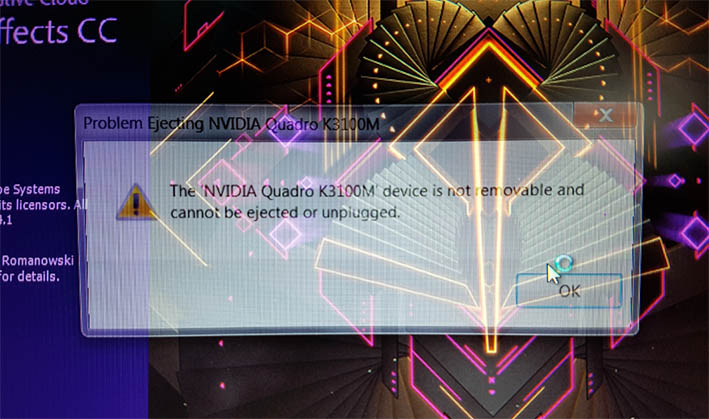
I am using version 373.06 of the NVIDIA drivers- I'm assuming these automatically updated at some point.
I have avoided trying anything so far like trying to install an earlier NVIDIA driver, and have not tried any workarounds such as managing the 3D settings in the NVIDIA control panel as this seems to be something that would need to be done before every use of AE.
I would appreciate any help- I am new pretty much all of this having only really dealt in 2d hand drawn animation previously- I'm just glad I don't have a deadline to meet on top of my meltdown,
Please, have at it.
Many thanks in advance and I apologise if I have omitted anything useful.
Mark
 1 Correct answer
1 Correct answer
Hey Mark,
That is most certainly an odd error message. You mentioned that you assumed the drivers updated, though they may have not. I'd still try to update though this really looks like a different type of error than drivers.
It might be a long shot, but I'd power down the system, open the case and ensure the video card is seated properly, if you are even able to as this sounds like a laptop. Seems very "hardware like" in that error message though I did a quick search and it has been seen befo
...Copy link to clipboard
Copied
Hey Mark,
That is most certainly an odd error message. You mentioned that you assumed the drivers updated, though they may have not. I'd still try to update though this really looks like a different type of error than drivers.
It might be a long shot, but I'd power down the system, open the case and ensure the video card is seated properly, if you are even able to as this sounds like a laptop. Seems very "hardware like" in that error message though I did a quick search and it has been seen before and may actually still point to drivers.
Eric
Copy link to clipboard
Copied
I have this problem too. they can do die & as most graphic cards in your computer are part of motherboard therefore not removable, you try to get it fixed or get a new PC
Copy link to clipboard
Copied
Have you tried a uninstall and reinstall? Also, make sure your NVIDIA card is free of dust.
Copy link to clipboard
Copied
Mark,
Any luck on this? Did you try and update the drivers to be sure?
Eric
Copy link to clipboard
Copied
Thanks for your input everyone- I did a full re-install of AE and updated the drivers for NVIDIA- things I should have probably done before starting the thread. But I'm happy it seems to have sorted the problem.
The only difference is that when AE starts it prompts me that there are an import and an export plug in missing, but I am able to export directly from After Effects or use the media encoder.
Thanks again, I am much calmer!
