- Home
- After Effects
- Discussions
- Problems with after effects after updating video d...
- Problems with after effects after updating video d...
Copy link to clipboard
Copied
I purchased this computer a week ago - Amazon.com: Acer Predator Helios 300 Gaming Laptop, Intel Core i7, GeForce GTX 1060 6GB, 15.6" Full ...
I was using it when it came perfectly for about 5 days and was blown away at how it was preforming. Then I updated the video drivers to the latest version. I was using CUDA gpu acceleration before the update. Now the only option is opencL for both after effects and premiere. Also every time I open after effects I get this message:
Ater effects warning: a problem occured when processing openGL Commands.
Also the main viewing area is all white.

Then nothing happens when I click ok, but the second I open a project it all crashes.
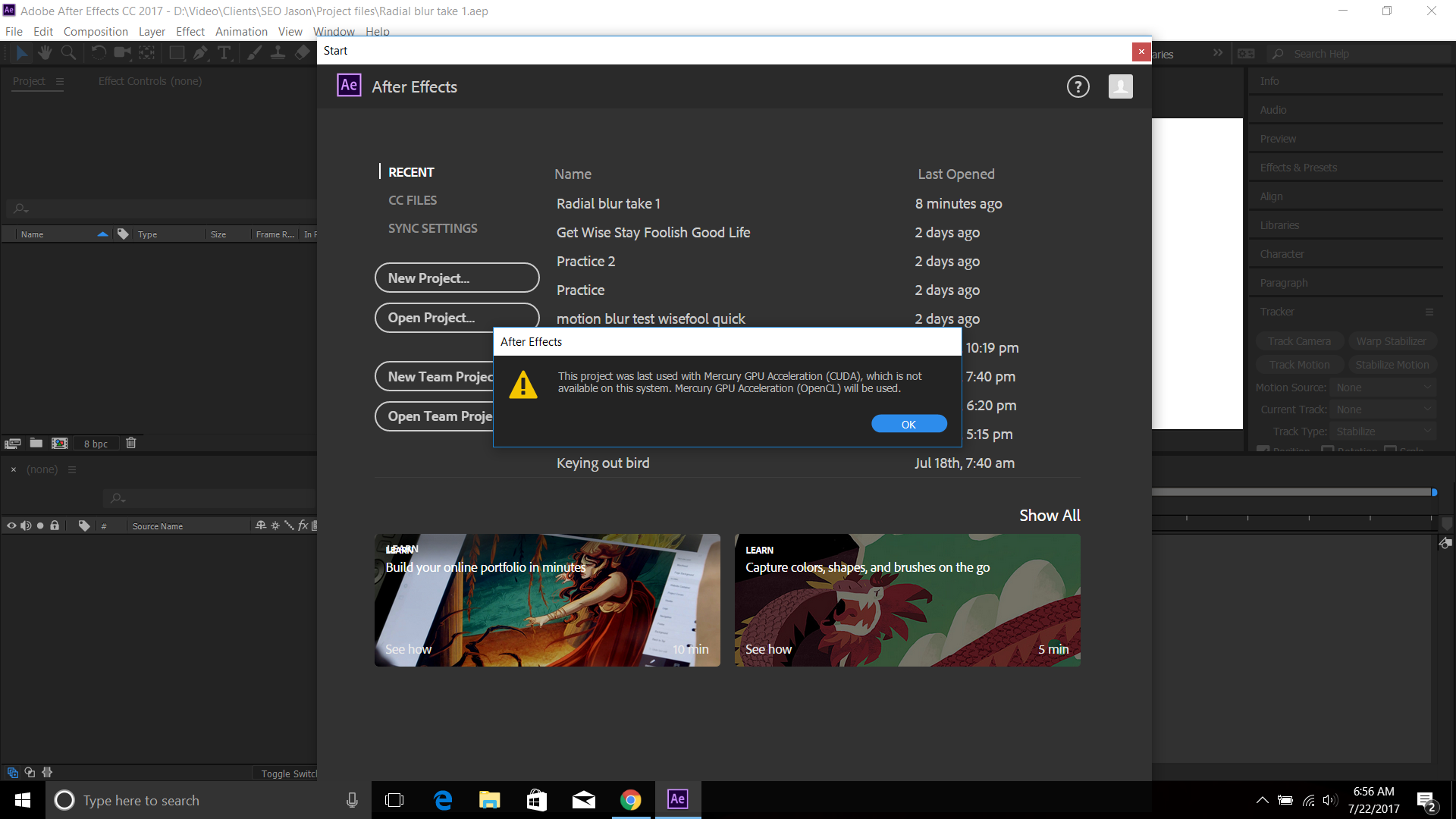
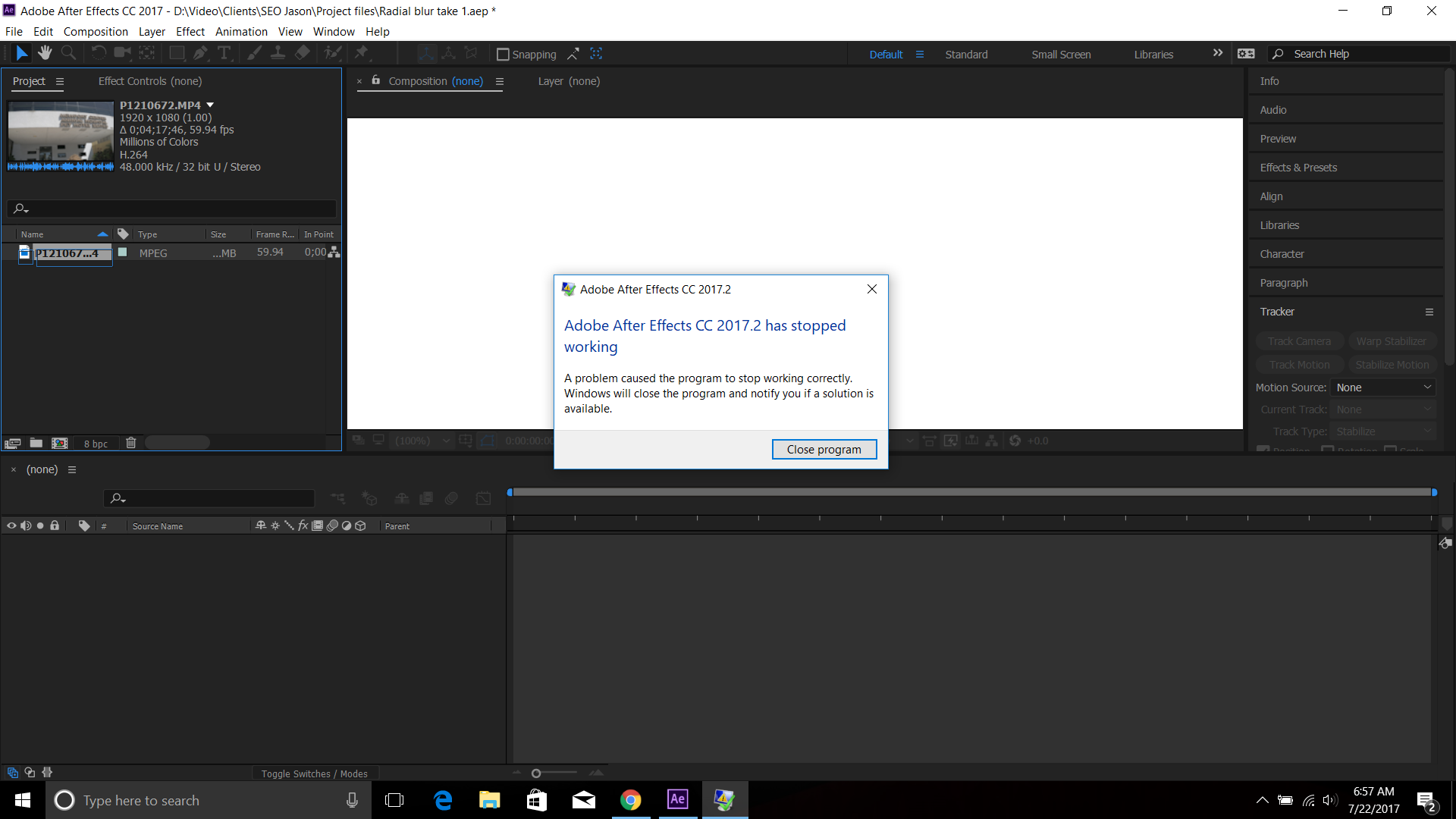
 1 Correct answer
1 Correct answer
Well, then do the obvious: un-update your graphics driver.
Mylenium
Copy link to clipboard
Copied
Well, then do the obvious: un-update your graphics driver.
Mylenium
Get ready! An upgraded Adobe Community experience is coming in January.
Learn more