 Adobe Community
Adobe Community
- Home
- After Effects
- Discussions
- Re: Question about changing background of composit...
- Re: Question about changing background of composit...
Copy link to clipboard
Copied
I'm working on a short film as my final project to finish my degree. The movie involves a lot of text messaging between characters, in this sort of style: ( Quick Tutorials: Text Message Chat Animation in After Effects - YouTube ) We have to hand it in by the end of November, and it's practically September. However frankly my project partner is taking ages to take the raw footage to be edited, and I will not be left with enough time to do the animations (or rather, I will be put under a lot of stress in order to get it done in time) I'm worried about the amount of time that will be left for me to do my work, so I would like to start now. I have the script and I know what scenes will have texting and such.
I just want to confirm if I can create the text message animations in advance, and when I finally get the edited film, if I can just insert the animations on top of the file footage. That way I could save myself a lot of stress over the next few weeks (I've drilled this over and over with my partner but she just frankly doesn't seem to care). I would create the animations over a simple background, like maybe a solid colour, and then when I get the edited film, I would adjust the timings and positions to suit.
Does this seem possible? I'm still learning about AE, but in my head it seems like a possible way to get the ball rolling. Also, I'd like some advice on the following: when the time comes to put the animations into the film, what would be better - importing the whole film into AE (it will be about 20-25 mins) or just the clips that need animation? I was figuring just the scenes that need animation, as if I import the entire file it may cause the program to run slow and possibly crash.
Thank you in advance.
 1 Correct answer
1 Correct answer
Hey Carlie
You could render out the entire thing with an alpha channel (using lossless format with RGB + Alpha). which would allow you to change the background in your editing program. See attached screengrab
Hope this helps,
Steve
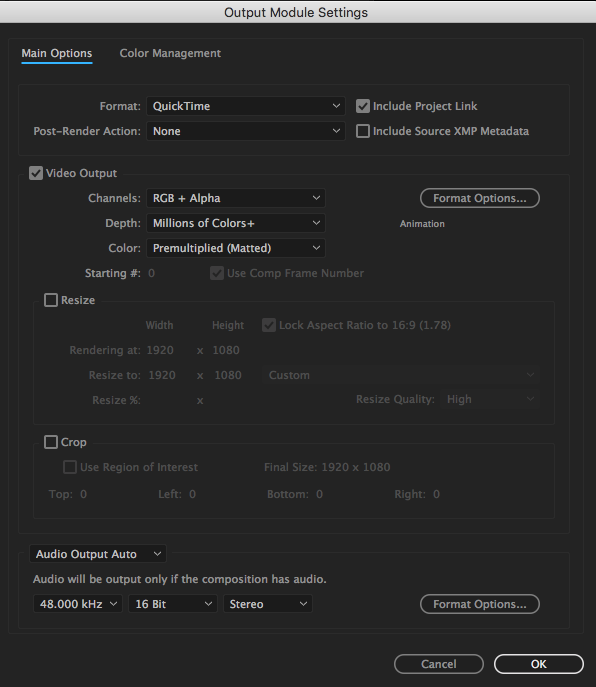
Copy link to clipboard
Copied
Hi Carlie
You can do all the animations before and then apply to the footage. That's no problem.
I would avoid importing the whole film. Send the footage you need from premiere to after effects
via dynamic link and you will have an easier time handling the project.
Cheers
Henrique
Clips Exporter | Text Replacer | Selector for Premiere Pro | Thumbs Up
Copy link to clipboard
Copied
Hey Carlie
You could render out the entire thing with an alpha channel (using lossless format with RGB + Alpha). which would allow you to change the background in your editing program. See attached screengrab
Hope this helps,
Steve
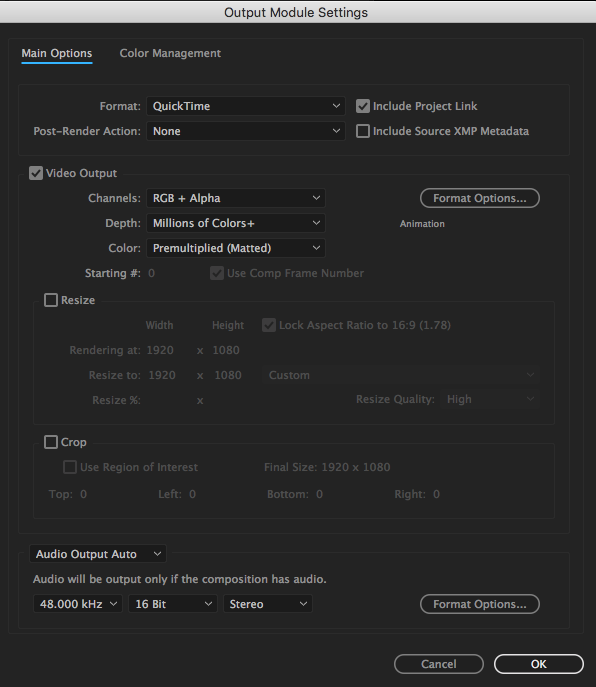
Copy link to clipboard
Copied
In addition to DigitalSpatula's recommendation of rendering with an alpha channel, you'll need to select a codec that supports alpha channels. You'll find them when you click on Format Options. You can use the JPEG 2000, PNG, Animation or ProRes 4444 (if you have it) codecs. They all support alpha channels.
Copy link to clipboard
Copied
Hi everyone, thank you so much for replying and for the advice.
I'm a beginner with AE, so I'm still learning the terms. So after I make the animations, and before I get the footage to put as the background, I should render it? Or do I only do the rendering when I have the footage as the 'real' background?
And would someone be able to explain to me what an 'alpha channel' is in layman's terms?
Thank you once again.
Copy link to clipboard
Copied
You could import the AE comp into Premiere as dynamically linked clip which would require no rendering and would be easily revised in AE later if needed with the change updating in your edit automatically (no rendering required).
Or you could render that comp out in AE and just put on top of your video layer in your editing program. Because of the alpha channel feature on the format you render out in (lossless, ProRes4444, etc.), the video will show through any transparent parts.
Thx
Steve
Copy link to clipboard
Copied
An alpha channel is an additional set of information that resides in the movie or still that tells the pixels whether they should be transparent, opaque or semi-transparent. This allows for overlays graphics on top of other media. In your editing program, just put your main footage on the bottom layer and your media with aloha above that. If you use a alpha channel compatible format, the editing program will automatically apply the alpha channel to the clip allowing you to see through it to the lower layers in your timeline.
Steve
Copy link to clipboard
Copied
Hi sorry for the late reply, I had a very hectic week.
Okay great, I'll be sure to use the alpha channels then. Thank you so much for explaining how to use them, and what they are! all the best.
Copy link to clipboard
Copied
Glad to be of help. Please mark my answer as correct or helpful to help others looking for the correct info.
Thx!
Steve
Copy link to clipboard
Copied
Just did! thank you!

