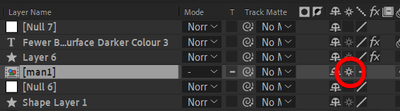Copy link to clipboard
Copied
I've been editing a video for a day and this morning when I went to play "Cached Preview Needs 2 or More Frames to Playback" pops up. I've tried purging and putting it in Quater or Custom but nothing works.I've tired putting more ram in but whenever I change it and look back it goes right back to 0 and I don't know how to fix..
Title edited by Mod.
 2 Correct answers
2 Correct answers
Make sure you did not accidentally set the work area (b and n keys) to one frame. It is easy to do. You can also set the Preview Panel to ignore the work area.
Hi Saqerfice5ED1,
Sorry for your issue.
Please check out the following article: https://www.schoolofmotion.com/blog/cached-preview
Let us know if it helps.
Thanks,
Nishu
Copy link to clipboard
Copied
Make sure you did not accidentally set the work area (b and n keys) to one frame. It is easy to do. You can also set the Preview Panel to ignore the work area.
Copy link to clipboard
Copied
This worked for me!! Even though my work area wasnt one frame apart, I just made the work area bigger and my preview was working again
Copy link to clipboard
Copied
I had the same issue, and had done everything as stated in the schoolofmotion blog, problem still persisted.
This worked for me
Copy link to clipboard
Copied
Thanks so much, this is the tip I needed... that was driving me crazy!
Copy link to clipboard
Copied
I know this 3 years later, but thank you so much I was about to go crazy!
Copy link to clipboard
Copied
I had the same issue and this solution work for me.
Copy link to clipboard
Copied
Muito obrigado, meu amigo!
Copy link to clipboard
Copied
Hi Saqerfice5ED1,
Sorry for your issue.
Please check out the following article: https://www.schoolofmotion.com/blog/cached-preview
Let us know if it helps.
Thanks,
Nishu
Copy link to clipboard
Copied
Hey, this worked thank you for this.
Copy link to clipboard
Copied
All those references to RAM issues regarding this problem is worthless.
Turn off Continuously Rasterize on the layer with some raster effects (e.g. Pin tool) to avoid this issue.
Lottie and Rive animation for your web or mobile project.
Find more inspiration, events, and resources on the new Adobe Community
Explore Now