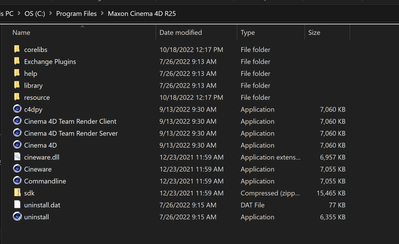"Cinema 4D by Maxon" Add-on is added not working in After Effects 23.0
Copy link to clipboard
Copied
Updated to 23.0 and my project will no longer render with the C4D renderer. Extrusing and rotating text.
The Add-on is showing it's installed though.
After Effects (23.0)
Windows 10 Enterprise 21H2
Copy link to clipboard
Copied
Same as here:
You have to wait until everybody has their updates rolled out.
Mylenium
Copy link to clipboard
Copied
Thank you. Could you tell me which AE version to rollback to in order to get the C4D renderer working again? I don't recall which version I was working in.
Copy link to clipboard
Copied
Anything before 23 I suppose, but since 22.6 was a bugfest as were soem versions inbetween, it may be smart to use 22.5 or 22.1. Just make sure you actually also let it reisntall the older C4D components.
Mylenium
Copy link to clipboard
Copied
Hi @rdbaugh
We need to dig deeper to understand this better. Please help me with the following information:
- Did you choose not to install Cinema4D while installing After Effects 23.0?
- Is any version of After Effects 2022 (v22.x.x) installed on your machine?
- When you say the project will no longer render with the C4D renderer, are you getting any warning or error messages?
- Do you have the Maxon app installed?
After Effects 23.0 should install C4D R25.121 on your machine if you opt-in.
Thanks,
Rameez
Copy link to clipboard
Copied
Hi Rameez @Rameez_Khan ,
I did check the install add-on box on install since I regularly use the C4D AE renderer.
23.0 is only version of AE I have installed. I have not installed a separate C4D or Maxon application. Anything I have for C4D on this machine would have been installed/uninstalled through the Creative Cloud App installer.
This is the error I get when I try to create a new C4D file.
This is what appears when I try to add a cineware effect.
Another error message that comes when I try to play a preview.
This project was created in AE 22.3 before updating. There seemed to be an issue converting the original file upon opening in 23.0. The error said something like "failed to copy file".
Hope that helps!
Ryan
Copy link to clipboard
Copied
I have updated Cinema 4D v25 to the new 2023 but now After Effects keep showing errors when enabling C4D renderer in 3D files.
please help.
Copy link to clipboard
Copied
This is to be expected. These things are always a "keep it in the family" matter and the same version level is required. Usually this simply lags behind as the development teams need to decide which version to include in teh release and do a freeze/ lock. You have to wait for the next updates from Maxon and Adobe.
Mylenium
Copy link to clipboard
Copied
There is a new release v23 will this support the new Cinema 4D 2023?
Copy link to clipboard
Copied
Hi @Fasih K.,
Did you update Cinema4D via the Maxon app?
You don't need to wait for an update from Maxon for this to work. After Effects comes with a C4D installer that is compatible with it. After Effects 23.0 should install C4D R25.121 on your machine.
In your case, I recommend you uninstall Cinema 4D and After Effects and then reinstall After Effects 23.0. Choose to install Cinema 4D when installing After Effects 23.0.
Hope this helps.
Rameez
Copy link to clipboard
Copied
Does reinstalling After Effects will restore all of my program settings, shortcuts and profiles?
Copy link to clipboard
Copied
While uninstalling, choose to KEEP your existing preferences.
You can also back up your profiles and presets manually by saving a copy of these folders:
Location 1: Documents > Adobe > After Effects 2023 (or whatever version)
Location 2: C:\Users\<your username>\AppData\Roaming\Adobe\After Effects\23.0
-Rameez
Copy link to clipboard
Copied
I have updated to the latest AE vesion with Cinema 4d addon, but when I open a project it shows a warning "Cinema 4d must be installed in order to use Cinema 4d renderer". When I check the addon in creative cloud, cinema 4d addon was installed.
But still it's showing the warning and when I try to preview it it shows an error "Cinema 4D: Render Failed 5070 ::0".
Anyone have a solution to fix this issue?
Copy link to clipboard
Copied
I too have noticed that After effects no longer understands where to find the Cinema4D installation ever since I added C4D R26 AND updated to AE 22.6.
Furthermore, I installed AE 23 today, as I was installing it I got a popup asking me if I wanted to also install the C4D plugin, to which I thought "Oh cool, that issue will be fixed!"
NOPE.
As soon as I fire up AE 23 I get greeted with the same message about me needing to instlal C4D R25 to use the C4D renderer.
To summarize: it's been almost a month now where I am no longer allowed to use 3D elements in AE, but I am still paying for the increase in the subscuption next month when my yearly subscription needs to be paid.
Thanks Adobe!
Copy link to clipboard
Copied
Sorry for the poor experience, @frank_d. I realize that not utilizing the app for 3D elements is frustrating.
Can you try the steps I have suggested above and report back?
Thanks,
Rameez
Copy link to clipboard
Copied
Another question: Since you mentioned C4D R26, did you install it from the Maxon app?
After Effects 23.0 installs C4D R25 (25.121) by default.
-Rameez
Copy link to clipboard
Copied
Hi @Karomi0D4D,
Sorry for your issue!
I have seen similar reports where people can't use Cinema4D after installing it as an add-on via the CC desktop app. We're investigating the issue.
For now, please try the following steps:
- Navigate to Program Files and see if the Cinema 4D installation directory exists (C:\Program Files\Maxon Cinema 4D R25).
- Uninstall After Effects and delete the Cinema 4D folder from Program Files if it's not deleted automatically.
- Reboot the system and reinstall After Effects 23.0.
- Launch After Effects and create a new C4D file. If you get any errors for the first time, try one more time.
Let me know if that works.
Rameez
Copy link to clipboard
Copied
I was having this issue and these steps worked. Thank you!
Copy link to clipboard
Copied
Copy link to clipboard
Copied
thank you so much it worked
Copy link to clipboard
Copied
Hi!
Thank you, it works for me too.
Regards
Copy link to clipboard
Copied
I have so many problems. I've been trying to install After Effects on an external harddrive for my Surface Pro 6 for 3 days and I've run into a different problem literally every step of the way. The problem I'm facing right now is that Cinema 4D didn't install with After Effects even though I had the box checked, and I'm assuming that's the reason the preview box is empty and won't show anything, and I can't move around my assets because they don't seem to be connected to the bounding box thing. Like I can move the box around but the asset doesn't move. Anyway, when I was trying to figure out how to manually install Cinema 4D because the error box just says "you can install it from the add on section of the adobe after effects installer" and I can't for the life of me figure out what "the adobe after effects installer" is because I thought it was just a .exe file, one person recommended uninstalling after effects. I tried, but it doesn't seem like the Creative Cloud knows I already have it installed because I don't have the "open" or "update" or the three dot buttons, the only button I have is "try", which prompts me to install After Effects when I click it. I've been to my school's IT department 5 times in the last 3 days and I think they're starting to suspect I'm going to them for every minor issue I have and told me to google it the last time I went, but my laptop is just that messed up. I'm considering cancelling my After Effects subscription (which would be a struggle, I'm sure), chucking this laptop out the window, and starting from scratch. I've googled everything and I can't find my "I can't uninstall After Effects" problem anywhere. I can't go back to the IT department for the reasons I've said before. I'm at the end of my rope, please for the love of God someone help me. (by the way the brand of external hard drive I'm using is Seagate if that helps.)
Copy link to clipboard
Copied
Of course, as soon as I made this post the problem I was talking about magically fixed itself and I had the option to uninstall After Effects. I saw there was an "add-on" button, so I looked at it and it says Cinema 4D was already installed, so I opened After Effects to see if my laptop just wants to make a fool out of me by fixing everything as soon as I make a desperate plea for help, but no, it's telling me I need to install Cinema 4D. Not sure how to do that since it says I have it in the creative cloud. My less-than-amataur guess is that it installed somewhere on my laptop instead of the external hard drive, but I can't find it anywhere.
Copy link to clipboard
Copied
Hi Valerie266872136uqq,
Sorry for your issue.
It is not recommended to install any Adobe app on an external drive. I'd suggest using the Adobe Cleaner tool to remove After Effects. Once done, go to the Windows Control panel and uninstall Cinema 4D (if it's there). Now install After Effects (including Cinema 4D) to the default location.
Let us know the result.
Thanks,
Nishu
Copy link to clipboard
Copied
Why does Cinema 4D R25 need to be installed when C4D 2023 is already installed? The AE installer should detect which C4D version is installed and use this.