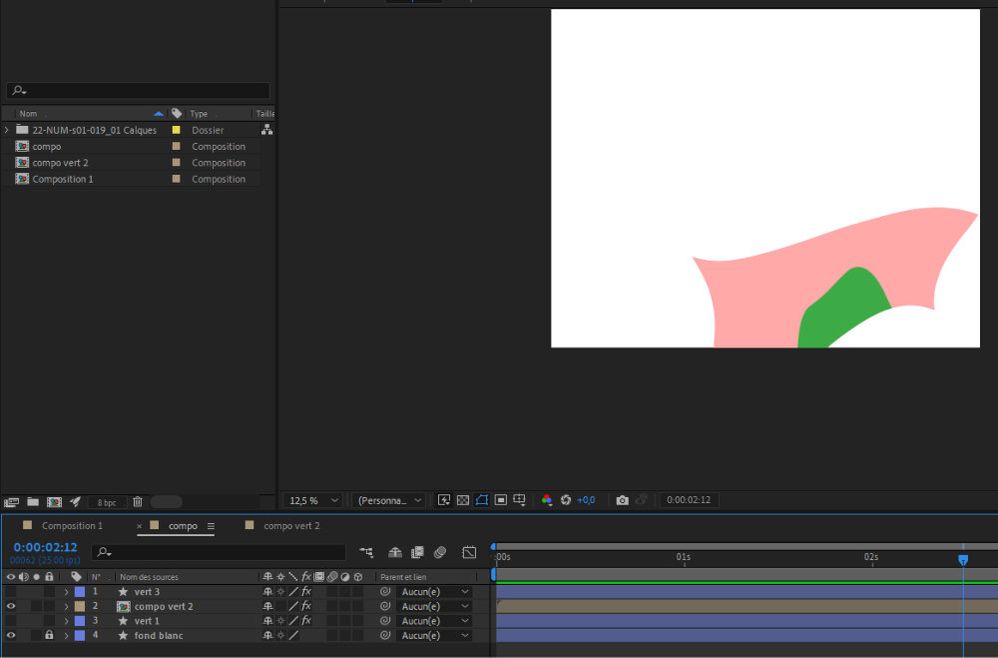Turn on suggestions
Auto-suggest helps you quickly narrow down your search results by suggesting possible matches as you type.
Exit
- Home
- After Effects
- Discussions
- Re: "Cuts" on the edges with the turbulent displac...
- Re: "Cuts" on the edges with the turbulent displac...
0
Participant
,
/t5/after-effects-discussions/quot-cuts-quot-on-the-edges-with-the-turbulent-displace-effect/td-p/12872101
Apr 11, 2022
Apr 11, 2022
Copy link to clipboard
Copied
Hello everyone.
I use the "turbulent displace" effect a lot on my compositions, but I come up against a problem: the borders.
These seem to ignore the actual area of my vector objects, cutting them off whenever they are out of frame.
Here is a screenshot, with the "missing" shape of the blow in red...
Is there anything I can do to fix it?
TOPICS
Error or problem
Community guidelines
Be kind and respectful, give credit to the original source of content, and search for duplicates before posting.
Learn more
 1 Correct answer
1 Correct answer
Participant
,
Apr 12, 2022
Apr 12, 2022
I had set a negative value for the "quantity" of the turbulence effect: that was the problem!
LEGEND
,
/t5/after-effects-discussions/quot-cuts-quot-on-the-edges-with-the-turbulent-displace-effect/m-p/12872107#M197943
Apr 11, 2022
Apr 11, 2022
Copy link to clipboard
Copied
Pre-compose your vector stuff to a sufficiently large composition and apply the effect in the parent comp.
Mylenium
Community guidelines
Be kind and respectful, give credit to the original source of content, and search for duplicates before posting.
Learn more
Sylvain Martin
AUTHOR
Participant
,
/t5/after-effects-discussions/quot-cuts-quot-on-the-edges-with-the-turbulent-displace-effect/m-p/12872759#M197955
Apr 11, 2022
Apr 11, 2022
Copy link to clipboard
Copied
Hello.
I tested your solution. I created a squarred shape - in rose to be visible - behind my green shape, and created a precomp with these 2, but as you will see the problem remains : the 2 shapes now are both "eaten" by the border on the screen :
Community guidelines
Be kind and respectful, give credit to the original source of content, and search for duplicates before posting.
Learn more
Participant
,
LATEST
/t5/after-effects-discussions/quot-cuts-quot-on-the-edges-with-the-turbulent-displace-effect/m-p/12874004#M198011
Apr 12, 2022
Apr 12, 2022
Copy link to clipboard
Copied
I had set a negative value for the "quantity" of the turbulence effect: that was the problem!
Community guidelines
Be kind and respectful, give credit to the original source of content, and search for duplicates before posting.
Learn more
Resources
Troubleshooting FAQs
After Effects Community Recap
Getting started with After Effects
Find more inspiration, events, and resources on the new Adobe Community
Explore Now
Copyright © 2025 Adobe. All rights reserved.