- Home
- After Effects
- Discussions
- Re: Rainbow Wave Like RGB Keyboards
- Re: Rainbow Wave Like RGB Keyboards
Copy link to clipboard
Copied
I would like to create a rainbow wave effects kinda like you see in RGB Keyboards how would i go about doing this in after effects?
For Reference
 1 Correct answer
1 Correct answer
- create a solid layer
- add the ramp effect. set the coordinates like this to get a horizontal ramp

3. add the colorama effect
4. rotate the phase shift parameter
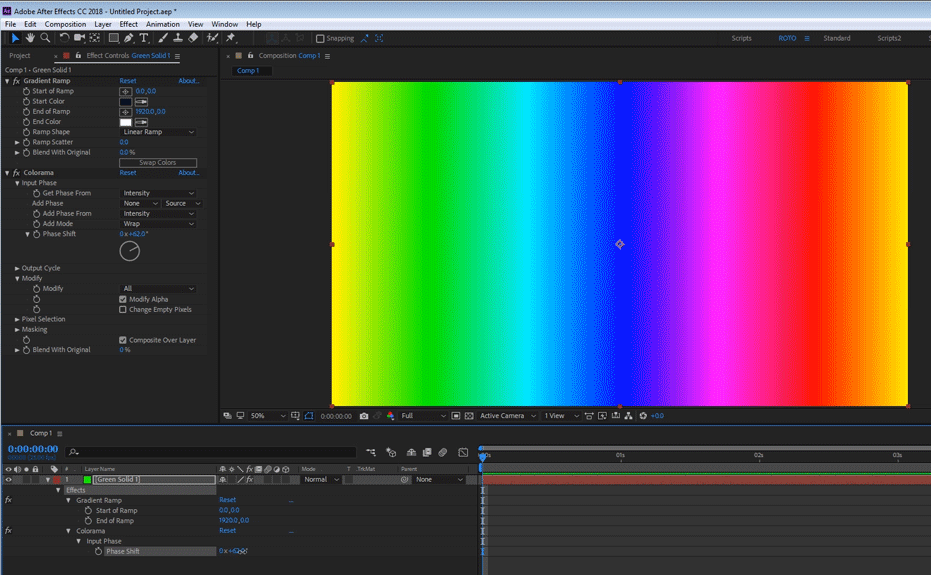
Copy link to clipboard
Copied
You can create a hue gradient using the colorama effect. the default is a hue wheel which is a rainbow. You can animate it.
Copy link to clipboard
Copied
How would i set it up so it would rotate like the keyboard?
Copy link to clipboard
Copied
Create a Solid which is the same size as the Comp. Apply Generate>Gradient Ramp. Ensure that the Ramp goes from Left to Right. Then apply ColorCorrection>Colorama. Se the Output Cycle to Hue. Then animate the Phase Shift property.
If selecting Hue is not close to what you want in terms of colors, then make the appropriate color selections in the Output Cycle property.
You should be able to get to grips with Colorama as it's quite a straight forward effect. Goto Help>Effect Reference to gather more information on Colorama.
Copy link to clipboard
Copied
Thank you for the help! I've got it from here.
Copy link to clipboard
Copied
- create a solid layer
- add the ramp effect. set the coordinates like this to get a horizontal ramp

3. add the colorama effect
4. rotate the phase shift parameter
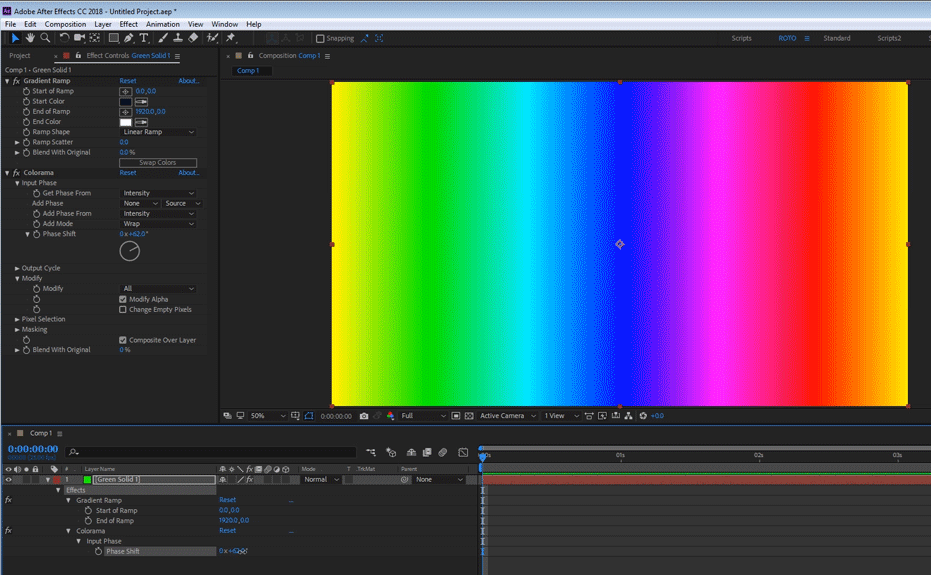
Copy link to clipboard
Copied
Thank you for the help much appreciated.
Find more inspiration, events, and resources on the new Adobe Community
Explore Now