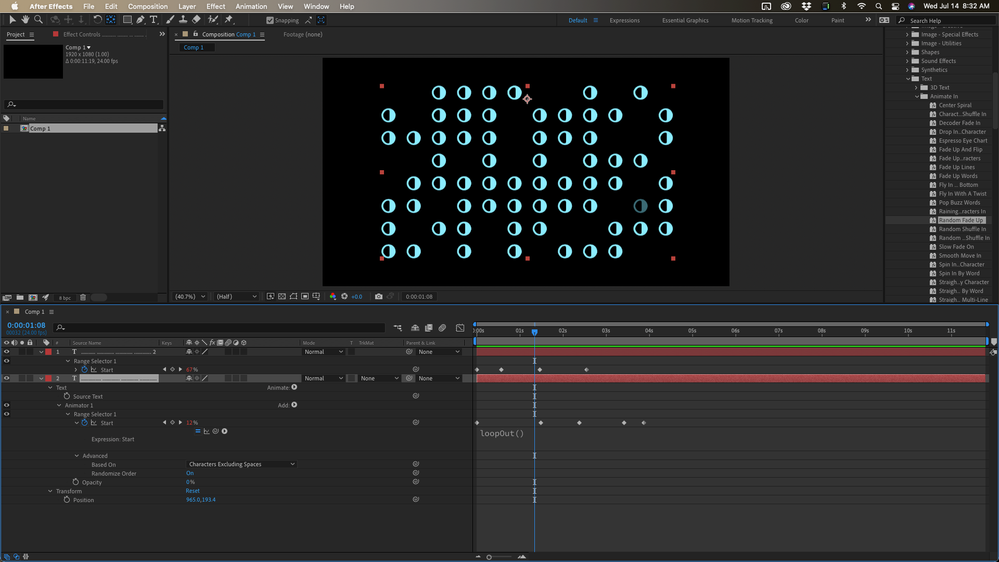- Home
- After Effects
- Discussions
- Random blinking in a single shape layer with Repea...
- Random blinking in a single shape layer with Repea...
Copy link to clipboard
Copied
Hello, I have a simple dot pattern made in shape layer with Repeater effect. I am wondering if it is possible to apply expressions to make each dot to blink randomly? I found this expression 100*Math.sin(time*5) for the random blinking but have no idea how to apply it to the repeater shapes.
Thank you very much for your help
 1 Correct answer
1 Correct answer
This cannot be done. In order for it to be controlled by expressions, each dot needs to exist separately and have a corresponding opacity property stream. You have to re-design your project and use other terchniques if that's really what you want. Dot patterns for instance can easily be made to blink in all manner of ways when using custom track mattes based on grid patterns on them, which are easy enough to control by using Card Dance or filtering and quantizing all sorts of effects to generate
...Copy link to clipboard
Copied
This cannot be done. In order for it to be controlled by expressions, each dot needs to exist separately and have a corresponding opacity property stream. You have to re-design your project and use other terchniques if that's really what you want. Dot patterns for instance can easily be made to blink in all manner of ways when using custom track mattes based on grid patterns on them, which are easy enough to control by using Card Dance or filtering and quantizing all sorts of effects to generate patterns and noises using a Mosaic effect. Even Fractal Noise already has a built in blocks mode already...
Mylenium
Copy link to clipboard
Copied
Thank you so much Mylenium I ended up edited my work flow and created the mosaic pattern using the effect Cell Pattern, then align my dots to the mosaic pattern and animate the evolution. Finally put the mosaic pattern on top of the dot pattern, turn on the luma track matte and voila! The result is very nice! Thank you thank you thank you!
Copy link to clipboard
Copied
Mylenium give you the best solution, technically the best way is to use custom track mattes
Copy link to clipboard
Copied
If it is just a simple dot pattern I would use a text layer:
.............
.............
Then add an opacity animator and set that to be random. There's already a couple of random text animation presets that could get you started. The Text layer is going to render a lot faster than a shape layer with a lot of dots on it. This took me under 2 minutes using a cool font and adding a bit to the Random Fade Up Text animatiion preset.
Get ready! An upgraded Adobe Community experience is coming in January.
Learn more