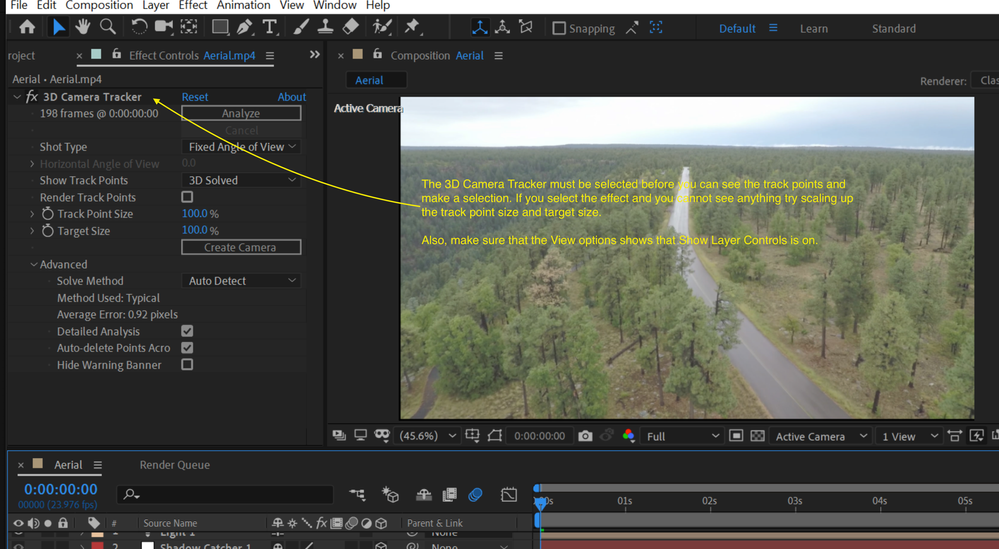- Home
- After Effects
- Discussions
- Re: Red circle not appearing when hovering over tr...
- Re: Red circle not appearing when hovering over tr...
Red circle not appearing when hovering over track points
Copy link to clipboard
Copied
I'm working on this small project when it comes to using the 3D camera tracker. And now I returned back to this project with everything saved since the last step. I have to start using the 3D camera tracker points and have create a solid layer after that. I'm supposed to have this red circle when hovering over one of the 3D tracker points. But somehow, since I last worked on it, that red dart circle thing does not appear when I hover over of the tracker points.
Does anyone know how to fix this?
Copy link to clipboard
Copied
Make sure the Camera Track effect is selected in the Project Panel, make sure that you can see the tracking markers, make sure that you do not have Render Track Points turned on.
If that doesn't solve the problem then we need screenshots with all of the modified properties of the layer giving you problems revealed. Just press uu, PrintScreen and Ctrl/Cmnd + v to paste or drag the screenshot to the forum so we can see what is going on.
Copy link to clipboard
Copied
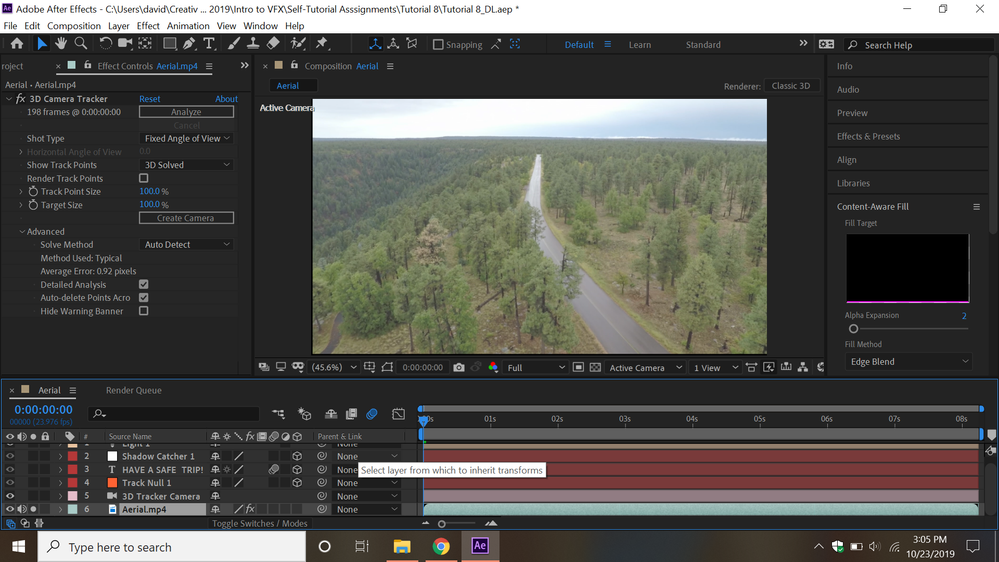
If you need more clarification for this situation, I will try to add more screenshots to this.
Copy link to clipboard
Copied
You do not have the 3D Camera Tracker plug-in selected. See the screenshot:
Copy link to clipboard
Copied
Problem solved! Thanks!
Copy link to clipboard
Copied
I can't get red circle to appear just traingles...
Copy link to clipboard
Copied
I have similar problem. I see the points, and the triangles that connect to the points when my mouse hovers over them, but there is no red target
Copy link to clipboard
Copied
If you can't drag a selection around a group of track points that appear to be on the same plane and get a target then you probably need to try the Advanced Analysis switch, check the accuracy, or change your shot. Not all shots will give you a 3D camera track. A simple pan shot will not give you any depth information, so Camera Tracking may not be the right tool if you are simply dealing with a panning camera.
Get ready! An upgraded Adobe Community experience is coming in January.
Learn more