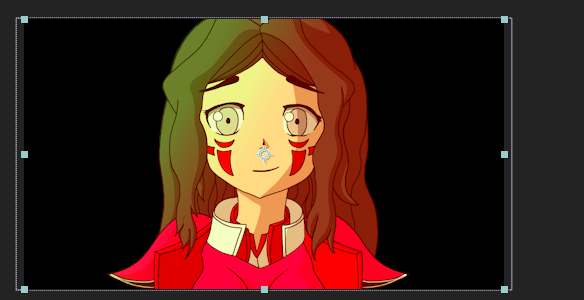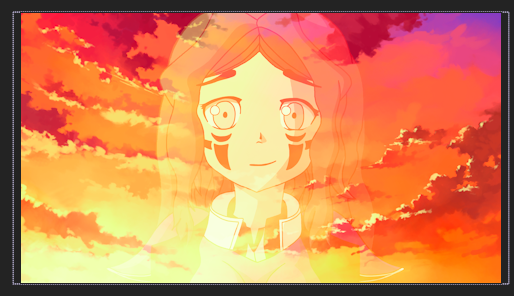- Home
- After Effects
- Discussions
- Re: Remove black background from a video
- Re: Remove black background from a video
Remove black background from a video
Copy link to clipboard
Copied
Greetings.
I am making an animation, where I have 2 files. 1 is the background (in .PNG) and the other is a video (in .AVI) of a character that I have drawn in Krita which only makes a 3-frame animation.
My intention is to place this character that appears above the background and make the movement, but the problem is that this video has a black background, which I don't know how to remove. Try using "Screen" blender, but the character looks somewhat transparent. I also tried to use the filter "Linear color Key" to eliminate the black color, but it is even worse since it also eliminates the black outline that the character has, leaving only its colors visible.
Extra data: The character creates it in Krita, it consists of 3 PNG images that are then rendered in AVI with the Sony Vegas.
Does anyone know how I can solve this?
Images:
Copy link to clipboard
Copied
There is not much you can do in this case, except for manually masking out the character (maybe even try Rotobrush 2.0). In the future, make the background a bright green (or any colour that is not found in the subject). This will make it far easier to key out the background.
Copy link to clipboard
Copied
Hi
you want to remove a black background of a character while keeping his outlines
so i think that the a solution would be to use "any color removal" effect and after that applying a "simple choker" effect (must be a "negative number" to work) to bring back some of the background (or most "keying effects" have a "edge thin" property and if you give it a "negative number" you will get back background part's)
i hope this will help you.
Copy link to clipboard
Copied
This! I completely forgot about the choker. I believe this will work. Thank you for helping out! (:
Copy link to clipboard
Copied
There are also some matte removal tools out there that i assume are just automated color removal/choke tools.
Find more inspiration, events, and resources on the new Adobe Community
Explore Now