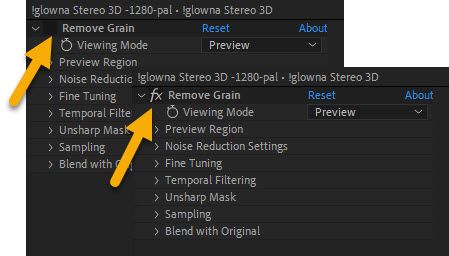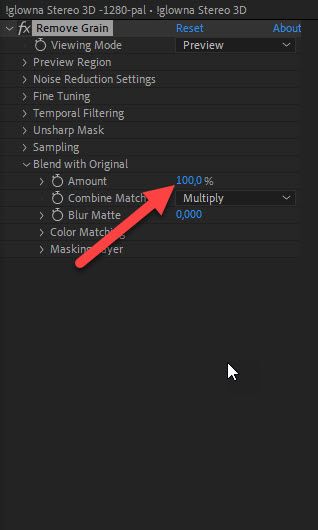- Home
- After Effects
- Discussions
- Thanks for your quick response. I tried all the so...
- Thanks for your quick response. I tried all the so...
Remove grain not working
Copy link to clipboard
Copied
Hi everybody, I'm a Premiere editor new to After Effects. I'm was trying to apply the remove grain effect to one clip, but after an hour or so it suddendly stopped working. Every change or tweak I make in the effect controls panel doesn't show at all in the preview.
It's as if the effect was disabled, or muted, in some other part of the program... does somebody have some clue?
Thanks in advance!
Copy link to clipboard
Copied
Let's say that this is not an issue witch cach/preview - what could happened is:
- disabled in efect control panel
- you did blend it with original to much
However, if that is a cache issue try to purge cache by going to Edit>Purge>All memory and cache
Copy link to clipboard
Copied
Copy link to clipboard
Copied
Copy link to clipboard
Copied
It's a bit of a late response to your issue, but hopefully, it will help other designers. In the Sampling section, Atter Effects usually has 0, meaning that the system will consider if there is grain on the very first frame and remove it from other frames based on this first frame. If your first frame didn't have any grain, the other frames won't be affected by the "Remove grain" plugin. To solve this problem, simply put the frame number with grain in the sampling section and start working.
Copy link to clipboard
Copied
It is actually very useful! Thank you very much and have nice day helping sir 🙂
Copy link to clipboard
Copied
dude you saved my day, thank you so much! 🙂
Copy link to clipboard
Copied
This solved this same problem for me. Thanks!!