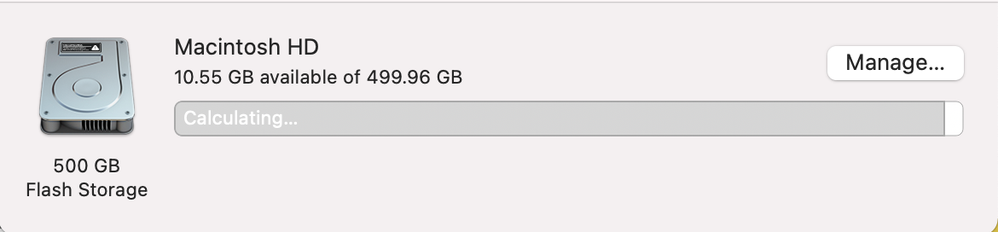Copy link to clipboard
Copied
My project is taking far too long to render I need help in rectifying this issue and speeding up the render time. I have tried rendering in Adobe Media Encoder to H.264 and in Adobe After Effects render to Apple pro res 422 and both times the elapsed time far exceed 24 hours, gradually slowing down in render speed constantly and it had only gotten half way!
I really need to do something about this by any means necessary as i am required to make an abundant collection of these type of videos in my project and this issue will significantly hinder my workflow and output if not rectified.
I have linked a video with further detai;s and images of my laptops specs here:
 1 Correct answer
1 Correct answer
I think you have way overcomplicated your project. I also see what looks like particles. You did not mention particles in your descriptions but they can slow down renders geometrically as time goes on.
Auto tracing to get a path for Saber is only a good idea if you end up with only one path on a layer and it doesn't have a huge number of points. Pre-rendering components like the Audio Amplitude animated logo and even just the Saber layer would save a bunch of time in the long run. I see a lot
...Copy link to clipboard
Copied
Start by freeing up disk space. Chances are AE is suffocating because it struggles to store the final output file and any temporary files and caches. 10 GB storage is literally nothing in this day and age. Aside from that it may help to adjust your expectations. No offense, but you seem to have a wrong concept of how AE works and what it is primarily meant for. It's simply not designed to wiz through stuff in realtime and even if you only have a handful of layers, you have some fancy processing there with your glows and particle effects. Even if a single frame only renders for 5 seconds or such, processing almost 10000 frames for your 3 minute piece (assuming 60 FPS) will take several hours. These caclculations may get more and more complicated as effects accumulate data like particle systems spawning particles over a long period. So for what it's worth: None of this is unusual in the AE world and perfectly normal.
Mylenium
Copy link to clipboard
Copied
I predicted I'd get this exact answer, I already understand that this rendering time "normal" for my given piece but I need a solution. There has to be some loop hole or clever alternative to speed up this workflow. As I said I cannot keep working like this given the amount of these I am required to produce so please someone provide a SOLUTION.
Copy link to clipboard
Copied
I think you have way overcomplicated your project. I also see what looks like particles. You did not mention particles in your descriptions but they can slow down renders geometrically as time goes on.
Auto tracing to get a path for Saber is only a good idea if you end up with only one path on a layer and it doesn't have a huge number of points. Pre-rendering components like the Audio Amplitude animated logo and even just the Saber layer would save a bunch of time in the long run. I see a lot of turned-off layers and I'm not sure what is going on in the Logo Pre-comp. Looks like a lot of layers for a simple logo that looks like it could just be a single layer.
If I were doing something like that, judging from your video, the Audio Spectrum would be used to generate a path that could be auto traced and a new layer with a single animated mask would then be moved to the main comp and saber applied. The Audio Spectrum comp used to generate that layer would still be in the Project but it would not be in the main comp because it just takes render time and the work is already done.
The same thing goes for animating the logo to the audio. That would be a single comp and it would either be rendered or nested in the main comp.
The main comp would have the Layer with Saber, maybe a pre-rendered particle system layer, or if it will preview very quickly, a nested comp or single layer with the particle effect if it would preview and render quickly. Then there would be the text layer or layers and the background layer, and maybe some fiddling with blend modes and glows. That would be it. I would check the preview time at the end of the comp by looking at the info panel with a full resolution full effects ram preview starting about 30 frames from the end of the comp and see how that goes. Then I would take a look at the render time (frame rate) for the first 30 or so frames and send the project to the Render Queue and use Render Garden, my favorite bg rendering engine to render a production master and even an MP4 as a test at the same time. Even without a BG rendering solution that utilizes all of the power of your system, you should be able to significantly cut down the render time by eliminating everything that is not required in the main comp and pre-rendering the render intensive sections separately, and replacing the nested comps with rendered movies.
If I had a bunch of audio visualizers to produce I would not use After Effects. There are a bunch of websites that will create some pretty amazing audio visualizers in near real-time, some for free and others at a very low cost. If you feel you must use After Effects, carefully examine your workflow and eliminate any unnecessary layers or effects, then spend a few $$ on a BG rendering solution. I get about a 75% reduction in rendering times with my iMac pro using Render Garden and I can keep working in AE on another project while it is rendering.
Find more inspiration, events, and resources on the new Adobe Community
Explore Now