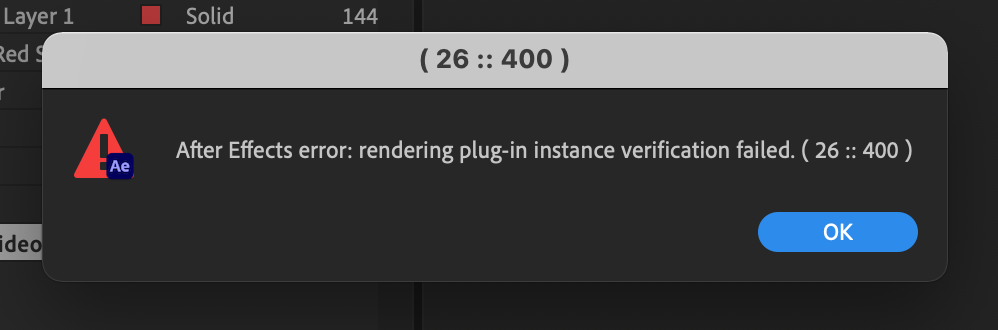- Home
- After Effects
- Discussions
- rendering plugin instance verification failed. (26...
- rendering plugin instance verification failed. (26...
Copy link to clipboard
Copied
this has suddenly started happening and I do not understand why. Projects that used to open just fine now show this popup message, which cannot be removed from the screen without force quitting after effects.
I have uninstalled after effects and reinstalled to no avail. I have not installed any third party plugins.
 1 Correct answer
1 Correct answer
Nishu (support - has commented below) has fixed my problem...
Opening AE, selecting a comp layer > Got to COmposition > Composition Settings > 3D renderer and change it to Classic 3D.
I did this for all layers, saved and quit AE.
Reopened - bingo!
Copy link to clipboard
Copied
I wanna use Cinema 4D renderer for more geometry options. Not Classic 3D.
This doesn't fix the problem. It simply ignores it.
Copy link to clipboard
Copied
Evans24536460,
Thank you for initiating awareness of this code:exclamation_mark:
Copy link to clipboard
Copied
I had the same problem. It solved.
Go to composition---> Composition settings---> Render
then change option to classic 3d
-
- 1
- 2