Copy link to clipboard
Copied
Hi guys, when i change resolution to half video looks normal, tracking all good (you can see in first photo). But when i render video in full resolution the video is messed up, tracking, masking is messed up completely (you can see in second video). Compositon settings are: 30 fps, 1920x1080
Guys please help me.
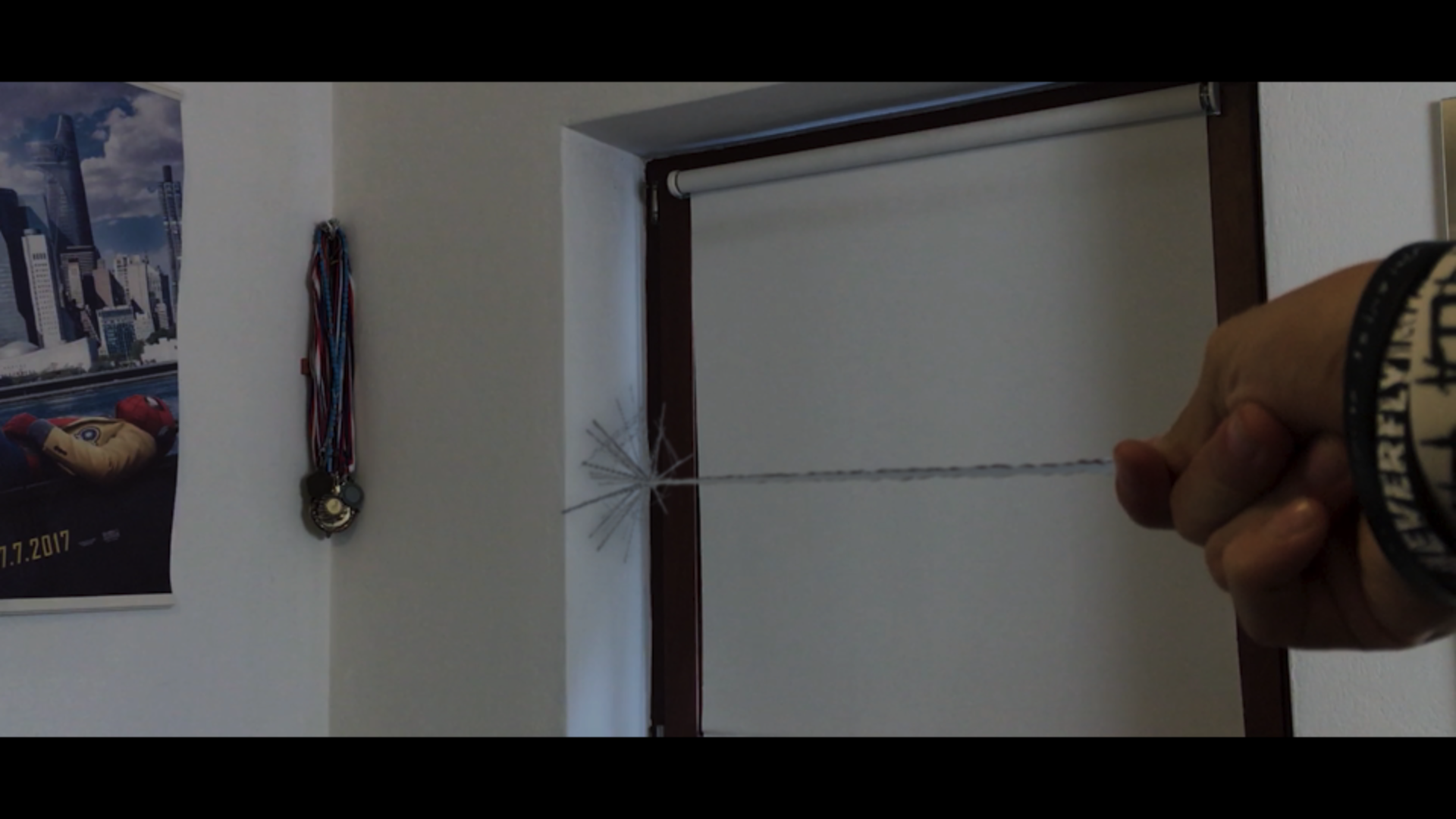
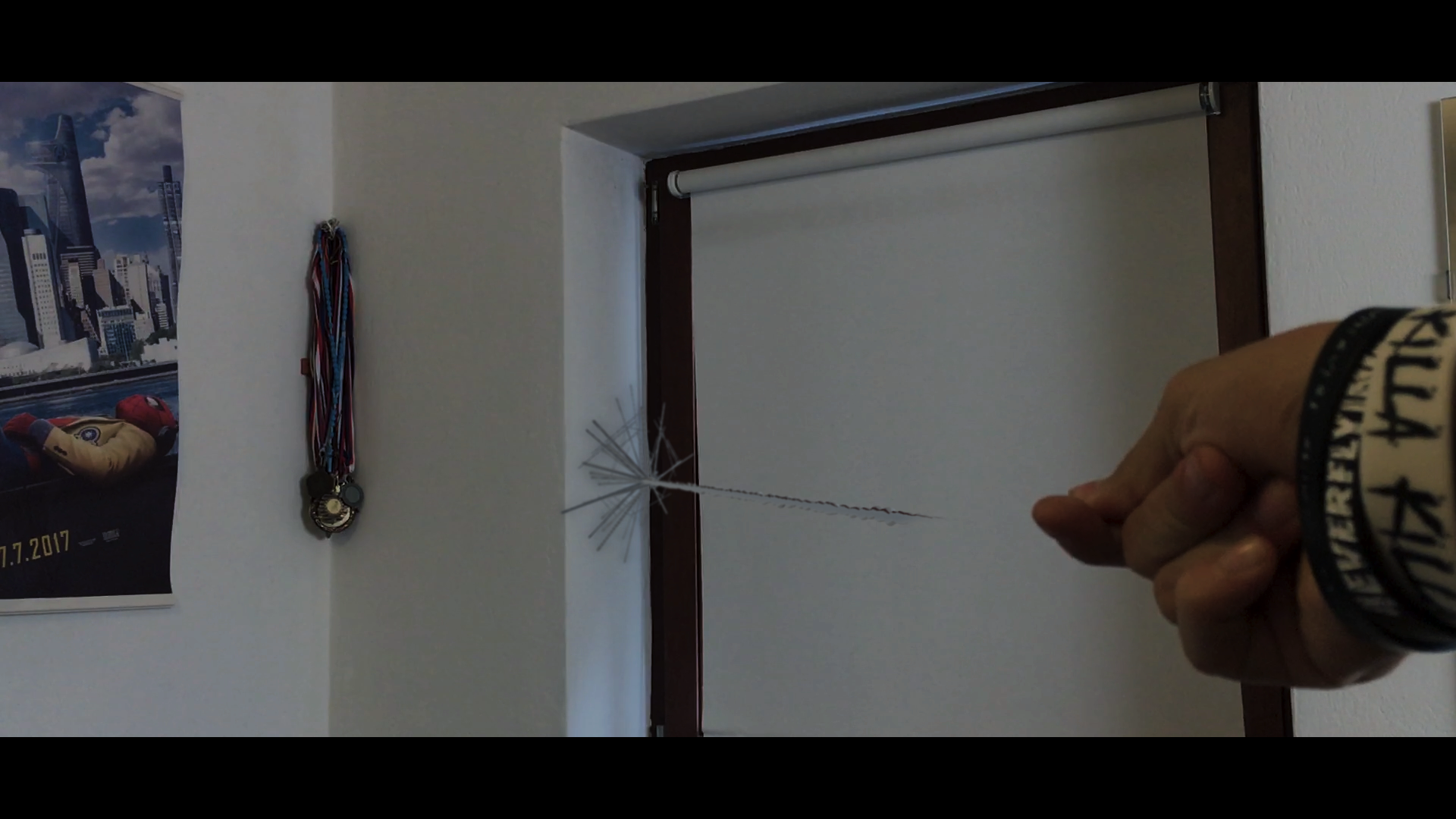
 1 Correct answer
1 Correct answer
Did you make any animation? If so, try removing the interpolation assistants wherever you put them (easy easy out, easy easy in, easy easy). Use only the linear keyframe without this assistants.
Copy link to clipboard
Copied
You say that your comp is in 1920x1080 but what is the size of the footage? Tracking and masking in some cases can be altered if your source footage size differs. Could you upload a screen capture of your timeline with the modified properties visible?
Copy link to clipboard
Copied
Just a question, when you say at first, half resolution and then full. Are you meaning when in the viewer, set to half it looks fine and then when you change to full it looks like this? OR, are you saying that it only looks bad when actually rendered out?
I'm just curious about the viewer part first because I would think that changing from half to full would not have any issue.
And of course, verify the video size as Jose mentioned. It does look suspicious on the second image because the web does not even line up to where it should if it were to connect back to the hand.
Eric
Copy link to clipboard
Copied
In the viewer when i set full its messed up...in render too.
Copy link to clipboard
Copied
Did you make any animation? If so, try removing the interpolation assistants wherever you put them (easy easy out, easy easy in, easy easy). Use only the linear keyframe without this assistants.
Byron.
Copy link to clipboard
Copied
Thank you! This solved the problem!
Get ready! An upgraded Adobe Community experience is coming in January.
Learn more