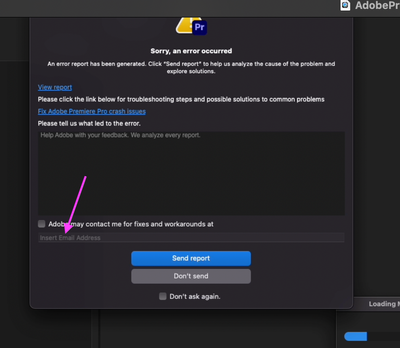- Home
- After Effects
- Discussions
- Re: Roto Brush (all versions) keeps crashing, or m...
- Re: Roto Brush (all versions) keeps crashing, or m...
Copy link to clipboard
Copied
Roto brush (all versions, v1, v2 and v3) keep crashing after a few strokes in AE 24.0.1. Was working before, well sort of, on some shots it worked without crashing, then it crashed several times (with crash dialog box), not sure it was Roto brush specific, it also crashed on simple tasks like exchanging a layer with other footage (no fx on layer, the most basic scenario) and then after a crash or 10 it started working again, no crashes while doing exactly the same things (roto brush, exchanging layer footage) on the same layers in the same comp. Now it started crashing again using Roto brush on a clean footage layer (no pre-comps, no other fx in the chain), except now it's a spinning beachball hang, no crash dialog box. Doesn't matter which version of Roto Brush I use, they all crash, so again, not sure if it's actually roto brush or just After Effects that wants to crash for a couple of hours, only to at some point seemingly randomly just start working again. Restarting my computer (Mac Studio M1 Ultra, 128GB, macOS 12.7) doesn't make any difference btw. Very frustrating, this unpredictable unreliability…
 1 Correct answer
1 Correct answer
Holy sh****t! For some reason, even after reinstalling After Effects, the ‘BSKL RELIGHT’ plugin was still there — the folder and all the Relight files. I deleted them, and the Roto Brush started working again! Thank you so much!
Nicolas
Copy link to clipboard
Copied
Hi @Thaumar,
That is so frustrating! I'm sorry to hear you're experiencing these issues.
There are a couple of things that could help us get to root of the problem:
- Did you fill out the Crash Reporter dialog that pops up after the Crash with your email?
- If not could you please do it and send me your email. This is so helpful for us to find your crash reports and see where the code is crashing. (this is a screenshot from Premiere Pro's Crash Reporter but it looks the same in AE)
- If not could you please do it and send me your email. This is so helpful for us to find your crash reports and see where the code is crashing. (this is a screenshot from Premiere Pro's Crash Reporter but it looks the same in AE)
- Have you tried to re-start AE in Safe Mode? There is an option to do that when you re-start AE after a crash.
It basically re-starts AE without launching third-party plugins so it gives us a really good hint if AE is crashing because of a bad interaction with another plugin. - Lastly, can you please share a link to your project? If I can repro the issue in-house, then that can also help engineering understand the bug so much sooner.
- Please feel free to send that to me in a Direct Message if its private work that you don't with to share on the forums.
Thanks so much,
Copy link to clipboard
Copied
Oh could you also send me details about your GPU and current drivers please?
Thank you!
Copy link to clipboard
Copied
I don't get a crash dialog box, just an endless spinning beachball. I have to force quit the app. Also, I'm using a Mac Studio with the M1 Ultra 128BG chip with build in GPU cores (running macOS 12.7), no discreet GPU with seperate drivers. I'm working in a 32bit OCIO ACES workflow, but it also crashes when set to 8bit during rotobrush actions.
Copy link to clipboard
Copied
Hi @Thaumar,
We sincerely apologize for the difficulties you've faced using After Effects. I've personally conducted tests on a Mac Studio (2022) M1 Ultra 128GB, macOS 12.5, using After Effects (AE 24.0.1 build 2) with 32bit OCIO ACES. Regrettably, I couldn't replicate the problem you outlined. This indeed poses a challenge in identifying the exact issue.
To better understand and resolve this, could you kindly share the project file with us? This step will significantly aid our investigation, allowing us to delve deeper into the problem and devise a solution.
Thank you!
Copy link to clipboard
Copied
I'll move your post to the Discussions board while we await your information.
Thanks,
Nishu
Copy link to clipboard
Copied
Same. There are a lot of things that are causing crashes for me, but the rotobrush is the worst. It's actually pathetic at this point
Copy link to clipboard
Copied
Enfrentando o mesmo problema por aqui! Macbook pro M4 Max 36gb 1tb + Mac OS Tahoe 26.1
Copy link to clipboard
Copied
Sorry to hear about the issue, nloliveira.
Are there any error messages or crash reports? Does it happen in all the projects or a particular one? Does it happen every time, or is it random?
Let me know.
Thanks,
Nishu
Copy link to clipboard
Copied
Olá!
Apenas a tela de "O after effects encontrou um erro", espaço para enviar email para a adobe entrar em contato e só. Nenhuma tela de erro além disso, nem o after effects beta escapa do erro. O que está me salvando é o pincel roto no premiere pro beta
Copy link to clipboard
Copied
Acontece em qualquer projeto, mesmo simples, sem efeitos e em modo de segurança
Copy link to clipboard
Copied
Can you type in your email id in the crash reporter and submit the report? We'll be able to find the crash report in our system and analyze it. Also, DM me the email id you used to submit the report.
Looking forward to your response.
Thanks,
Nishu
Copy link to clipboard
Copied
Gostaria de fazer isso, mas marquei a caixa de "não mostrar novamente". Tem uma forma de eu resetar isso?
Copy link to clipboard
Copied
Consegui! O e-mail é personal info removed by Mod.
Copy link to clipboard
Copied
Thanks for submitting and sharing the email id. I'll try to find the report and get it translated.
Note: I've removed your email ID from your comment as it is against the community guidelines.
Thanks,
Nishu
Copy link to clipboard
Copied
Muito obrigado! Aguardo ansiosamente algo que possa me ajudar com essa questão.
Obrigado, Nishu!
Copy link to clipboard
Copied
As per devs, it appears to be crashing in the BSKLCompanion code, so this is a third-party plug-in related. Here's the plug-in which causing you trouble: https://adobe.ly/4nMVKTk
To be specific, remove all the Diffuseae stuff and see if the crash still occurs.
Let me know how it goes.
Thanks,
Nishu
Copy link to clipboard
Copied
Eu não tenho o Diffusae instalado no after effects. Nunca utilizei esse plugin 😕 sem contar que já reinstalei o after effects várias vezes e o problema continua, inclusive com o after effects Beta. Vou recriar o problema e enviar novamente o LOG para que vocês possam analisar
Nicolas
Copy link to clipboard
Copied
Acabei de enviar novamente o relatório
Nicolas
Copy link to clipboard
Copied
Hi Nicolas,
Can you go to the following location and see if there are any files or folders present (except dummy.txt)? Apart from dummy.txt, every file or folder here belongs to a third-party plug-in (if there's any). Move them to a different location and see if that resolves the issue.
Here's the location: HD/Library/Application Support/Adobe/Common/Plugins/7.0/MediaCore
There are two types of libraries in Mac. You need to go to the system library. Open Finder and click on GO > Go to Folder and paste "/Library/Application Support/Adobe/Common/Plug-ins/7.0/MediaCore/"
Let me know.
Thanks,
Nishu
Copy link to clipboard
Copied
Holy sh****t! For some reason, even after reinstalling After Effects, the ‘BSKL RELIGHT’ plugin was still there — the folder and all the Relight files. I deleted them, and the Roto Brush started working again! Thank you so much!
Nicolas
Copy link to clipboard
Copied
Glad to hear that. Plugins were not removed because the MediaCore folder is a common place for After Effects and Premiere Pro plug-ins and doesn't belong to a specific app.
Feel free to reach out if there are any other questions.
Thanks,
Nishu
Find more inspiration, events, and resources on the new Adobe Community
Explore Now