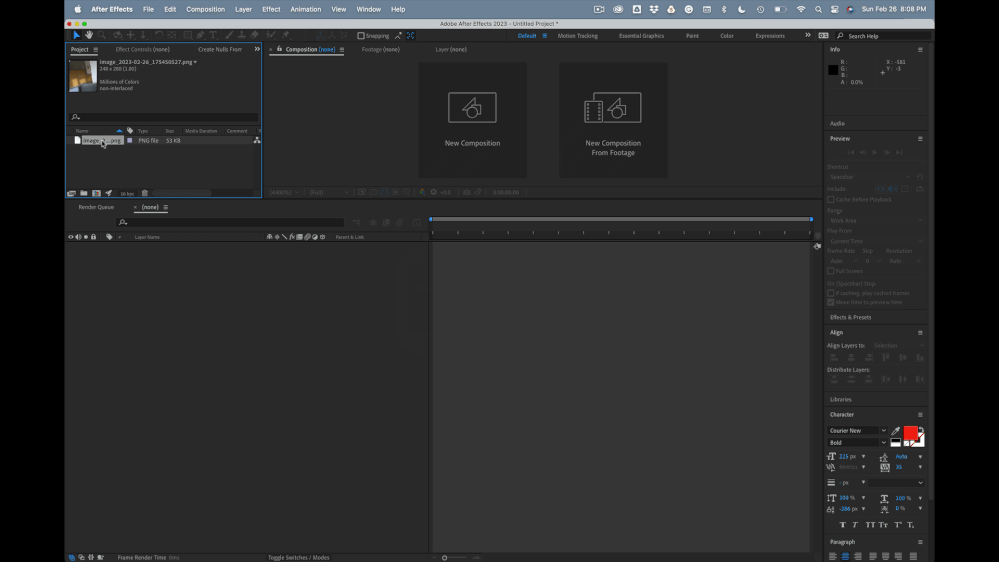- Home
- After Effects
- Discussions
- Re: Roto Brush - It is not working at all
- Re: Roto Brush - It is not working at all
Roto Brush - It is not working at all
Copy link to clipboard
Copied
Hello,
I have spent hours working on pcitures and just trying to remove part of a background and I find the Roto brush tool a total waste of effort. I have seen demonstrations of it solving hair issues. What I am trying to remove is part of a background, to Keep a wall and part of a sofa. The clips only lasts for about 1 min and I have spent literally hours trying to get any option of AE to remove one corner of a photoshoot. And roto brush cannot do that. I thought I would also use a mask to do so as another option and nothing works, sorry but I am really losing patience with this, as more features are added and there is none that work as demonstrated..
Copy link to clipboard
Copied
Without a screenshot of your work and things like system info we can't really tell you much. You need to be more specific.
Mylenium
Copy link to clipboard
Copied
What I want to remove is this corner here. 3 straight lines and the top of the sofa and for some reason Roto brush doesnt want to do it.
Copy link to clipboard
Copied
I'm not sure why Rotobrush is not working. Create a comp from the footage, drag Rotobrush over the part you want to keep, propagate, fix the edges if you need to, then Freeze.
If that doesn't work and you want to keep the white wall, and there is camera movement, duplicate the layer, use Mocha AE to motion track the left edge of the white wall, apply that motion to a solid, and create a simple mask. Set the layer as a matte source for the original footage. The wall is now isolated. Using the Paint workspace makes this easier.
Do the same thing for the Sofa. Just motion-track the shot, apply the transformation tracking data to a solid layer and add a mask. Combine the two mattes, and you can preserve everything except the back wall.
Unless there is something that I'm missing, I probably would not use Rotobrush on the shot. A little motion tracking, a couple of simple masks on two different layers, a pre-comp and a track matte is all that would be required to poke a hole in the shot.
Get ready! An upgraded Adobe Community experience is coming in January.
Learn more