Copy link to clipboard
Copied
Hey everyone, my rotoscope was working for a second, then just completely stopped. I know the basics of AE, so I'm sure I must have clicked something wrong. Basically, I will start using my roto brush tool (see image below):
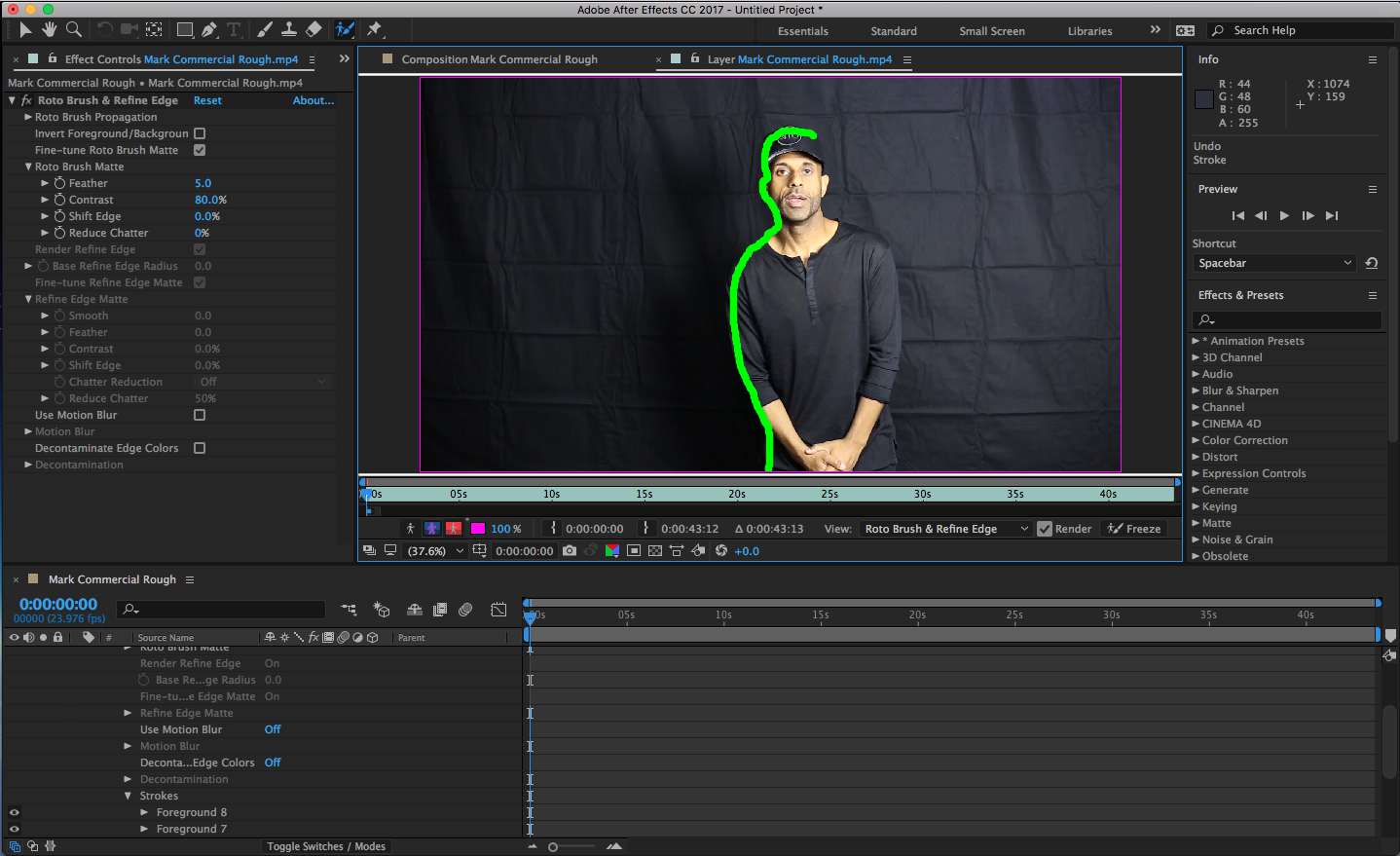
And when I try to go around a fully highlight the subject, the roto brush tool doesn't connect/isolate the subject in pink like it's suppose to. It just shuts off and goes back to normal like this (see image below):

I'm sure there is an easy fix or something I might be doing wrong! Can anyone help please!?! I've been trying to fix this for 2 days. I cleared my cache, shut down and restarted a billion times. Any suggestions or thoughts? Thanks for any info in advance! 🙂
 1 Correct answer
1 Correct answer
Well, black against black with barely any motion isn't going to do much with the Rotobrush tool. You are using the wrong tool. There are simply no discernible edges it can latch on to and synthesize the motion data required to detect foreground and background. You need to create conventional masks to isolate your subject.
Mylenium
Copy link to clipboard
Copied
Copy link to clipboard
Copied
Well, black against black with barely any motion isn't going to do much with the Rotobrush tool. You are using the wrong tool. There are simply no discernible edges it can latch on to and synthesize the motion data required to detect foreground and background. You need to create conventional masks to isolate your subject.
Mylenium
Copy link to clipboard
Copied
Mylenium is right; the RotoBrush is unlikely to work on that source footage.
But you're also using it wrong. You are not supposed to trace the outline of something with the RotoBrush. That is exactly NOT how to use it. It's not an intuitive tool. Read on how to use it here.
But, again, I wouldn't expect it to work on that footage.
Copy link to clipboard
Copied
Hey Szalam,
My apologies for not using the Rotobrush correctly. I just applied masks to it and it seemed to do the trick good enough. Thanks again for your help and suggestions. Much appreciated! 🙂
Copy link to clipboard
Copied
Hi Mylenium,
Thank you for your response. I did exactly what you suggested and it worked with conventional masks to isolate the subject. Much appreciated my friend!!

