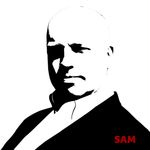- Home
- After Effects
- Discussions
- Re: Selection tool changes mask shape in stead of ...
- Re: Selection tool changes mask shape in stead of ...
Selection tool changes mask shape in stead of moving layer
Copy link to clipboard
Copied
There is a new behaviour after the latest update of After Effects v16.1.3 build 5, OSX Mojave.
When you have a mask on a layer, you have the "Toggle mask and shape path visibility" switched on, and you have the layer selected, you can't move the layer with the selection tool (V) anymore. Using the selection tool transforms the shape of the mask.
If I disable the toggle mask, or deselect the layer, or select multiple layers ... it works as it used to be.
Any feedback would be helpful,
Thank you,
Sam
This is annoying. Is this normal, and can this be set back to the way it worked before (just moving a layer)?
We explain how to do stuff
animation - video - elearning for technical trainings
Copy link to clipboard
Copied
I have not noticed any change in behavior. If the mask path is not selected the layer moves. When the layer is selected you should get 8 little squares surrounding the layer that are the same color as the layer with no lines in between. If the mask path is selected you get a light gray box around the mask with 8 little open squares, one in each corner and one at the midpoint of each of the sides. If the mask path is selected, or one of the vertices are selected, the mask moves. If rebooting and restarting doesn't fix the problem try trashing your preferences.
Copy link to clipboard
Copied
Try trashing AE's Prefs files.
Copy link to clipboard
Copied
Ok, we'll try to trash the preferences once the current project is finished.
I'll let you know if it worked out.
We explain how to do stuff
animation - video - elearning for technical trainings
Copy link to clipboard
Copied
The project is finished, and the problem is gone.
We really don't know what happened and cannot reproduce it anymore.
We did not delete the preference files, we did not reboot the computer.
We did restart After Effects and we did delete cache & preview files, but we did that as well before I started this thread, and back then it didn't help.
Maybe it was a conflict between graphics board/software/osx or other issue. We'll never know.
Anyway, thanks for thinking with us.
We explain how to do stuff
animation - video - elearning for technical trainings
Copy link to clipboard
Copied
Copy link to clipboard
Copied
Hi SamSupermus,
I have this problem pretty regularly. I don't know anyother details, sometime if happens and i can't seem to get rid of it, other times no. I agree, it is really frustrating and a major workflow interuption. I've had the problem since Ae v16.1.3 to present, Ae v17.6. Really wish they would fix this.
I also have had this issue:
https://community.adobe.com/t5/after-effects/pen-tool-not-creating-masks-correctly/m-p/9725304
I think both these issues might have to do with the scale of a layer. It seems to be the problem for the above issue. Just a theory though.
Copy link to clipboard
Copied
Hi Kaiser,
We haven't had this issue since I posted it. It has been too long to remember if there was some scaling involved back then.
Thanks for giving feedback though.
About the pen tool issue: that is also something we have never encountered. So - I am afraid I can't help from our experience.
Sam
We explain how to do stuff
animation - video - elearning for technical trainings
Copy link to clipboard
Copied
Just wanted to say that I have this problem as well.
It sometimes appears, but it is difficult to say why.
In my current project, the error is present, until I delete my scale keyframes.
Once I delete them, I can again move the layer with the move tool.
As I said. It is extremely difficult to reproduce this problem.
A theory is that the problem may appear in a situation where an object is scaled, and also linked to another object that scales. The translation from a global to local value may confuse the UI of After Effects to think that the selectable area of the mask is bigger, that it should be.
Maybe - it's just a theory.
I have an After Effects file with the error, should any Adobe employee want to see the error themself. 🙂
Copy link to clipboard
Copied
Yes this has just happened to me in Ae 23.5.0 Mac Os 12.3 Apple M1 Max Macbook Pro.
It is indeed related to layers with scale keyframes.
I have deleted the keyframes and Ae immediately went back to normal behaviour: V Selection Tool no longer changes the mask and transforms the layer as expected.
Definite bug related to scale keyframes.
Copy link to clipboard
Copied
June 29 2024 Just happened to me as well. Ae 24.4.1 (Build 2)
Yes sir, layers with scale keyframes!!
Copy link to clipboard
Copied
I have the same issue. I have a layer with a mask, scale keyframes, and now i cannot select the layer itself. Only the mask. Running AE 24.5.0 on Mac OS 14.5 on MBP M3 Max. Honestly thought i was doing something wrong for the longest time since it seemed intermitent. But now this pretty much confirms it. It doesn't seem to happen all the time however. I just tried to reporduce it with a simple 2 layer project with solids and masks, but it frustratingly didn't occur. Was trying make a screencapture. 😞 Closed AE, rebooted. No change. Once the project is done, I'll trash the pref.
Copy link to clipboard
Copied
You have activated "region of interest" tool.
Copy link to clipboard
Copied
This seems to be resolved in the newest update? 🙂
Copy link to clipboard
Copied
It's not, I'm battling with this in a project right now with the latest AE version installed.
It definitely is some bug related to scale keyframes-- if I delete my keyframes, suddenly I can grab and drag the layer again without affecting the mask path.
Come on Adobe, this bug is insanely frustrating...
Copy link to clipboard
Copied
What version are you in?
And are you on a PC or Mac?
I'm trying to re-create the problem, but can't.
Copy link to clipboard
Copied
This is still an ongoing issue.
I've tried a few troubleshooting tips but none have solved. This is a sporadic issue, doesn't always occur, so it's difficult to recreate or pinpoint why it happens only sometimes.
Someone suggested it has something to do with scale keyframes, but that's not proven consistent either, although it does possibly have some effect.
When you select a shape/image/layer (that has a mask applied) in the composition window using the selection tool (V), with the goal of moving that layer's position elsewhere, I can see certain vertices getting highlighted on the mask instead of the overall shape itself. In other words, if I had a rectangle mask applied and I click on the top portion of the shape (not anywhere near the mask/vertices) the top 2 corners of the mask are highlighted; if I click on the right area of the shape, the top and bottom right corners highlight, etc. Those vertices of the mask then get moved out of place instead of the position of the layer itself. It's as if the mask controls are on top of the position controls or something.
I feel like there's a simple explanation for this, but haven't found the correct set of circumstances as to why it occurs in some situations and not others. Could just be a bug, but I suspect it's something else?
Added a screen recording of 2 identical layers, both with a rounded rectangle mask applied and both with some scale keyframes. (Added 'fill' to both for simplicity, but that did not affect either layer in terms of this issue). The top shape doesn't have the issue; the bottom does. Both are the same format (jpg) but this isn't isolated to one kind of layer; had this happen with videos and shapes created within Ae natively as well.
Specs:
Mac Studio (M2) / Sonoma 14.5
Ae 25.1.0
What else is helpful to know?
Copy link to clipboard
Copied
It is 6 years now and the bug is this unadressed. Scale keyframes lead to (v) Selection bug
Find more inspiration, events, and resources on the new Adobe Community
Explore Now