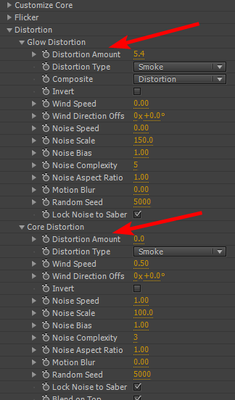- Home
- After Effects
- Discussions
- Re: Set Saber Properties using Extendscript
- Re: Set Saber Properties using Extendscript
Set Saber Properties using Extendscript
Copy link to clipboard
Copied
I am using ExtendScript with VideoCopilot's "Saber" plug-in, but I'm having some problems. The way the plug-in is set up is that there are multiple effect properties with the exact same name but under different drop down arrows. For example:
As you can see, there are multiple properties with the name "Distortion Amounnt." In ExtendScript, if I want to change the property with something like:
myLayer.property("Effects").property("Saber").property("Distortion Amount").setValue(5)
It only changes the very first one in the list (in other words, the Glow Distortion). Suppose I want to change the Core Distortion as well with ExtendScript. How would I reference it in ExtendScript? How do I change the Core Distortion effect property?
Copy link to clipboard
Copied
You need to use the match name instead of the name. The match name should be unique for each property. The easiest way to figure out the match name is using the script rdGimmePropertyPath
http://www.redefinery.com/ae/view.php?item=rd_GimmePropPath
Copy link to clipboard
Copied
This was extremely helpful. Thanks for sharing!
Copy link to clipboard
Copied
All properties and groups can be addressed by their numerical index and those are absolute and unique.
Mylenium
Find more inspiration, events, and resources on the new Adobe Community
Explore Now