- Home
- After Effects
- Discussions
- Shape Layer path -Size / position / roundness not ...
- Shape Layer path -Size / position / roundness not ...
Copy link to clipboard
Copied
Hi, I used CS6 until recently, I cc 2018 and 19 now. I just noticed when I use shape layers, that under the drop down window under the shape path it just says path.
In CS6 there used to be options for Position, Roundness, size. Has there been a change? Is this a glitch?
This is what I'm seeing

This is what I used to see.
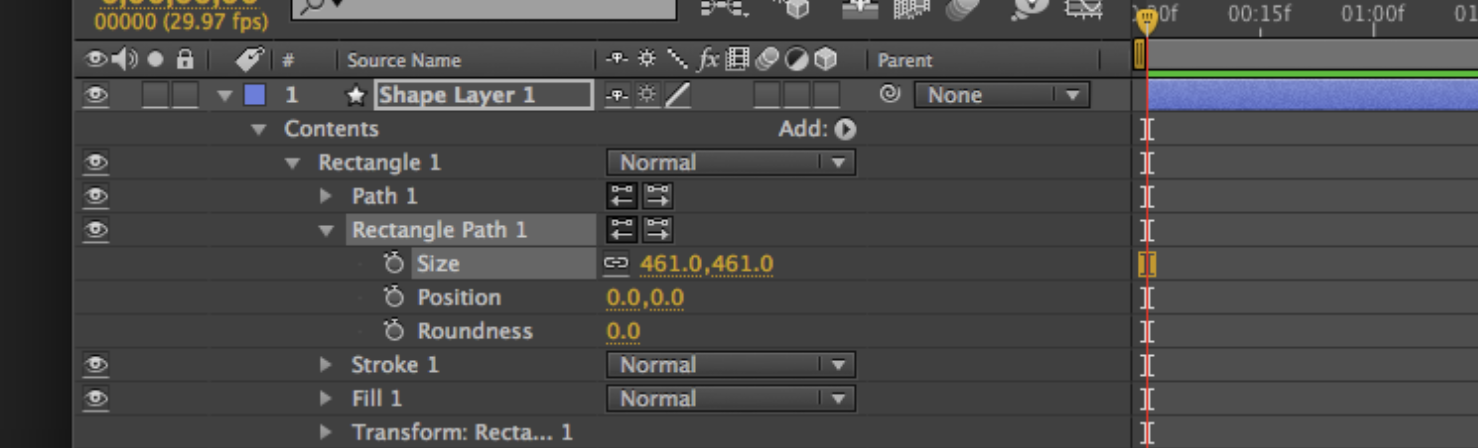
 1 Correct answer
1 Correct answer
It is probably because you have activated the Bezier Path option in the toolbar. This option is only visible when you use any of the Shape Layer tools or the Pen tool (Check Attached image). You must to deactivated this option so your shape layers can be modified using parameters.

Copy link to clipboard
Copied
It is probably because you have activated the Bezier Path option in the toolbar. This option is only visible when you use any of the Shape Layer tools or the Pen tool (Check Attached image). You must to deactivated this option so your shape layers can be modified using parameters.

Copy link to clipboard
Copied
Thanks, that's it!
Copy link to clipboard
Copied
Thank you, It's work
Copy link to clipboard
Copied
I have the same problem even when I deactivate Bezier path option, "Size" appear only with shape I creat on Aftereffect like a circle but never when I convert to shape lawer. Someone could help me ?
Copy link to clipboard
Copied
When you convert any illustrator file or text layer into a shape layer you always get a bezier path not a parametric path. You will never get a parametric shape unless you create with the shape creation tools inside After Effects and you have deactivated the bezier path option in the toolbar.
Copy link to clipboard
Copied
Very useful info!
Thanks
Get ready! An upgraded Adobe Community experience is coming in January.
Learn more